
And in terms of pricing, teachers are able to sign up for a 2-month fully functional free trial in order to see if Sown to Grow is a good fit for their classroom. Once the 2-month trial is complete, Sown to Grow costs $180/teacher/year or $7/student/year, whichever is less in your context. The team has also noted that If you're not sure about budget, they can help by connecting directly with your administrator to discuss pricing and budgeting options. You can email their team at [email protected] for more information.
Now, let’s take a look at the platform in action.
The Teacher Side of Sown to Grow
Once your class is setup, you’ll have the important task of deciding what your students will be tracking and reflecting on:
In general, this will likely connect to how you assess your students. So if you’re a school that uses standards-based grading, you would probably go with standards. Plus, you have the ability to write your own categories here, so the options are unlimited in terms of what you want your students to be tracking and reflecting on.
One of the examples I saw was a science teacher who based his class around learning a series of lab/scientific investigation skills, and so he setup Sown to Grow to be centered around those specific skills.
Once you’ve decided what students will be reflecting on at the class level, you can input your learning objectives. These should also be the big picture objectives that you want your students to meet, because after this, you’ll be able to add in individual activities, and you can have multiple activities to address each individual learning objective.
In terms of the activities, these are meant to be simple and straightforward within Sown to Grow. This isn’t a learning management system, so teachers won’t be distributing assignments through the platform, or grading them, or anything along those lines. This is just meant to give the students a space to track and reflect on their progress through your course.
When you set up your activities, this is also where you’ll determine the level where students meet or exceed expectations for the particular activity. You can set these levels to whatever you need them to be for your class:
In terms of setting up your classroom and activities in Sown to Grow, that’s it! The platform is incredibly straightforward and easy to use, which I think is definitely a highlight.
Next, let’s looks a little at the student side, and talk more about how Sown to Grow can be a beneficial classroom resource.
The Student Side of Sown to Grow
When you sign in as a student, you’ll see all the classes that you’re enrolled in, and within those classes, any activities that you need to complete in the form of a to-do list. You’ll also be able to see your progress, and view any skills/standards you have mastered along the way.
Before beginning any activity, students will check in about how they’re currently feeling about the skill/standard they’ll be learning.
This is a great way to gain a better understanding of students’ prior knowledge and their feelings of confidence or doubt before starting something new. I appreciate that the Sown to Grow team added this in, and I think this type of opening feedback from students can be helpful for teachers.
Then, once students have completed an activity and receive their score back from their teacher, they’ll be able to record this information in Sown to Grow.
Students will enter the grade they received, and then reflect on how they did. Overall, this is the primary function of the platform, and where students can reflect on what they will to next time to achieve mastery (if they didn’t) or what they did to achieve mastery this time (if they did).
This reflection is meant to serve as a short, snapshot reflection, and is not meant to overburden students with lots of additional writing (or teachers with the need to provide lots of additional feedback). It’s also meant to help make reflective thinking a habitual part of the learning process.
This is also why I really love the platform. It allows teachers to incorporate reflective thinking into their daily/weekly practices, without it becoming something that takes up significant time/energy. Plus, teachers can provide feedback on the reflection as well.
Once students have entered their scores and reflection, they’ll also be able to track their progress over time, which is another feature I love. Students can see their growth, and their reflection/actions that helped lead to that growth over the course of their entire class.
Finally, on the teacher side, you’ll also be able to see class-wide data and analytics in terms of how students have progressed through your skills/standards and activities.
Wrapping Up…
As a platform, Sown to Grow helps facilitate this type of reflection, without being an intrusive or burdensome addition to the curriculum.
Students are able to track their growth over time, and reflect over what works and what doesn’t across their coursework. Likewise, teachers are able to see what’s working and what isn’t in terms of helping students reach goals and objectives, and can make revisions and modifications based on that information.
Overall, I think Sown to Grow is a wonderful platform that helps turn the practice of reflection into a habitual part of the learning experience. I absolutely recommend trying their free 2-month trial to see if their platform is a good fit for your classroom.
The opinions expressed in this review are my own.
I was not compensated for writing this review.

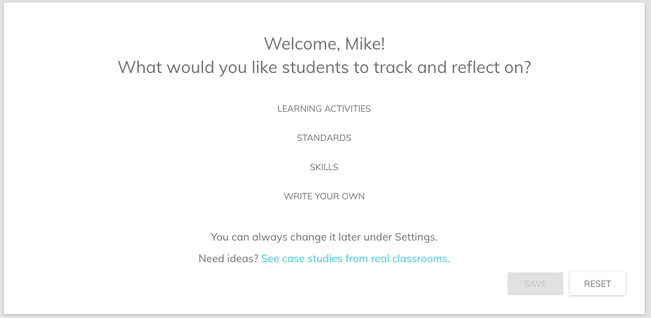
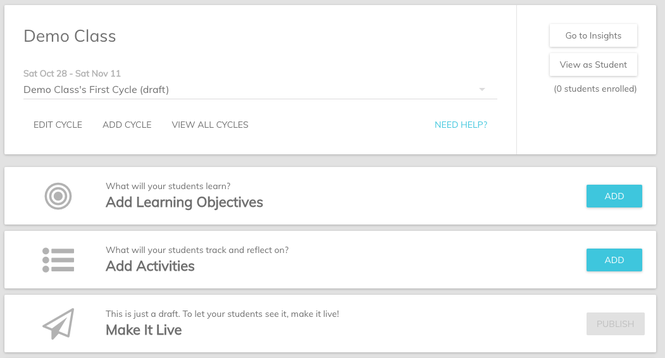
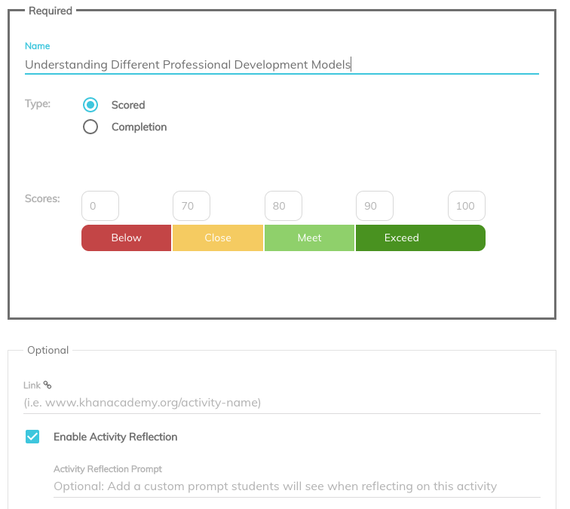
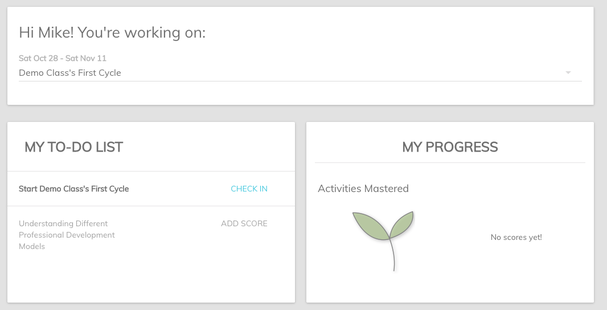
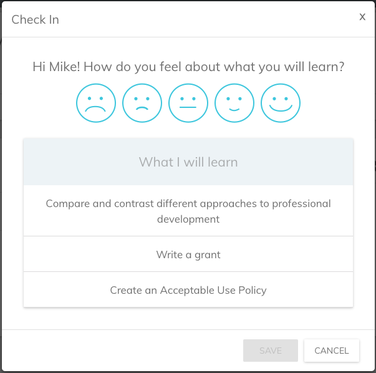
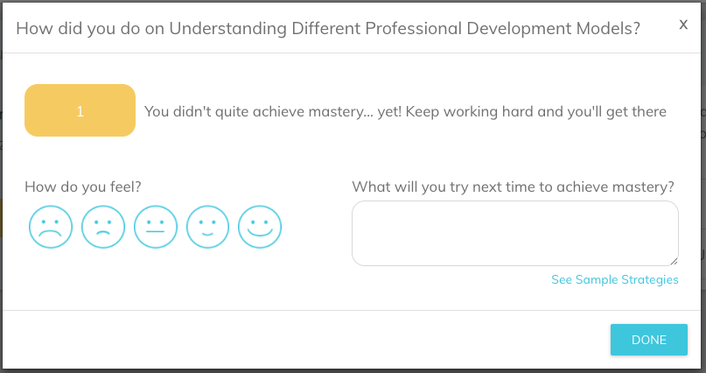
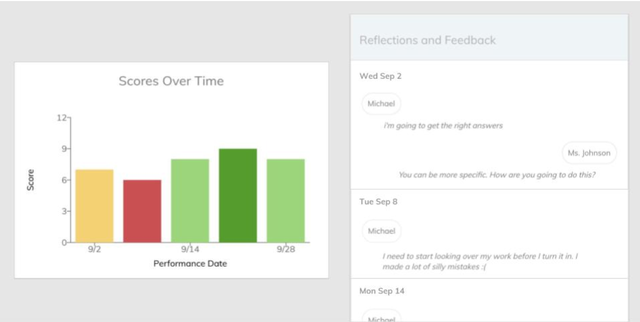
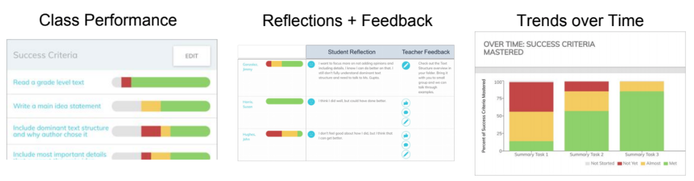














 RSS Feed
RSS Feed
