
The first point I want to make about this app, is that it’s very much about exploration. There are no step by step directions, or right or wrong ways to go about experiencing the app. Instead, it’s left to the students to explore, to build, to design, and to eventually create an entire city populated by skyscrapers.
This app style might not be appropriate for all classroom environments, particularly those that need to accomplish specific standards in a short amount of time. However, it could be great for settings like a Montessori school, or in situations where you want to give students time to explore a particular idea in depth and on their own (which to me, is often a more powerful type of learning experience).
Speaking of standards, if you are interested in the specific standards this app is aligned with, here they are (click on any of the images in this review to see a larger copy):
And here are the specific learning objectives that the app is meant to help the students reach:
But again, these won’t be hand-fed to the students, they’ll figure them out on their own through play and creation. Hopefully this means the level of understanding they’ll reach will be deeper than if they were just told to memorize facts, but it could also lead some students to frustration if they’re looking for a learning experience that is more directed.
That being said, the Tinybop team has also created a teacher/parent handbook which acts as a guide to help the students through the app. This is an excellent resource and provides background information on skyscrapers for the teacher as well as a collection of discussion questions for each element of the app.
So, with all that in mind, when you first start out in the app, you’ll want to hit the giant plus button, and then you’ll be asked to select one of the four characters to represent yourself, pick which color you want to be, and then give yourself a name:
From there, you’ll continue by hitting another large plus button to build your first skyscraper as balloons, airplanes, and aliens fly by.
Next, you’ll be zoomed into your first skyscraper. Helpful hints will pop up on the screen if you need them and you can get started exploring what’s going on in your building. You can use the swipe to change between the internal and external view of the building, you can drag new floors on from the right, and you can view different systems (i.e. electrical, plumbing, etc.) and settings from the left.
As I mentioned above, all of this is meant to be very exploration-based. Students have been given no solid goal or direction from the app at this point. There are no specific ways to approach the app, other than to play around and see what happens.
In the foundation/support view of the building, you can drag in dinosaurs and other animals to the rock and clay below the building to watch them transform into skeletons. You also have the option of dragging in a cruise ship and a rock here. At first, this might seem confusing, but this can also help the students distinguish between biotic and abiotic elements. The biotic elements will decompose into skeletons, while the abiotic ones will not.
This would absolutely tie in to NGSS standard K-2-ETS1-1, which relates to making observations. This would also be something that I think many students would require some direction or support from a teacher or parent in order to make this connection, particularly at the early elementary age.
From this view, you can also choose to test the strength of your building in different ground types as well and see how your building reacts to different weights be added in (also from the dinosaur, cruise ship, giraffe, whale, etc).
On the foundation/support view you can also choose various weather systems and disasters to send at your building, testing how strong the building is and the types of storms and disasters it can withstand.
If you choose a lightning strike for example, it won’t always hit your building, but when it does it will run down to the building to the grounding, thus protecting it from the lightning. You can also turn vocabulary words on in the settings menu so words like “foundation” and “grounding rod” will show up here for the students.
If you sent wind, you’ll see how the building flexes in the gusts, and if you send an earthquake, you’ll how it shifts and shudders, but remains standing.
From the city view, you can add additional buildings so that you can populate your new city with as many different skyscrapers as you want.
Each new building will start with a similar template, but you can customize your buildings with new floors, colors, and setups to your heart’s content.
You can look into any building you’ve created, and zoom in using the two finger iOS zoom. From here it’s much easier to get a view of all the people in your building, see what they’re up to, and tap on them to make them move around, which can be pretty fun. It’s also nice to see some diversity in an app. You’ve got people of all colors, shapes, and sizes, which is definitely refreshing and much needed in the edtech world.
In the elevator view, you can see your elevator shaft and see how the elevators are designed to make different stops (i.e. express elevators vs. stopping on every floor). You can also see the stairwell in this view and learn new vocabulary words like “pully” and “elevator shaft.”
You’ll also want to try tapping on your elevators to get them running so you can send your people to the floor they need to get to. The aforementioned handbook also goes into some additional detail here and offers some good classroom discussion questions for students to consider as well.
In the plumbing view you’ll be able to get an idea of how water circulates throughout your building. You can choose to break a water pipe and watch how the water circulation stops until a repairperson comes to fix it. You can also zoom into the bathroom view to both clog and unclog toilets as well as help your people go to the bathroom (as represented by yellow and brown circles getting flushed down the pipes).
The plumbing view is also where you can drag a fire into your building so you can see how a sprinkler system would respond to a fire.
Finally, the electrical view let’s students see how an electrical system works within a skyscraper and shows the students new vocabulary like “transformer,” “meter,” “breaker box,” and “switchgear.”
You can also zoom into rooms to look at the electricity meter and watch how the activity of your inhabitants affects the meter. Here, you can click on different lights and appliances to switch them on or off and watch what happens to the electrical usage.
And those are all the main components of the app! Overall, I think Skyscrapers provides students with a unique way of exploring a very interesting architectural system and it’s something I think a lot of younger students would enjoy and be curious about.
That being said, I would be concerned with students trying to use the app on their own, without any guidance from a parent/teacher and the Handbook. I think it’s highly unlikely that elementary students (particularly early elementary) would be able to reach the objectives listed above without some kind of direction. However, I don’t think that’s necessarily a bad thing.
I think in the best-case scenario, this app would be used in the classroom, with specific instruction and guidance from a teacher to help the students make observations, make hypotheses, and test them out. In that type of context, I think this app could be very beneficial, and students could also spend time on their own exploring their cities and looking at the intricacies of how these skyscrapers function as dynamic systems.
I also think that if the app were just as-is, without any of the supporting resources, it would not necessarily be the most beneficial. However, the fact that the team has also designed a supporting handbook with educators in mind is wonderful to see. Plus, outlining the specific standards and objectives this app is aligned with is great, as are the added discussion questions that the team has created for their handbook. Down the line, the team will also be adding additional activities as well, which will add further educational benefit to Skyscrapers.
With all that in mind, I believe the Tinybop team has created an incredibly unique educational resource that can offer an engaging and enriching learning experience to students which can go beyond the simple drill and practice exercises we see in so many educational technology apps these days. This app makes me excited to try out the rest of Tinybop's Explorer's Library series!
The opinions expressed in this review are my own.
I was not compensated for writing this review.
I received a free copy of the application for review purposes.


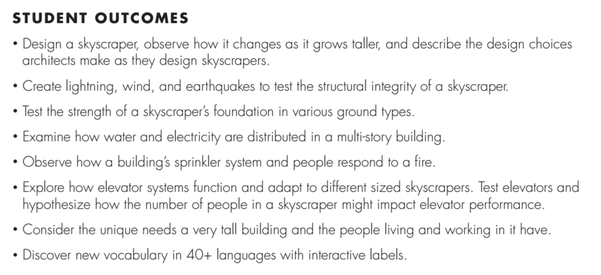
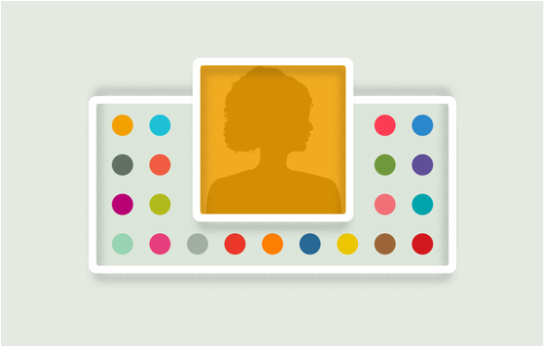


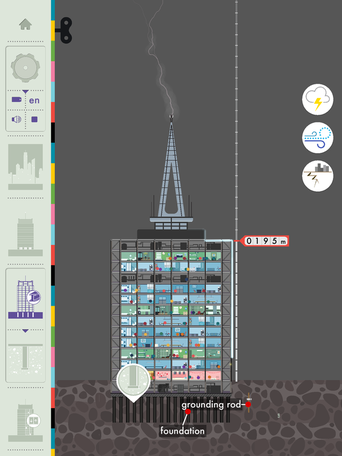

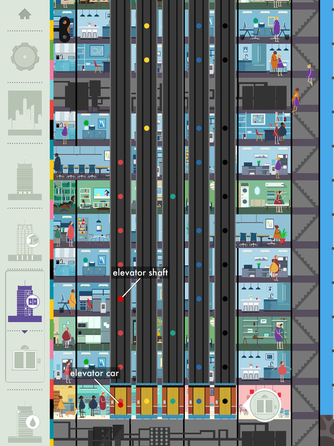

















 RSS Feed
RSS Feed
