
Essentially, you can use Shadow Puppet to create a narrated digital slideshow of photos and videos from your iOS device. And, as you saw in the example, you can also zoom and pan around the pictures, and tap to add a yellow indicator. The app is very simple in its execution, but it's a powerful tool nonetheless.
After you download the app and open it up, you'll be presented with the basic steps of creating your story as well as the option of watching a quick "How-To" presentation.
To get started making your slideshow, just click "Create New" and select the photos, videos, or GIFs you want to use. If you want to use photos that aren't on your iOS device, you'll need to add them to your camera roll (through email, or dropbox, or the internet, or something along those lines).
Once you have all your pictures or videos selected, click "Next" at the bottom right and you'll be taken to the recording interface. Here, you can record your voice, use two fingers to zoom, use one finger to pan, and tap to add a yellow highlight to the image. On the right, you can click the arrow to go to the next image or just swipe the screen.
And when you're all finished you can share your slideshow via email, facebook, twitter, or embed it on another site, all with a few simple clicks! Plus, a copy of each finished slideshow is also saved to the camera role as a video (for uploading to a video service like YouTube or saving a copy).
Version 2.0 Updates
- Add video clips, not just still images
- Easily search the web for images and animated GIFs to add to your videos
- Add music from your iTunes library or choose from our background tracks
- Draw on screen to point things out or highlight ideas
- Overlay animated text
And you can check out this great tutorial from the team for some helping getting started...
Students can narrate their understanding of virtually any topic and then share those narrations with the class or the teacher. It's an excellent, easy way to get students talking and sharing what they understand about a particular idea.
Overall, I love the simplicity, I think it's an excellent app for the classroom, it could be used in all subjects and grade levels, and to top it all off, it's completely free!

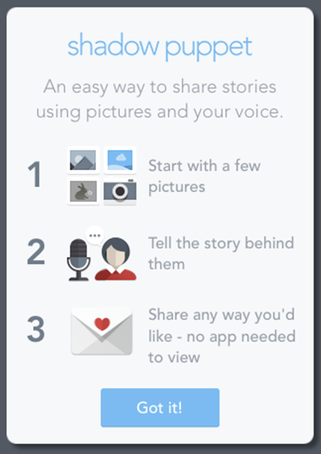


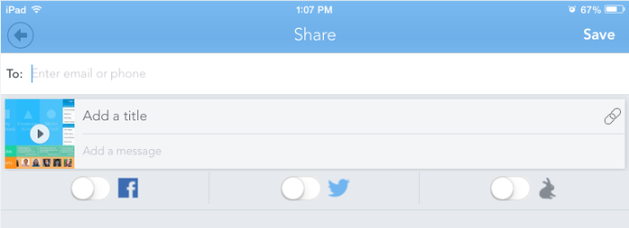














 RSS Feed
RSS Feed
