
Additionally, if you’re looking at Screencastify for an entire school or district, the team offers site licenses that include COPPA/FERPA compliance as well. You can request a quote from their team for more information on what this plan would look like.
Moving on to actually using Screencastify, you can get started by installing their Chrome extension. Once it’s installed, you just have to click the Screencastify plugin logo to setup your initial recording settings.
Even though Screencastify is a Chrome extension, you’re still able to record your desktop, and other applications outside of your browser window as well. You even have the option to embed a recording for your webcam in the corner of the screen recording, if you would like to show your face at the same time as the screencast.
One of the best features of Screencastify is that you’re able to pause and resume your screencast as you’re creating it, even at the free plan level.
This is so helpful in case you need to make changes, open a new application, or create any adjustments during the recording process without needing to start back over.
Plus, Screencastify allows you to save your recording directly to your hard drive, or to Google Drive. And you can easily share out your recording to Google Classroom and YouTube, regardless of your plan level.
If you’re on the premium version, you also get the ability to remove the Screencastify watermark, edit the video, and export the video as a .mp4 or .gif.
Overall, Screencastify is one of the most simple, easy-to-use screencasting tools I’ve ever worked with. Plus, the fact that they offer so much functionality at the free level is wonderful to see.
If you or your school is looking for a friendly screencasting option, that easily integrates with Google Drive and Google Classroom, and can also be COPPA/FERPA compliant, I absolutely recommend checking out Screencastify.
The opinions expressed in this review are my own.
I was not compensated for writing this review.
I received a premium Screencastify account for testing purposes.

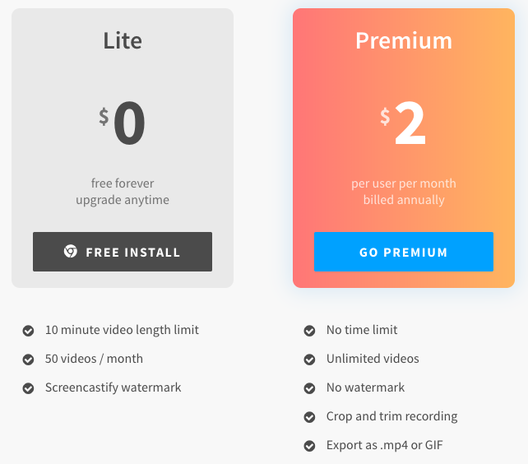
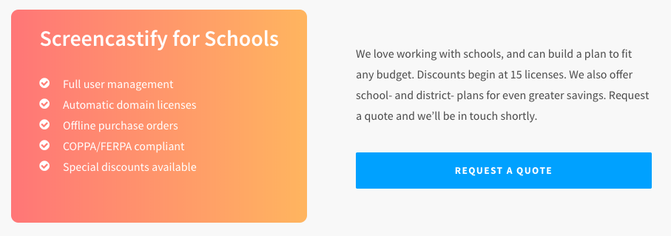
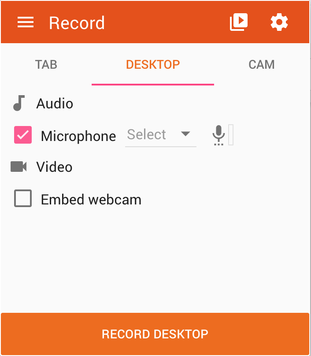
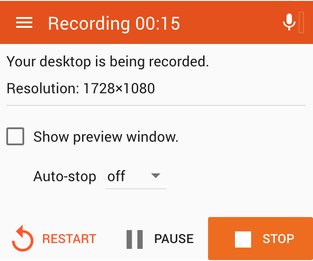
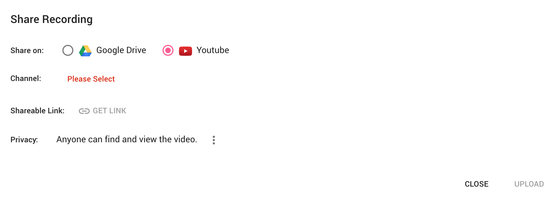














 RSS Feed
RSS Feed
