
The overall idea behind sciNote is to offer scientists a place to easily organize and store all experiment-related data. You can also collaborate with others and even generate reports of your research, all from within the sciNote system.
In a high school setting, this means that a teacher can create a detailed roadmap on how students will progress through an experiment or lab, including multiple steps, support resources, differentiated assignments, feedback, and a whole lot more. Let’s take a look!
When you first login to sciNote you’re taken to your dashboard, where you can view your different projects. With the free account, you’re allowed one “team” which would represent your classroom. Within that team, you can create unlimited projects, which would represent the different classes you teach. You could break things down (e.g. 1st Period - AP Biology) or you could even have students work across different periods, which would open up some interesting collaboration possibilities.
Just hit “New project” to get started here and you’ll be asked to provide a project name and decide if it’s private (just for you) or public (for your students as well). If you ever get stuck during any of these steps, the sciNote team also offers quite a few easy to follow tutorials.
Next, you’ll want to invite your students to the project (i.e. class). Students will need an email account to join, but otherwise, everything is completely free on their side as well. Once you’ve created your project, you can click the person logo, and choose to invite users. Then you can copy and paste their email addresses to get an invite sent out.
You might also want to wait until after you’ve set up everything for a project before inviting them, but either way, you’ll want to add them in at some point.
If you click on the project title, you’ll be taken inside the project to where you can begin to build your different experiments and assignments that your students will be working on. You can create unlimited experiments here as well, as long as you don’t go over the 1GB of free space that is provided. That being said, you can get up to 10GB for inviting others, so if you enroll your students in sciNote you should end up with more than enough space for typical use.
Once you choose to create a new experiment, things start to get pretty fun. Within each experiment, you can add multiple tasks. These would be things like homework, lab prep, different key steps in a procedure, and anything along those lines. When you’re adding in the tasks, this will be set up like a workflow diagram, so students can see the overall flow of the experiment as a whole.
What I really love about this part is the potential for differentiation. For each task you can assign different students, and so you can create a dynamic workflow where you have each group or individual working on something that’s specific to their needs, but you can also have common points where everyone comes together to work on the same thing as well. For example:
So in the above example, the homework is different for Groups A, B, and C, but then everyone comes together for the rest of the experiment. There are tons of possibilities here, and I absolutely love this feature of sciNote. Plus, you can add in comments to each task, set due dates, track activity, and add tags for categorization if you’d like to as well.
The rain drop on each task is for uploading sample data, and this has to be in .txt or .csv format. So if your students are collecting data in that format, great! If not, there’s still a way for you and them to upload files of any type you’d like to, which is located inside of each task.
If you click on the title of a specific task, you can also provide additional details and support for what that task could look like (called Protocol steps). This would be a great place to include any links, videos, documents, or images that students might need in order to complete whatever task you’ve assigned them. You can also add in a checklist here if you’d like to further breakdown an individual task into multiple steps.
Students also have access to the Results tab (at the top right) which is where students will be able to upload files. This means they can add tables, pictures of their experiment, written reflections, or any other sort of digital artifact you would like them to include.
Along with the differentiation possibilities, this is another of my favorite features that sciNote offers. Plus, teachers can add in comments here to anything that students upload, which is a nice way for teachers to provide formative feedback to their students.
Finally, under the Reports tab, students can generate a final report of everything they’ve done along the way. This report is customizable and can also include an activity log (which the teacher always has access to anyway) which will provide a breakdown of who did what in the group. This report can be printed or exported as a PDF which could then be sent to the teacher, or included as part of a final lab write up.
Teachers also have the ability to control what privileges and access students can have within the app, and you can find out more about that in the video below. This can be helpful if you want control over what students can/can’t edit, or if you have TAs or paraeducators in your class that you would like to have be able to access sciNote at some level as well.
Overall, that’s sciNote! It’s an incredibly wonderful resource that opens up tons of possibilities for collaboration on experiments. I honestly wish that I had had a resource like this when I was teaching high school biology because I think it would have been enormously beneficial. Plus it’s a great way to give students a look into how science in the field is shifting in the digital age.
On top of all that, the sciNote team is adding new features on a monthly basis, all of which are always available to every member, completely free of charge. If you’re looking for a resource that allows for collaboration, supports differentiation, and offers tons of customization in terms of how you setup activities and support your students, sciNote is absolutely worth checking out!
The opinions expressed in this review are my own.
I was not compensated for writing this review.

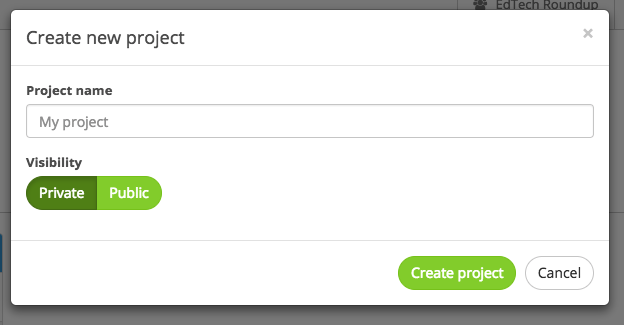
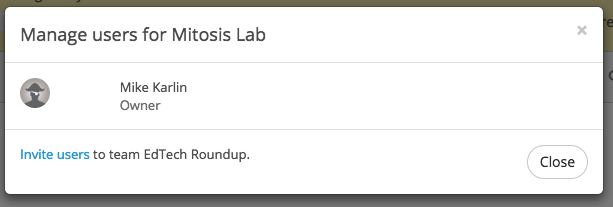
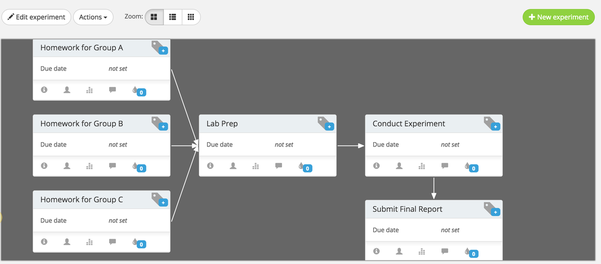
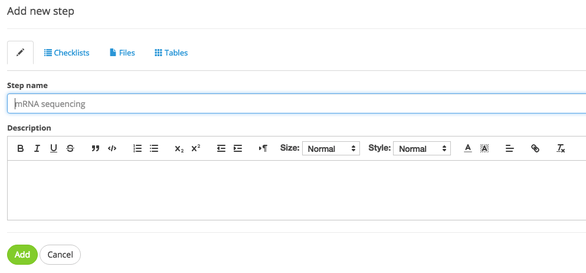
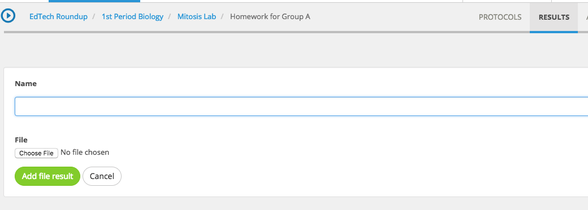
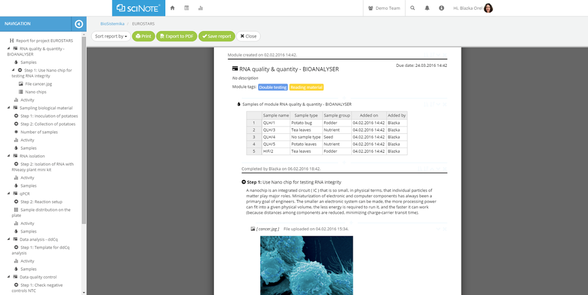














 RSS Feed
RSS Feed
