
The downside of SchoolTakt being a primarily Japanese resource, is that you’ll still find a lot of Japanese throughout their site, even if you’re using the English version. Additionally, all of their support resources are in Japanese as well.
When a teacher first logs into SchoolTakt, you’ll see your classroom dashboard, and the students who are signed in to your class. Students can join your class by entering a class code that you share with them. In a high school setting, this might be a little tedious to have students changing the class they’re in every 45-minutes or so, but I think if it became routine, it could be handled quickly.
Once you’ve got your students in your class you can create a new “exercise” to send out to them as part of the overarching “lesson” for the day. An exercise can be a PDF or an image, just so long as you’ve uploaded it to your “files” section beforehand. It would be nice to see the ability to upload files directly when you create a new exercise, but currently they’re handled in two different places, which adds in some additional management steps. However, from the files page, you can share out your uploads directly with the lesson you’re working on.
Once you’ve shared out the exercises you want students to be working on, you’ll be able to get a live view of their progress. You can enable student liking and commenting as well, in case you want students to be able to collaborate and see each other’s work. This can also essentially turn the app into a collaborative whiteboard, which is nice to see. Teachers can also interact with what students are doing by adding in feedback or notes on the student’s exercise.
There are also some additional features like a timer, a visualization mode that lets you see which students have interacted with each other, and the ability to share out a student’s work to the entire class.
Overall, I think SchoolTakt has potential, but for teachers who aren’t comfortable figuring out new technology and messing around a bit, I think SchoolTakt might not be a great solution. For example, none of the buttons have any help text when you hover over them, and like I mentioned above, they don’t have any support resources of professional development in English. If you had someone in your district who was willing to create these tutorials and support resources, then SchoolTakt might be worth considering. Especially if you’re able to get it for free.
In short, if you’re looking for a way to share out PDFs and images with students, and get a live view of how they’re interacting with those exercises, SchoolTakt is a solid resource. Plus, the ability to have students work collaboratively, and comment on each other’s work is a nice touch. I think it still has a ways to go until it’s a rock-solid resource for US schools, but for teachers who aren’t afraid to experiment a bit, SchoolTakt can be a nice addition to the 1:1 classroom.
I was not compensated for writing this review.

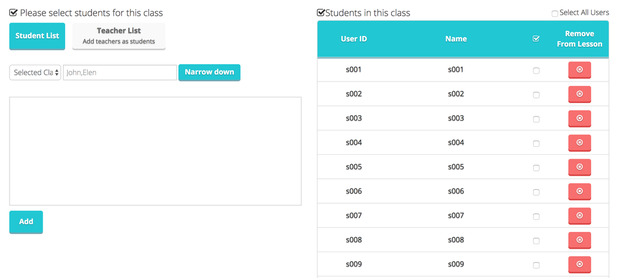
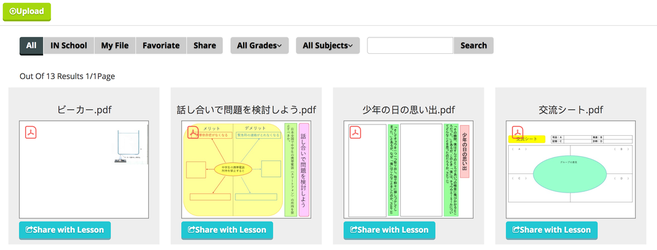
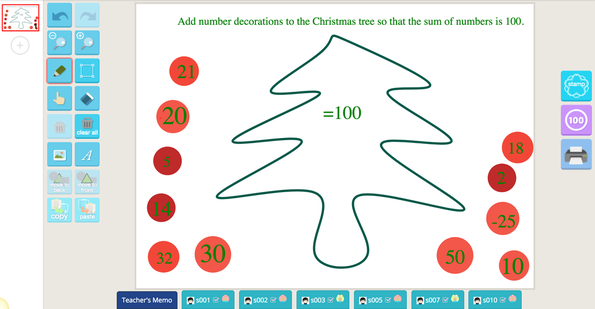
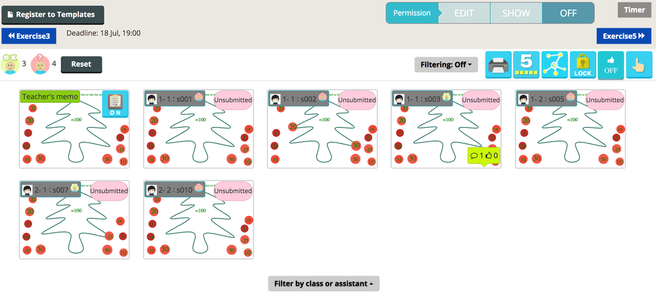














 RSS Feed
RSS Feed
