
Overall, SAM Labs are an excellent resource for integrating STEAM, coding, and Computer Science (CS) skills into K-8 classrooms.
And here’s another video from their team showing what SAM Labs looks like in action when integrated in the classroom
As shown in the videos, SAM Labs is all about the integration between their physical SAM blocks, and the digital app (and that integration is scaffolded by their included curriculum).
For teachers getting started with SAM Labs, you would need to purchase one (or more) of their kits. These kits range in price from $150 for a single kit, to $2000 for their Maker and STEAM classroom kit bundle. While these are on the pricier side, purchasing the STEAM or Learn to Code kits also comes with complete access to their excellent curriculum (discussed below). Teachers can also purchase individual blocks depending on their needs as well.
In terms of which blocks to buy, the SAM Labs team recommends starting small, with a starter kit, and then letting student interest and curiosity drive where you go from there. One of the best things about SAM Labs is that within the app, you have access to “virtual SAM blocks.” This means, even if you haven’t purchased the physical blocks, your students still do a lot of programming and experimenting within the app to see how different things would work.
Provided you've purchased the STEAM or Maker Classroom Bundle kit, you’ll also have access to the SAM Labs curriculum. In general, the curriculum is split between the SAM Labs’ STEAM Course (grades K-5) and the Learn to Code Course (grades 4-8).
The STEAM course focuses more on computational thinking (CT) skills and introduces students to the basics of what CT is and how students can use CT as a problem-solving process. The Learn to Code Course also integrates Google’s Block-Based Workbench programming language to help students begin to develop programming/coding skills.
Both of these curricula are absolutely fantastic. Not only are they aligned with NGSS, CCSS, CSTA, and a variety of state standards, but they include absolutely everything teachers and students would need in order to be successful.
In my own experience, a lot of teachers (particularly science and math) are being asked to begin teaching computer science and computational thinking, despite not having backgrounds in these areas. The SAM Labs team knows this, and they have built these curricula to be impressively scaffolded for teachers who are new to the area. That being said, for teachers who are comfortable with the content, they can also pick and choose whatever support resources they may need. In short, regardless of your expertise with CS and CT, SAM Labs has what you need to integrate their lessons successfully into the classroom.
Each lesson kit that you download includes a slide deck, a highly scaffolded lesson plan, and a resource pack which includes all the assessments, worksheets, and activities students would do throughout the lesson. In my review process, I spent quite a few hours just exploring the lessons because of how engaging and well-designed they were. They really are impressive. One of my favorite parts was that each lesson also includes “Chili Challenges” at the end which act as extension activities for students who want to take things further.
As students work through the lessons, they will use a combination of blocks, along with the SAM Labs app, to control what the blocks will do and how they will interact with each other. In other words, they use the digital app to control how the physical blocks respond and act.
This integration of the digital and physical is something that really works well with SAM Labs, and offers a lot of possibilities that aren’t seen in other similar products. This video explains more about how to setup the blocks, but it also explores what the interaction between the digital app and they physical blocks looks like in action:
With the Learn to Code course (grades 4-8), students take things even further and use Google’s Workbench block-based programming language to actually code what their blocks do.
What’s wonderful here, is that Workbench also integrates and plays nicely with many other sensors and physical devices such as Vernier probes, Sphero robots, Micro:bits, and even Parrot Drones. So even if you’re already using some of these in your classroom, SAM Labs can add to the fun, rather than being an entirely new thing that only works by itself. Here’s an example of what Workbench’s Block-Based programming language looks like in action:
Overall, SAM Labs is an absolutely wonderful resource for integrating STEAM and coding skills into K-8 classrooms. While their kits certainly aren’t cheap, they are durable and high quality. Plus, their ability to integrate with other physical resources like Vernier probes, Sphero robots, etc. through Google’s Workbench is exciting to see.
On top of that, the curricula for both of the SAM Labs courses are rigorous, engaging, standards-aligned, and seriously impressive. It’s clear their team spent a ton of time developing these lessons, and really focusing on building them around the NGSS and CSTA standards, rather than just trying to retrofit them to the standards.
For science and computer teachers looking for new and engaging ways to integrate STEAM and coding skills into their K-8 classrooms, I absolutely recommend trying SAM Labs.
I was not compensated for writing this review.
I received a demo SAM Labs kit for review purposes.



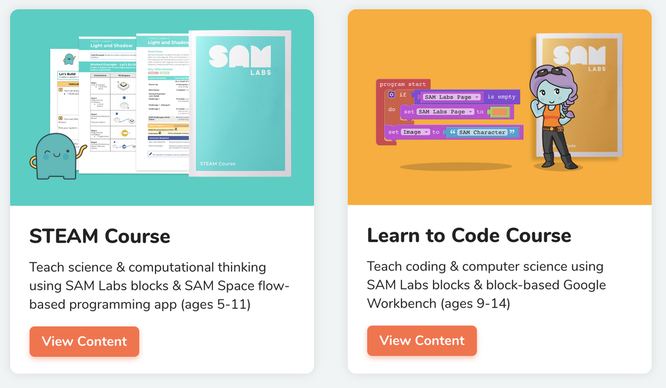

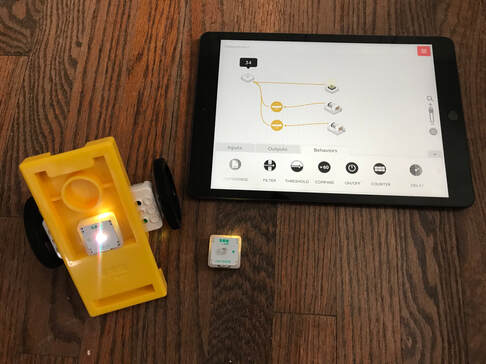














 RSS Feed
RSS Feed
