
It’s an excellent resource for supporting students through what can be a difficult and complex process, so let’s take a look!
Currently Revision Assistant offers 58 separate writing prompts that are standards-aligned, focused on cross-curricular subjects, and that can be used across all secondary grades. At its core, Revision Assistant is meant to guide students through their writing process so that they have concrete and actionable feedback for how to improve their writing.
Revision Assistant does this by maintaining a database of exceptional model essays which is what student essays (at the sentence level) are compared against. A collection of expert teachers have written these essays, as well as the feedback that is provided to students, in order to have a resource that can not only help support students in their writing process, but can also help teachers by freeing up more time to provide individualized feedback.
On the pricing side, Revision Assistant is licensed at the school and district level, and usually runs around $7 per student for district or site-level purchase The Revision Assistant team will setup your account for you, including importing students into each teacher’s specific classes.
When teachers first login they’ll be taken to their dashboard where they can see their different classes and the assignments they have created for each class. If you click on Create an Assignment at the bottom, you’ll be asked to give your assignment a name and then taken to the Prompt Library where you can select one of the writing prompts to create an assignment from.
There are a large variety of prompts, categorized by grade level and genre (Analysis, Informative, Argumentative, Narrative). Some of the prompts are also source-based, meaning students will have to incorporate specific sources for support when responding to the prompt.
Within a prompt you’ll be given an overview of the instructions (students will see these as well) and you’ll also be able to access the rubric for the assignment, and assignment overview PDF, and the specific learning standards that are addressed by the prompt. You can customize each assignment by adding Special Instructions as well.
One disadvantage here is that teachers cannot customize the rubrics that students use. The Revision Assistant team strongly supports their rubrics, and they’ve seen a lot of success with them in their pilot study, however I still think it would be beneficial for teachers to be able to add in their own assessment criteria. The rubrics are aligned with the “Signal Check” that we’ll get into later, and they are also how the machine-learning takes place in order to evaluate the writing students submit, so I understand why this customization isn’t possible. But for teachers who want to assess on other criteria, this leads them to needing to create multiple rubrics, which can obviously be confusing for students.
Once a teacher selects a prompt, adds in any special instructions, and sends it out to their students, then the writing can begin! Unfortunately the ability to differentiate (i.e. send different assignments to different students within a single class) doesn’t exist currently, but hopefully that will be a feature the team adds on in the future.
When students login, they’ll be notified that a new prompt has been assigned to them. Students can begin working on each prompt with a prewriting section, so they aren’t faced with that dreaded blank page, but instead given some scaffolding to work with. While prewriting, students will be asked to come up with their thesis, the support they will use, and their conclusion. No automated feedback is provided on these steps, but I do think it’s a beneficial way for students to begin to get their ideas organized.
Once they’ve completed their prewriting, students can begin working on their actual essay. They can write directly in their app, or they can copy and paste the material from a separate Google Doc. If you are using Revision Assistant in conjunction with Turnitin, obviously the Turnitin software can be used to checked for plagiarism upon submission.
The most powerful feature of Revision Assistant is the “Signal Check” which students can activate at any point during the writing process. While working on their paper, they simply need to click on the Signal Check button and they will get immediate feedback on Clarity, Organization, Evidence, and Language (i.e. the 4 categories of the rubric mentioned above).
From my experience with the app, the feedback they receive is surprisingly good and on-point, almost creepily so. I’ve seen a few other apps that offer some very basic suggestions related to word choices, sentence length, word count, etc., but Revision Assistant goes well beyond this. The app offers specific critiques, positive reinforcement, and tons of feedback (both general and specific) for how students can improve their writing. As I mentioned above, this is done by comparing the student’s essay to the model essay they have on file, and providing teacher-created feedback based off that comparison.
In addition to the general advice shown above, the Signal Check will also provide 2-4 specific comments within the essay, that provide additional focus on how students can make revisions and improvements.
Students can revise their work and request Signal Checks as many times as they would like, and teachers have complete access to their revision history (include the suggestions that were provided by the app) when the student submits their work.
I think this is incredibly beneficial because not only can you see what changes students have made as they worked through their writing process, but you can also see why they made those changes, and you can get a better idea of what struggles they may be facing as well.
And in addition to seeing individual progress, teachers also have access to classwide reports that you can use to compare across students and projects, which can be helpful in getting a better idea of the bigger picture in your classroom.
One final note, Revision Assistant also offers this page, 25 Ways to Use Exemplar Essays, as a guide to using their exemplar essays during writing instruction. They’ve got everything from 15-minute to day-long activities, and overall they offer some really nice strategies for helping to build students’ writing skills.
Overall, I really like Revision Assistant. The $7 per student price tag will likely be too steep for some districts, and not being able to differentiate assignments is definitely frustrating, but aside from those two issues I think the service this app provides is incredibly beneficial.
When I taught writing to 6th graders, there was never enough time to provide enough quality and detailed formative feedback as I would have liked, and I know a lot of other ELA teachers feel the same way. Having support from Revision Assistant means that students will be able to receive as much feedback as they want, and frees up to the teacher to provide more meaningful, individualized, and specific feedback. There is also nothing else on the market (that I'm aware of at least) that even comes close to providing the specific and detailed level of feedback that is offered by Revision Assistant.
Revision Assistant definitely doesn’t come close to replacing the need for quality in-person teacher feedback, but it does provide additional support and scaffolding, which I believe would be highly valuable for secondary teachers who are helping their students develop their writing and argumentation skills. If Revision Assistant seems like a good fit for your school or district, I recommend considering a consultation with their team.
The opinions expressed in this review are my own.
I was not compensated for writing this review.

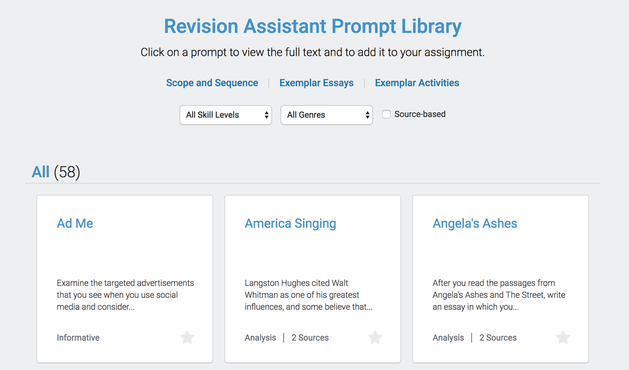
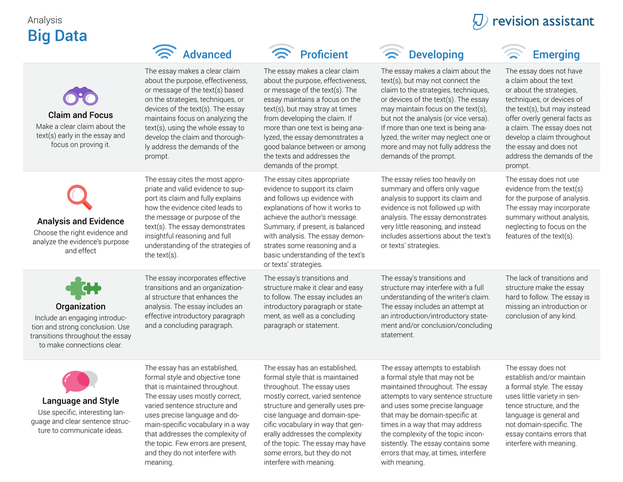
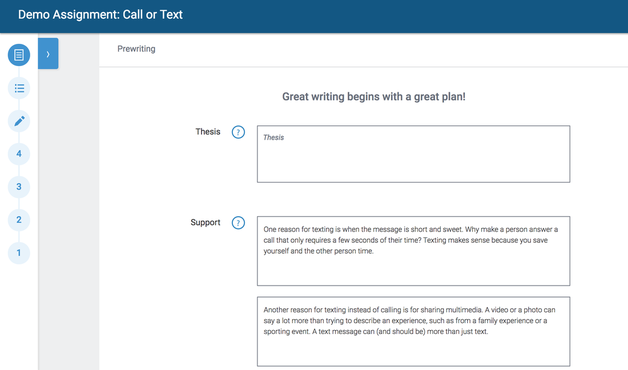
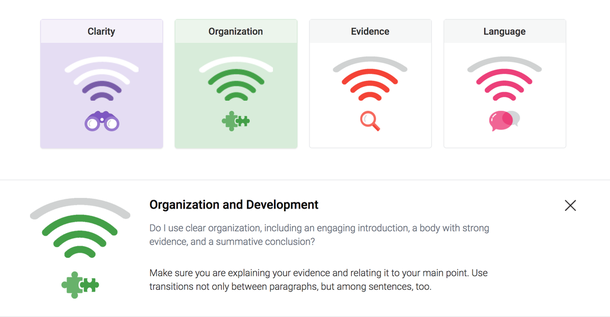
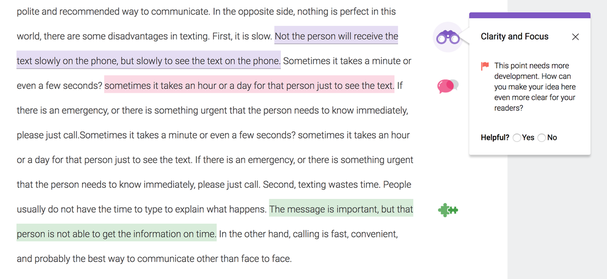
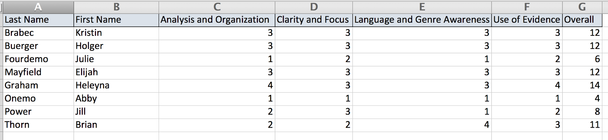














 RSS Feed
RSS Feed
