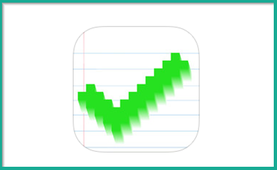
How to be ReMarkable from Seedless Apps on Vimeo.
So, now that you've seen the app in action, let's take a closer look. To begin with, after you download the application and sign up for an account, you'll receive your @ReMarkable email address. This is where students will send their work (and basically any traditional type of file is acceptable - .docx, .pdf, .xls, .ppt, etc.)
Personally, I think it's nice they give you a separate email, this way you're not cluttering up your personal email and files are sent directly to the application (and you can receive push notifications when a new document arrives if you would like to.) The files show up in your application and you can organize them into customizable folders as you see fit.
You'll also notice a handy toolbar at the top of the application. You can use the tools here to search for documents, upload documents to cloud storage (Dropbox, Google Drive, or Box), change the view, customize your settings, or download items from cloud storage.
Once you have the file from your student, you can begin grading and marking it simply by tapping on the document. You have a great variety of tools at your disposal when grading and all are incredibly simple to use. From highlighting, to drawing, to adding text comments and sticky notes, and you can even insert images and stamps!
And all of these tools are easily accessible from the toolbar at the top of the screen. In addition to editing, you can also add bookmarks, highlights, and search the document for specific passages or items.
Once you're finished editing, marking, and/or grading the paper, just click the email logo at the top right of the toolbar and you can send the assignment back to your student! It's as easy as that!
On the other hand, if you'd rather wait and go over the assignment later before sending it, ReMarkable uses a nice color coding system to help you keep track of the assignments you've already looked at, those you haven't seen, and those you've already sent.
And essentially, that's the app! Here's what I love about it. First, it's free, which is always a big plus. Second, it's dead simple to use. It took all of 2 minutes to figure out, and the interface is incredibly user-friendly.
It doesn't have a lot of frills or flair, but I think that's a good thing. The ReMarkable team set out to make an app that makes digital grading incredibly simple, and they absolutely achieved that goal.
Finally, it's the perfect way to go paperless and create a more green classroom environment! So, if you've got access to an iOS device, I highly recommend giving ReMarkable a try!
The opinions expressed in this review are my own. I was not compensated for reviewing this application

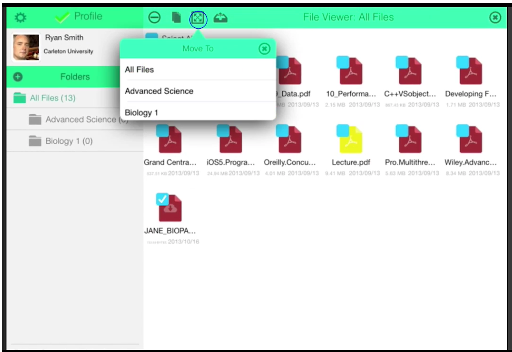

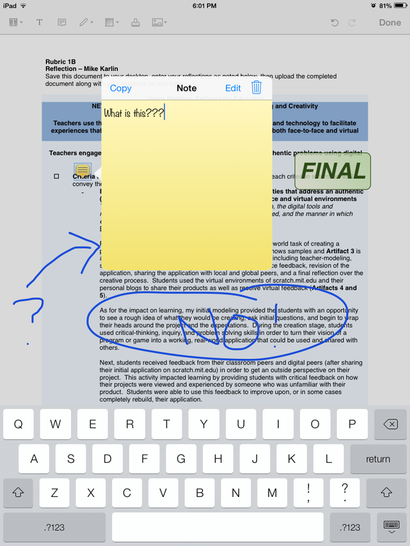
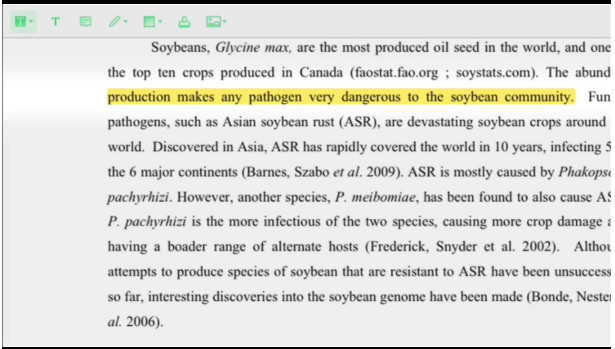
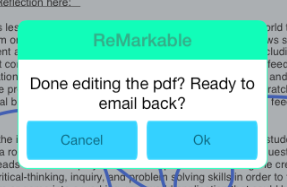
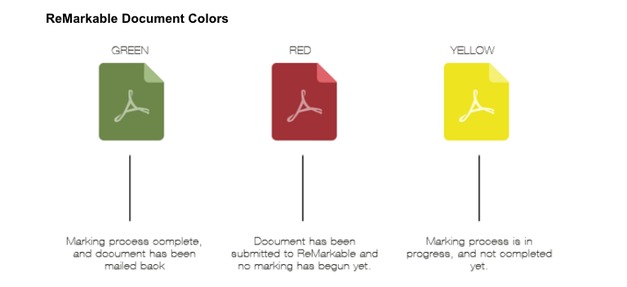














 RSS Feed
RSS Feed
