
The curriculum, which is CCSS-aligned, also incorporates STEM projects and career connections to help students better understand how math skills are applicable outside of the classroom.
Redbird Math can be implemented at the individual, small-group, or whole-class level, and is meant to support and supplement what teachers are already doing in their classroom, not to act as a digital instructor or replacement to classroom instruction. Rather, Redbird aims to give students the tools and skills they need through interactive instruction followed by application to engaging, real-world problems.
Overall, Redbird is built on a framework of: (1) Helping students develop an understandingof contents and skills using multiple modalities; (2) Giving students the opportunity to applythose new skills and content through practice and games; (3) Providing opportunities for synthesis and creation by solving real-world problems with STEM tools.
Each unit within Redbird begins with an introductory video which is meant to act as a hook to get students engaged in the topic. These videos are connected to STEM-related careers to help students see the real world implication of the topic as well.
From there, students are given different learning activities to determine their current level of understanding, and where any gaps might exist. This is where the adaptive component of the system comes into play, and students will move through these at their own pace, depending on their level of understanding, and how much review or additional practice they might need.
Next, once students are familiar with the core concepts of each unit, they apply their knowledge through a variety of practice questions. Students can have these questions read aloud to them (great for ESL students and students with reading difficulties), and also click on the question mark button to get additional help and guidance. That being said, these questions are meant to be rigorous and challenging for students.
While working through these practice questions, the students also unlock games that they can play. These games are also designed to reinforce their learning from previous activities.
Finally, for many of the units, students bring all their new skills together to demonstrate their understanding in a STEM-based project. Each project is introduced through video by a STEM professional who sets up the context and importance of the project. Students then design, test, and implement solutions to similar problems that these professionals face in their everyday lives.
As students move through the curriculum, teachers can track their progress and performance from within the teacher dashboard. These analytics give teachers insight into where students might be struggling, and where they might need some additional assistance or interventions. These analytics can also help teachers with grouping students together who are at similar levels, and with differentiating in-class assignments, or work being done outside of Redbird Math.
Plus, you can also check out standard-proficiency reports to see how students are meeting certain standards, as well as district benchmarks. There is also a general overview report and a classroom overview report, as well as a “student replay” which lets you see how students specifically moved through individual problems. You can view samples of these reports here.
For those interested in testing out the curriculum for themselves, you can demo Redbird here. This page will allow you to take an interactive, hands-on tour of Redbird, in order to see if it’s a good fit for your students, classroom, and/or school. You can also check out samples of the analytics and data-driven reporting that Redbird offers on that page as well.
Overall, I really appreciate what Redbird is offering. Their adaptive curriculum is great for helping students learn at their own pace. Plus, the connections to real-world, project-based STEM activities is wonderful. These types of activities help students see that math skills and concepts extend beyond the classroom, and serve to answer that age-old question of “when will we ever use this?” Finally, the data and analytics that are provided to teachers are beneficial without being overwhelming. Teachers can quickly and easy see where individual students are struggling, as well as where class-wide gaps might exist.
That being said, as noted throughout their site, the curriculum is meant to be rigorous. For students with special needs, or for students who have low self-confidence with math, it might be beneficial to start at an earlier grade level, to make sure they are comfortable with the system and to build their math skills.
Additionally, some of the vocabulary, and language used, might be difficult for ESL students, or students with reading challenges. Because of this, I think it’s important for Redbird to be paired with teacher and peer support, so that students aren’t just left to work through these assignments on their own. For some students (those who are self-motivated), this might be all right, but I believe many students would need some additional support and guidance as they move through the curriculum. But, I don’t think that’s a bad thing, because it helps ensure that Redbird isn’t used as a babysitter, but rather as a support tool for providing personalized, differentiated math instruction.
Finally, in terms of pricing, Redbird Math starts at $9.98 per student. For information on site license or multi-year subscription pricing, please contact your local McGraw-Hill Education Sales Representative.
For those interested in learning more, you can test out Redbird here and see if it’s a good fit!
I was not compensated for writing this review.


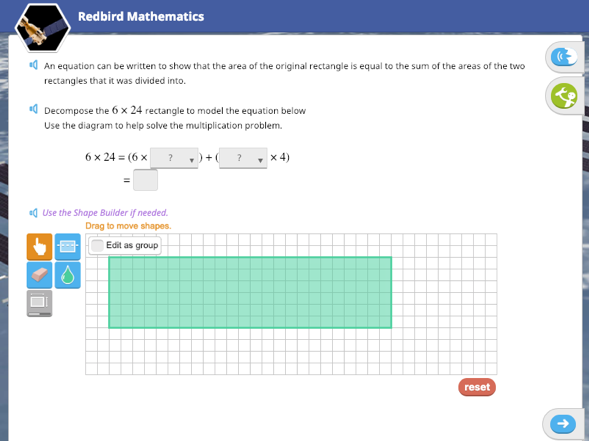
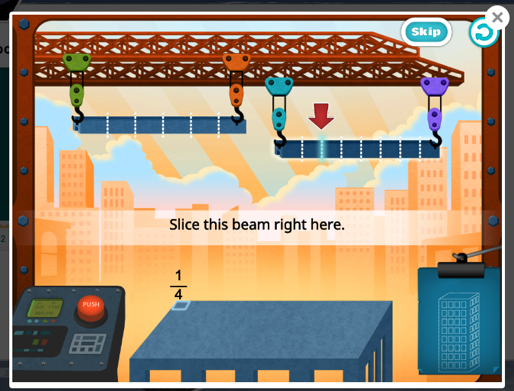
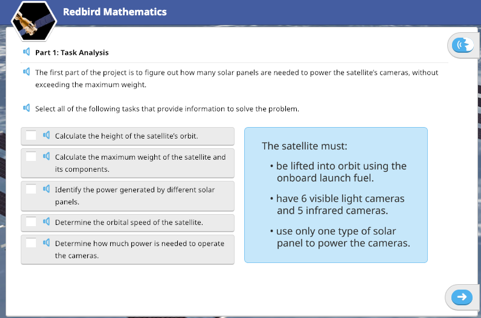
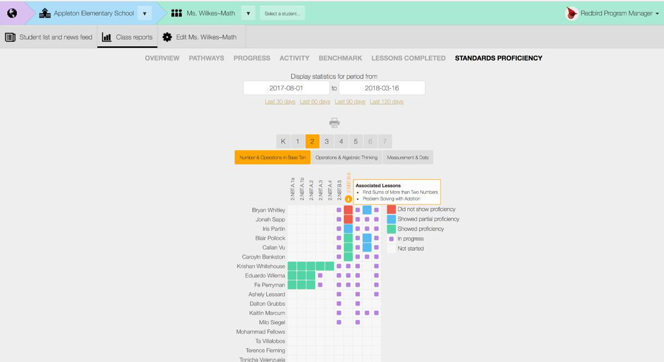














 RSS Feed
RSS Feed
