
Each grade level of the curriculum includes 9-10 units that include lessons, practice opportunities, skill-building games, interactive grammar activities, and writing review.
The overall goal of Redbird Language Arts and Writing is to provide students with foundational writing skills, regardless of their current ability level. It does this by moving students through a series of lessons and activities designed to help assess and build these skills.
Redbird can be used in a variety of different classroom environments as well. From stations, to small-group instruction, to large-group instruction, to students with 1:1 devices. It’s meant to support the existing ELA curriculum as well as provide personalized learning opportunities for students at different learning levels.
When students log in for the first time, they’ll take a short placement activity to determine their current level. From there, the students move into level-appropriate lessons, and begin applying their knowledge in rigorous practice activities including sentence and paragraph composition.
Throughout this process, the program also provides immediate and specific feedback to students. This is easily one of my favorite components of the program. There are so many apps and digital tools that offer “language learning”, but the ability of Redbird to provide accurate and specific composition feedback is an incredibly helpful and beneficial tool.
As students receive this feedback, they are also asked to revise and improve their writing, creating an iterative cycle that helps students build and strengthen their skills over time.
Additionally, as noted above, Redbird Learning programs are designed to offer a personalized instructional path for students. This means, as students move through the curriculum, if there are specific skills or standards they are not meeting, the program will provide additional practice opportunities and support.
This model is excellent for the modern classroom, where students nearly always at a variety of different writing levels and abilities.
Once students move through the composition components of the lesson, they also complete skill-building games and writing about real-life experiences. These activities are meant to help students synthesize what they have learned over the course of a lesson or unit.
On the teacher side, the teacher dashboard can be accessed at any time to see exactly how students are performing, and gain insights into where difficulties are arising. Teachers can see data on individual students, as well as their entire class. These analytics give teachers insight into where students might be struggling, and where they might need some additional assistance or interventions. These analytics can also help teachers with grouping students together who are at similar levels, and with differentiating in-class assignments, or work being done outside of Redbird.
In terms of professional development, teachers receive online training in a virtual environment. Teachers move through a self-paced course that includes short instructional videos, interactive activities, and collaborative exercises. This professional development can be undertaken by individual teachers, or groups of teachers working together to learn the software.
Finally, in terms of pricing, Redbird Language Arts & Writing starts at $7.98 per student. For information on site license or multi-year subscription pricing, please contact your local McGraw-Hill Education Sales Representative.
Overall, I appreciate what Redbird Language Arts & Writing is offering. One of the most time-intensive parts of teaching reading and writing is offering personalized, individual feedback to students, and yet, that’s also the most important part. Using Redbird, teachers can rely on the program to provide additional, specific feedback to students, in order to support what the teacher is already providing. This way, students can get feedback via multiple avenues of support, and improve their reading and writing skills that much faster.
For those interested in learning more, you can test out Redbird here and see if it’s a good fit!
I was not compensated for writing this review.


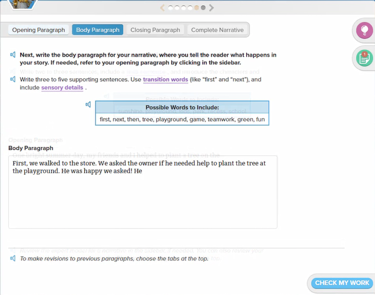
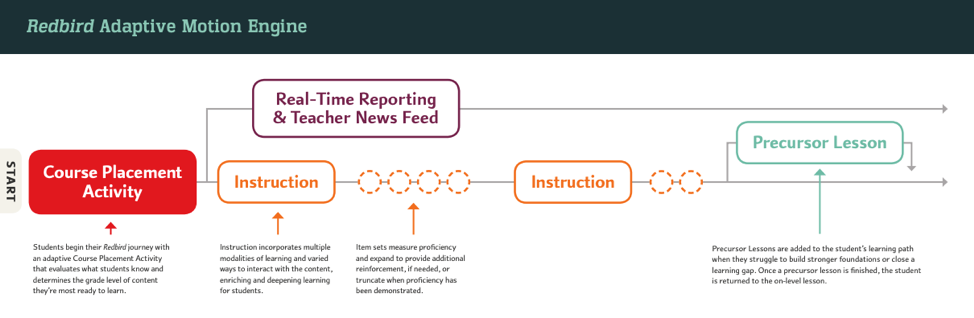
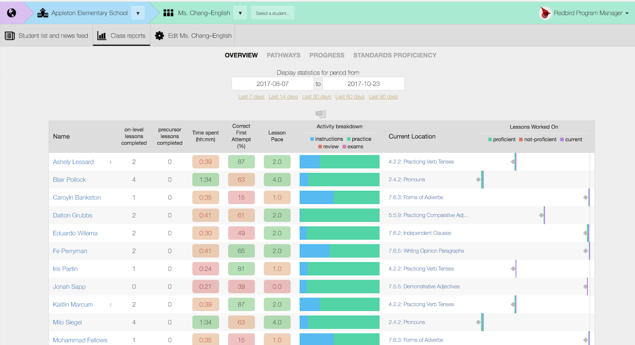














 RSS Feed
RSS Feed
