
For anyone interested in learning more about the Reading Horizons method, this YouTube playlist is a great place to start.
The Reading Horizons team has always offered on-site professional development (PD) to support these resources, but the team has just released a collection of online training modules which are designed to provide additional training and support to teachers and schools who have signed up for Reading Horizons. Let’s take a look!
Prior to these online PD resources, the Reading Horizons team would offer a 2-day, in-person PD session for schools that had signed up for their program (this is pretty common for a lot of edtech companies). What the RH team found was that, once those 2 days were over, and teachers had moved on through the semester, a lot of what had been covered was forgotten or not put into practice.
There is an enormous amount of research on what effective PD should look like, and that research supports what the RH team was seeing here. For PD to be effective, it needs to be sustained and continuous, not just offered in a single one-time workshop. Additionally, supporting teachers through professional learning communities (PLCs) is another strategy that research has suggested is effective in supporting teachers’ practices.
Reading Horizon’s new online PD resources incorporate both of these aspects, which I think is wonderful to see, and goes a long ways towards helping support teachers and schools who have signed up for their program.
Now to begin the review, RH’s new online PD can be accessed from within Reading Horizons Accelerate. This is the RH home base, where teachers can access manuals, resources, practice pages, paper/pencil assessments, student data, and so on. Just click on the training menu at the top, and you’ll be taken to the different online training modules.
I’ll walk through what the training modules look like from the perspective of someone going through them (i.e. a teacher) first, and then talk a little about the admin side afterwards.
As I mentioned above, the goal of these training modules is to provide support to teachers over the course of the school year, so any time they need a resource or a refresher, they can come here to explore these modules. These training modules can be done individually, or within PLC groups, grade-level groups, etc. And in fact at some point, they should be done with other teachers, because part of the goal of these modules is to observe other teachers and to provide feedback to peers. But more on that later.
The first thing you’ll see when you sign into the training modules, is the introductory module (which is optional) and covers the fundamentals of how use RH’s online PD tool. This module is unlike the others, in that it mainly serves as a video introduction to RH, their methods, their research, and how the implementation of RH looks in the classroom.
Once you’ve completed the introductory module, the remainder of the modules follow a similar format. Each module is centered around a specific chapter in the Reading Horizons curriculum and begins with a 10-question pre-assessment. The goal and details of this pre-assessment are outlined below:
It’s important to note that those who have administrative privileges also have the ability to only require the precheck and post assessment for each module. The ideal implementation for PLCs in this unlock setting would be for the individual teacher to complete their precheck to understand their learning goals. Then, once they participate in their PLC they will have the opportunity to prove their knowledge by completing the post assessment which will provide them with a certificate for each module.
But in general, once the pre-check is complete, each module continues with an explanation of the learning outcomes, the terminology used, the purpose, and the expected learning outcomes. Following this, an overview and introduction to the module are provided.
Once the introductory material has been completed, you’ll be moved on to the “Instruction” part of the module. Here, you’ll watch a series of short videos, and answer follow-up questions after some of the videos. When working through these modules, you’ll need to watch the videos in order, without skipping around, and complete the one you’re on before being able to move on to the next one.
Once the instruction is complete, teachers can move on to the Review, Classroom Observation, and Implementation Practice sections.
Out of all the PD activities in these modules, my favorites are the Classroom Observation and the Implementation Practice. For the Classroom Observation, teachers are able to watch videos of other classrooms and see how teachers have used these strategies with their own students. I think this is incredibly helpful for understanding what the instruction actually looks like in practice.
But the best part in my opinion, is the Implementation Practice. This section asks teacher to not only implement what they’ve learned in the classroom, but to get feedback from others, as well as provide feedback to colleagues. This type of collaborative PD is so much more effective than just watching videos or sitting in a workshop, and I am happy to see that this was included by the RH team.
Once the implementation practice is complete (which is an optional component of the module) each modules closes with a final assessment that wraps up everything covered over the course of the module.
Finally, for anyone interested in getting a more in-depth look at how the system looks and operates from the admin side, this admin tutorial provides an overview of what is possible for those with administrator privileges. In short, you’re able to control what modules teachers are able to see, what’s locked and unlocked, control how teachers are grouped together, and track teacher progress and performance:
Overall, the Reading Horizons team has created a substantial, in-depth, and thoughtful online PD resource that I believe will be highly beneficial for any teacher or school who has subscribed to the Reading Horizons methods.
The fact that these training modules extend well beyond just offering video tutorials is wonderful to see, particularly in terms of the emphasis placed on creating PLCs to support each other through the learning process. I honestly wish more edtech resources offered this level of support and PD for their products, I think it would be enormously beneficial.
The opinions expressed in this review are my own.
I was not compensated for writing this review.

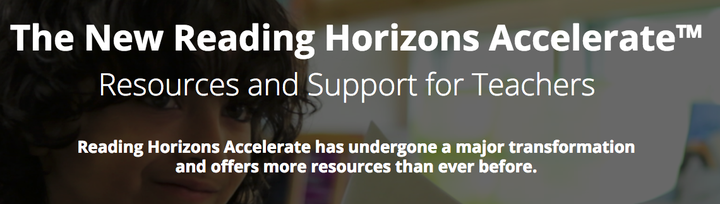
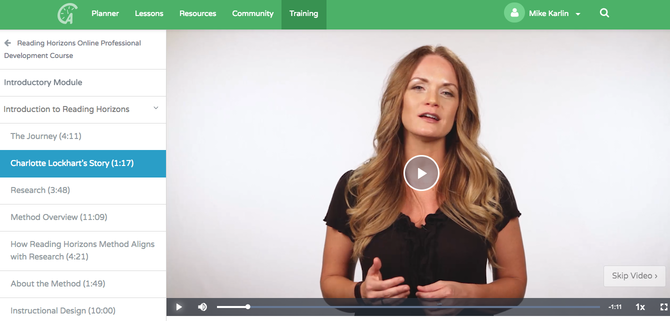
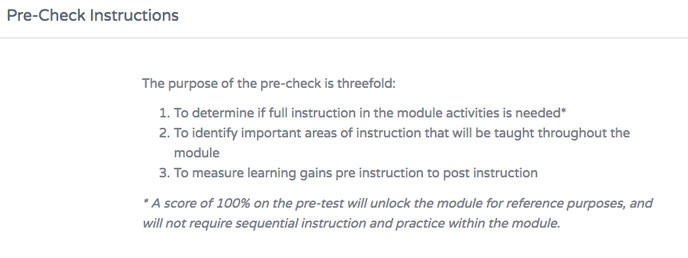
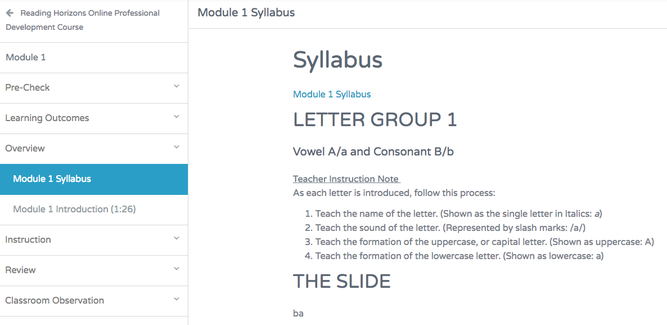
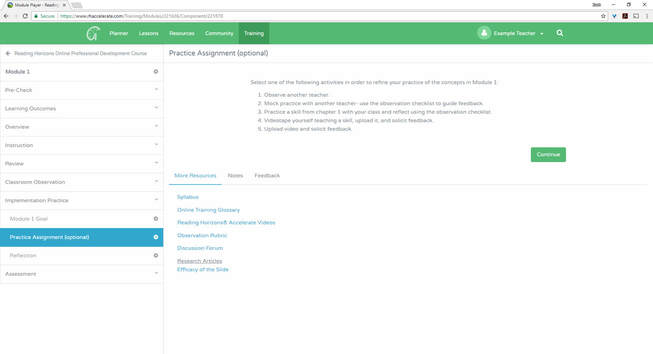














 RSS Feed
RSS Feed
