
OK, back to the app... After you sign up for your free account, you'll be if you want to create a quiz, a class, or add students. Adding classes and students is incredibly straightforward, and the site will prompt you for all the information it needs.
If you're going to start making a quiz, you'll need to provide a title and then you can begin creating questions. The interface is incredibly user friendly, and you can add multiple choices to your questions, images, and even explanations.
When you're all finished with your quiz, you can send it out via link, email, Facebook and/or Twitter. Then, your students can head over to QuizBean and try it out. While the students are taking the quiz they will see a running total of their score and percentage so they can keep track of how they're doing.
New Features...
You can also include multiple choice questions now, which is a huge step forward. That feature, plus the ability to include pictures, and randomize questions, makes QuizBean incredibly well suited for education.
Finally, they've updated the teacher dashboard to let you manage your quizzes, classes, and students more easily. It's a great addition and makes what was already an easy-to-use interface even better.
With these new updates in place, QuizBean is absolutely deserving of:

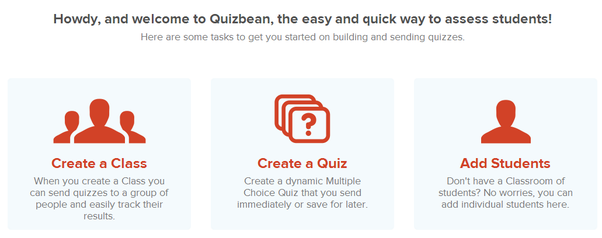
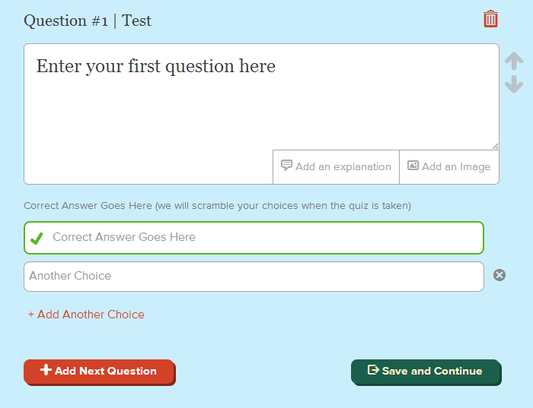















 RSS Feed
RSS Feed
