is now available here: https://www.tynker.com/pythonroom

Pythonroom is designed to be guided enough where teachers without Python experience would still be able to manage a class, although obviously it would be beneficial for teachers to have that knowledge to help troubleshoot and work through lessons with their students.
However, in many schools, that’s simply not an option, and so I believe it’s beneficial that Pythonroom offers the support and scaffolding it does. This way, students or schools without access to highly qualified CS teachers can still learn the language and the associated CS principles.
When you log in to the dashboard, you’ll be presented with an incredibly simple and clean interface. You can create a new classroom (and add your students in) or you can jump straight into Learn Python to check out their curriculum.
As you can see on the left, a wide variety of topics are covered, and everything is broken down into manageable chunks. Most of the activities are aligned with the CSTA computer science standards, although they’re not explicitly listed, so you’ll have to manually determine where everything lines up. This is really the only shortcoming I found while going through the resource, but depending on your school/district expectations for addressing the standards, this may be a major one.
One of the things that I love about many of the steps in the curriculum is that the Pythonroom team has gone out of their way to include analogies and comparisons that go beyond computer science. As anyone who has tried to learn a new programming language knows, it can be incredibly difficult, especially if you’re a younger learner who isn’t necessarily comfortable with all the terminology. I think this analogy approach that they use is incredibly helpful and it’s great to see this addition consistently throughout their curriculum.
In total, the curriculum consists of over 130 lessons and problems, all of which are designed for first time coders and built based on feedback from teachers and students with no prior exposure to coding.
The curriculum also offers a ton of practice opportunities. There is very little reading or learning before you’re asked to apply something, which I think is another strong benefit of how things are organized. On top of that, there are a wide variety of fun programs that students are asked to create (like a rock, paper, scissors program for example).
Moving on to the Classroom component of the app (which will only be available on paid plans), this is where you can add in your students and get analytics of how each of your students are doing. You’ll be able to get a newsfeed on the right of how your students are progressing and look at individual granular data for each student’s activity within Pythonroom.
Pythonroom is also meant to be used in two different ways, depending on the classroom need. There’s the self-guided way, where students would work through the modules and lessons on their own and the teacher could move around the classroom helping them. Or you can use the Project feature and share out your own code screen to students in your class. They can have this open to reference any time they might need it and basically eliminates the need for an overhead projector.
With Pythonroom’s Code feature, teachers can add in their own program files (or student files) and also see each individual student file as kids work through it. Plus, teachers can add in comments and annotations to leave notes and feedback for students as they’re creating programs. You can even collaborate in groups or as a whole class on a piece of code or a program, which is easily one of my favorite features. You can see more of this in thedemonstration video below.
Finally, as to the pricing of Pythonroom, the full-service application runs at $35 a month per classroom, which gets you access to the classroom analytics and student progress tracking. However, Pythonroom does have a partnership with Pledgecents, so if your classroom is unable to afford this, everyone who signs up will receive a donor to cover the cost. And if you sign up for a year-long license the price goes down to $25 a month as well.
Overall, I think Pythonroom is an excellent resource. Aside from not explicitly stating which CSTA standards are covered in each lesson, it has a robust curriculum that is well-designed and friendly even for those who are just beginning with programming. The use of analogies, activities, and engaging program creation through the curriculum helps to ensure that students will be better able to find relevance in the work they’re doing. For a completely free curriculum, Pythonroom is incredibly robust. Plus, if you’re interested in the classroom analytics and you don’t have the funding, it’s wonderful that they’re offering a partnership with Pledgecents to cover those classroom expenses.
In short, if you’re looking for a way to bring coding and programming into your classroom, and your students are already comfortable with the basics of computational thinking and block programming, Pythonroom is a wonderful next step.
The opinions expressed in this review are my own.
I was not compensated for writing this review.

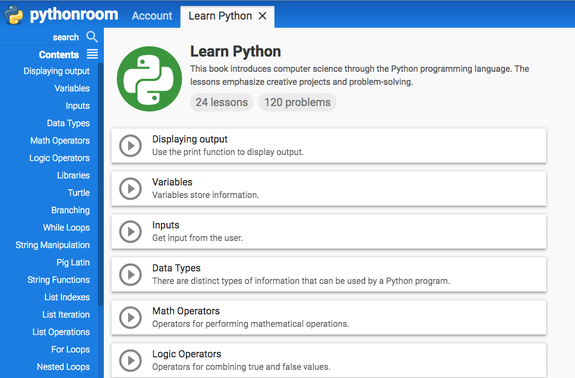
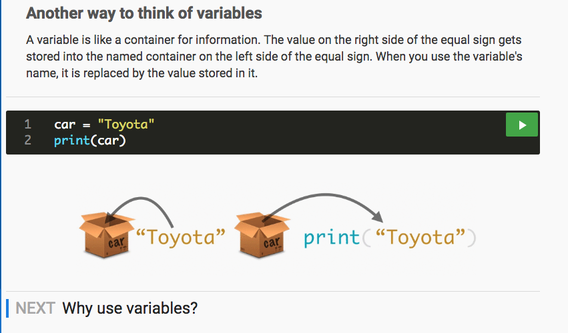
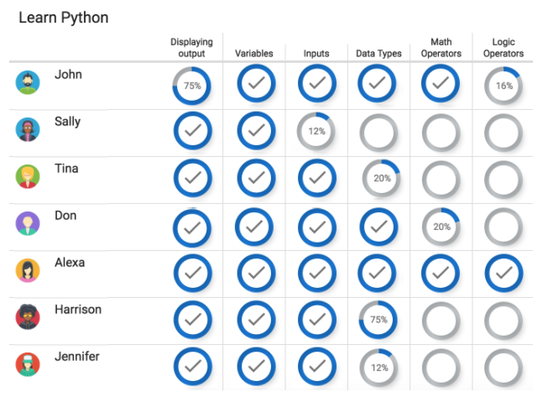














 RSS Feed
RSS Feed
