
To better illustrate this, here’s a demo of the Play Tray and Cork the Volcano App in action together:
As you can see, the tiles that you add into the Play Tray control what options you have available in the Cork the Volcano App (which comes free with the $99.99 Play Tray). If you’re familiar with the introductory Code.org curriculum, or the app Scratch, to me this seems like a semi-combination of the two, except the Scratch part has been moved to the real world in the form of the Play Tray.
In short, the app is centered around a main storyline in which you are trying to rescue your island by collecting water droplets (similar to coins) and collecting puzzle pieces to cork the volcano in order to put out the evil fires that have spread throughout the island. You will work through a series of increasingly difficult levels, learning about the properties of new tiles, and solving problems along the way.
If you’re interested in reading more about why computational thinking/programming is an important skillset for students, even at the elementary level, I’d recommend checking out this post from ISTE (which compares the pros and the cons) or this collection of quotes from Code.org.
My personal opinion is that computational thinking skills and programming skills help students learn how to solve problems, explore issues from multiple perspectives, learn that failure is a perfectly acceptable step on the road to achievement, and realize that real world problems can often be solved by a variety of solutions.
So, with this bias of mine laid out, I absolutely love Puzzlets. It’s the perfect combination of hands-on manipulatives, digital interaction, problem solving, critical thinking, planning and visualization, and so many other great skills.
When you first start a level in the app, you have to look at the level’s layout, think about what you want your character to do, and set up those tiles in your Play Tray. But that’s not the end of things (which I love). The program doesn’t just run however you’ve set it up in your tray, you still have to control your character on the screen by choosing when you’ll switch to the next tile by tapping the icon in the bottom right corner.
And even then, there’s still more! In addition to choosing when you’re switching between your tiles, you also have to be careful of your timing with the “enemies” on the screen, sometimes you have to tap other things on the screen as well, and so it becomes a very interactive, challenging, and immersive problem-solving experience.
The app also gives you a reason to go back and play earlier levels over again to try and collect more water droplets. When you first start out, you’ll be presented with a tutorial that guides you through the basics of what each tile can be used for (i.e. move left, move right, jump, etc.). However, while you can finish all the introductory levels by using those tiles, you won’t be able to collect all the water droplets and earn full points.
I think this adds a really nice incentive for either experimenting with other tiles (which have explanations in the instruction book if needed), or for coming back to those levels after you’ve become more familiar with the game experience.
Another great feature is that when the student signs into the app, they’ll enter their parent’s email (so it’s not collecting student personal data), and the app can email out progress and hints to the parents. I think this is an awesome way to get parents involved in how the students are doing so that they can give hints to their kids if they’re stuck on a particular level or challenge.
I also really like that in addition to the basic programming commands (i.e. move left, move right, stop), you can get pretty complicated with the tiles by programming loops (do this twice, do this three times), and by using different character’s special powers to complete certain challenges. When you get to the harder and more complicated levels, this allows for a large variety of different possibilities when coming up with solutions.
On top of all that, Cork the Volcano comes with a very friendly and easy to follow teaching guide for anyone who is starting out with the app. Additionally, the team has setup a standards alignment guide to show how using the app aligns with the ISTE, Common Core, and P21 standards.
It’s great to see how far the team has gone in creating a resource that is not only accessible, but standards-aligned, and supported by numerous classroom resources. They even have an 8-week curriculum pack that teachers can use which includes a whole variety of digital and real-world activities.
Overall, I am a huge fan of Puzzlets, and I’m really glad to hear that there are more apps, and brand new Puzzlets tile packs on the way. I think this Play Tray and app combination is an awesome way to combine hands-on manipulatives with digital learning in a way that focuses on computational thinking and problem solving to create an interactive and engaging learning experience. The app is designed for ages 6 and older, and I really think that it could be enjoyed in any K-8 classroom, and probably a decent amount of high school classrooms as well.
If you’re looking for a new and engaging approach to helping students become more familiar with computational thinking and programming skills, I absolutely recommend checking out the Puzzlets Play Tray and Cork the Volcano. Not only is the experience incredibly fun and enjoyable, but students will also be able to practice a whole host of computational thinking and problem solving skills.
The opinions expressed in this review are my own.
I was not compensated for writing this review.
I received a review Play Tray unit which will be donated upon completion of this review.


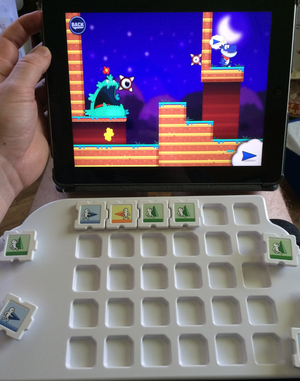



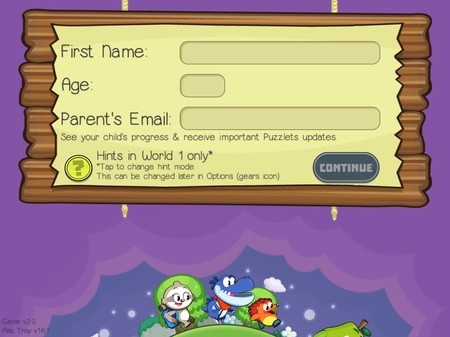
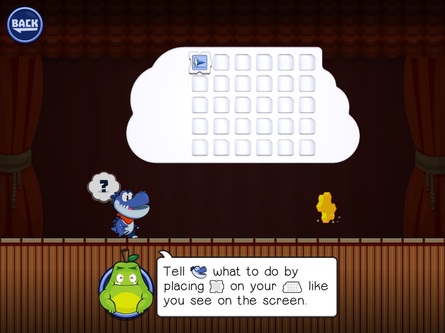
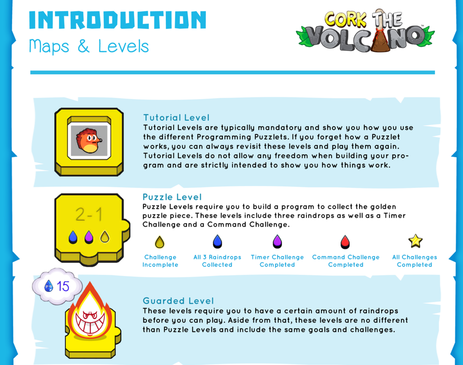














 RSS Feed
RSS Feed
