
For now, Propagate mainly works as a Chrome plugin, but they are working towards expanding the availability to all platforms and devices. That being said, students can access their Propagate account from any web-enabled device and engage in practice activities or explore assignments. They just won’t have in-text word highlighting available on any platform other than Chrome for the time being.
Additionally, Propagate will be coming with pre-created word lists so teachers can easily assign lists like “SAT Vocabulary” or “Common Core 7th Grade English Vocabulary” making the creation and work time on the part of the teacher incredibly minimal.
Finally, when students do login to work on the practice activities or quizzes, Propagate will automatically create contextualized sentence examples based on their words, so teachers don’t have to write anything at all for these activities. Propagate will even grade the student results so teachers can immediately see how their students are performing.
So, with that being said, if you are using digital texts in your classroom, I definitely recommend giving Propagate a try. You can contact them to find out more about the Beta testing and how to get involved. As to my rating, for now I’m going with the 4 stars just because they still have a little ways to go to be usable across devices and platforms, but once they’re to that point, they will definitely have a 5 star application.
The opinions expressed in this review are my own.
I was not compensated for writing this review.

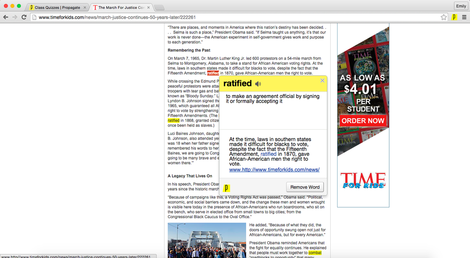
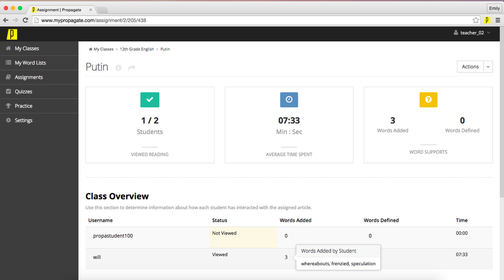
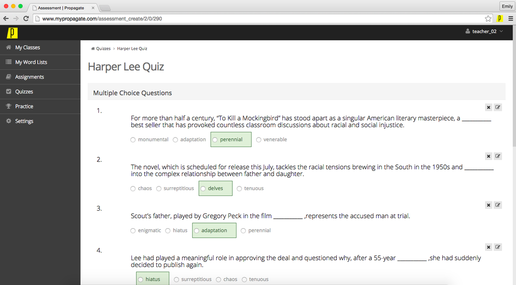
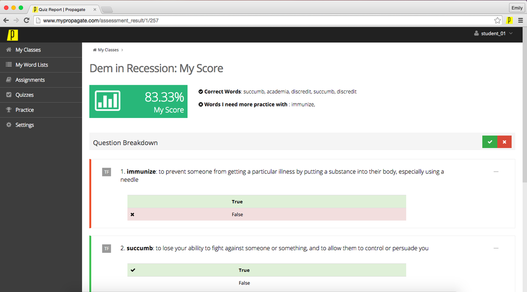














 RSS Feed
RSS Feed
