
In short, PebbleGo is meant to provide a wealth of non-fiction reading materials and activities that can help students learn how to conduct research in a friendly and safe environment. So many of the elementary schools I’ve worked in and with would benefit from a resource like this, as teaching early elementary students how to conduct research can often be an enormous challenge.
To begin, when students first sign into PebbleGo they’ll be presented with the different database packages their school or district has purchased:
Speaking of purchases, PebbleGo pricing is on a school/site basis and comes with unlimited logins. A school can choose any or all of their six databases (Animals, Science, Biographies, Social Studies, Dinosaurs, Animales) and receive a site-wide license. PebbleGo also offers district-wide subscriptions at a discounted rate, and you can contact their team for more information on those. Plus, once a school has a license, students can also login and access the material from home as well.
As students explore PebbleGo they won’t need any type of individual login or credentials (it’s all site-based), and no student information of any kind will ever be collected. They can use their school-wide login information, or they can authenticate through Google (in which case all student information is stored on the Google side, nothing is ever collected by PebbleGo). It’s great to see resources for elementary students designed this way, with concern given to student privacy and information security.
Once students are logged in, they can pick any one of the databases they have access to, or use the search feature at the top. There’s also a great picture-based kid-friendly navbar / breadcrumb trail at the top that students can use to navigate the database. Plus, the search feature was designed with K-2 students in mind, and even if students aren’t quite sure how to spell a complete word, it will pull up all the suggested results for them.
While navigating the database, if a student holds their mouse over an image, it will also be read aloud, which can be helpful with some of the higher vocabulary categories and topics. Once students find an article they want to explore, they’ll be able to read it themselves, or have it read to them. Each article is broken down into five sections, and you can also click on the highlighted words to get a definition from the glossary.
At the bottom of each article you’ll find additional options, media, and activities. In general, the Capstone team has tried to place a video for every article whenever possible. Most of the videos also come with a caption or description at the bottom as well, so students can get a quick idea of what it’s about.
One of my favorite features is the activities, particularly in the science section. Each article comes with some sort of activity to help the students begin to develop their research skills. All of the activities have a “share what you know” option which usually involves having students organize information, make connections to their own understandings, or reflect on what they’ve learned.
But in the science section there are additional activities that ask the students to do or create something, which I think is wonderful. Most of these activities also end with the students making a claim or supporting an argument, which really gets at those beneficial research skills that PebbleGo is trying to promote.
Plus, at the bottom of each article you’ve also got a “Cite” option to help students build an early understanding about the importance of citing sources while conducting research.
There are also game options for each database which offer a fun (but still educational) reward for students when they finish conducting research or need a break!
Additionally, PebbleGO has also launched an expanded collection of Spanish resources as well. With this expansion, PebbleGo’s Science, Social Studies, and Biographies modules also have Spanish counterparts. Students at schools that subscribe to both the English and Spanish language versions can toggle between the two within any article.
The expansion of Spanish content is enhanced with Spanish language audio that guides students
with follow-along text in the student’s first language to foster understanding. The professional
voiceover models correct pronunciation and fluency with no robotic text-to-speech in order to help
learners develop necessary speaking skills in their second language.
Finally, on the teacher side, PebbleGo also offers an expansive list of all the standards and skills that their databases are aligned with. At the bottom left of each database section, you can click on “Teacher Resources” to get a look at additional lesson plans, standard alignment, coloring sheets, additional activities, and more. With more and more schools shifting to standards-based grading, it’s excellent to see resources like this within PebbleGo.
Overall, I’m an enormous fan of PebbleGo. Teaching research skills to early elementary students is often a huge challenge, and I strongly believe that the databases, activities, and resources available through PebbleGo can make this process much easier. Having everything available in both text and audio format is great, and the additional activities to help students scaffold their research skills are a wonderful addition. In short, I highly recommend checking out their free two-week trial to see if PebbleGo is a good fit for your school or district.
I was not compensated for writing this review.

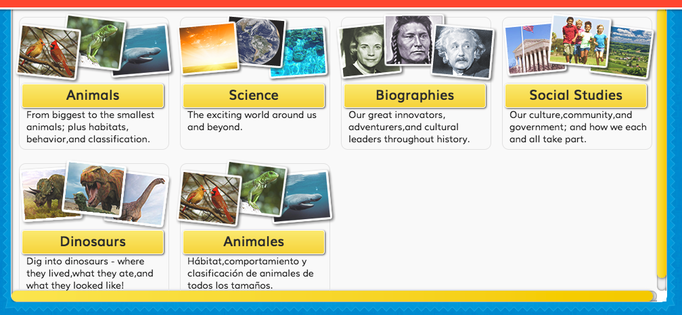
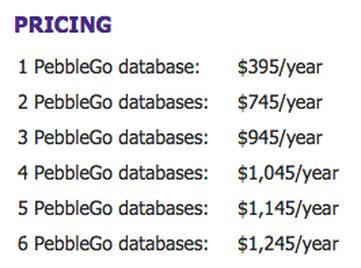
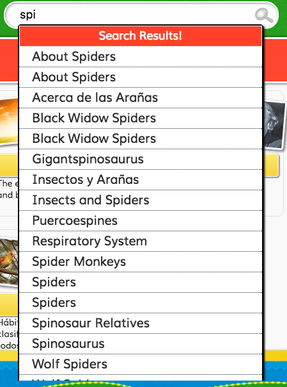
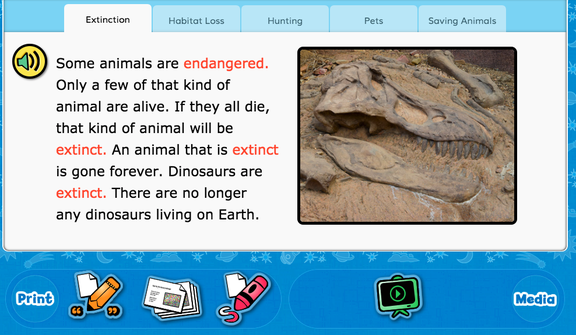
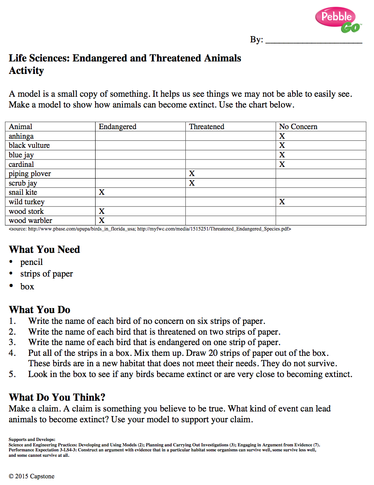
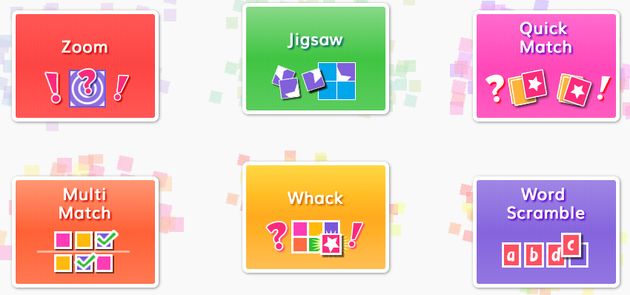
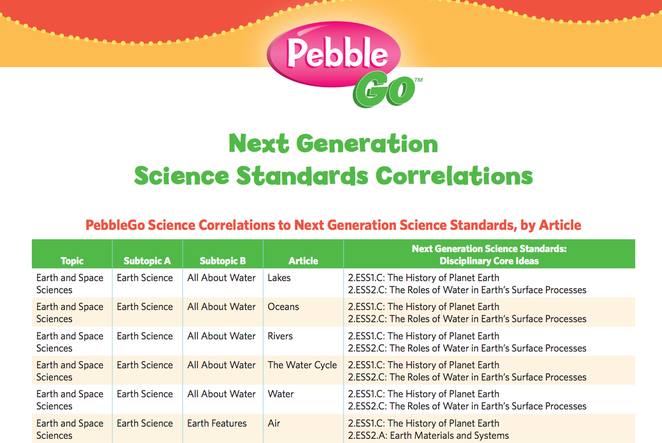














 RSS Feed
RSS Feed
