
To begin, there's no introductory video this time around, but let's check out the welcoming statement from Oncore that comes up when you first sign in to the app. This will give you an idea about the team's goals and philosophy.
So, that's what they're all about! Now, how do you use the app? First of all, Oncore is very well-designed, with an easy-to-follow interface. They also have great tutorials built into the app, so if you find yourself having trouble, you can always click on the guide (or send us a message!)
That being said, let's take a walk through the program and check out all the details. After you sign up for your account, you'll need to start by creating your classes. Just enter the names of the classes, the description if you want to, and select the school (you'll need to hit the "edit schools" button the first time to add your school to the list).
Once you've got your classes added, you can manually enter (ugh) or directly import (yay) a student list for each class. Just click on the Oncore logo at the top right to bring up the classroom menu, and from there you can start adding students! (along with a ton of other options)
After you've got your students added you can do all sorts of things! Oncore lets you keep track of positive and negative behavior points, seating charts, grades and assignments (which can be linked to the Common Core Standards), attendance, participation, and student groups. In fact, when you first start up the app, you'll get a quick slideshow of all these possible features.
All of the features are incredibly easy to use as well. Tap on students to access information about their progress, grades or CCSS statistics. Use the classroom menu (Oncore logo) to create assignments or to switch modes (i.e. to take attendance or to grade an assignment), and click the flag at the top to access one of my favorite features!
The flag will take you to any notifications you have, these can be notes you've added about students, positive/negative behavior points, or anything along those lines. From this page, you can quickly and easily email out the notifications to any parent emails you have stored in the system. This is the first time I've seen this feature in an app and I absolutely love how easy it is to send this information to parents. Definitely one of the best features of Oncore.
My second favorite feature is the "grouping" option. Oncore will use all the data and grades you've been collecting for students to automatically create mixed ability groups (or you can create random groups also). This is a huge feature and can save teachers a ton of time by automatically figuring out the best groups based on students' past performance.
And, as I mentioned earlier, you can also link any assignments you create to the Common Core Standards, and they have a handy bank of all the standards in the menu as well. Plus, you can select a "daily standard" to link to all current work you're doing on a particular day.
And, in short, that's the application! Oncore does an excellent job of combining the features of a lot of different educational apps into one, easy-to-use application. If you're in a classroom setting where each teacher has an iPad, this is a great application to consider.
The team is also adding additional reporting and data analysis features to their website, so in the future, you'll be able to see even more feedback on student progress.
That being said, I just have one minor suggestion for improvement, and it's something that I see in a lot of applications. The ability to add more than one CCSS to a particular assignment would be awesome. Many assignments hit on more than one standard, and it wouldn't take much to change the interface to allow for that.
In addition, when you add a standard, you get a list of all the standards by number, but unless you have them memorized, you have to go in and check the guide as to what they are. It would be nice to see a short, 1-sentence summary for each standard, so that you weren't having to go back and forth.
Aside from that, Oncore is an excellent addition to the edtech marketplace, and definitely worth considering!
The opinions expressed in this review are my own. I was not compensated for reviewing this application

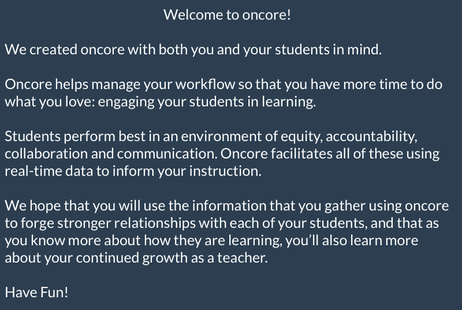
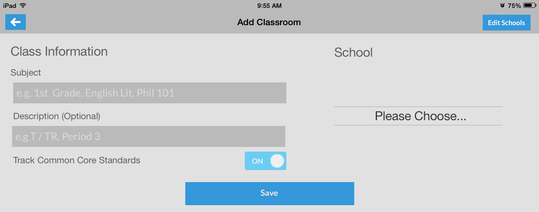
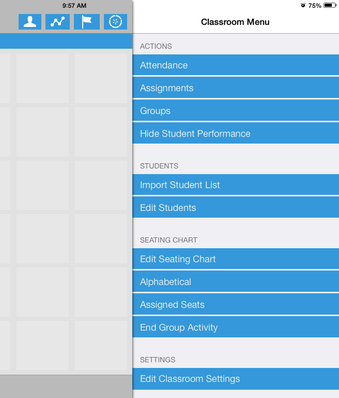
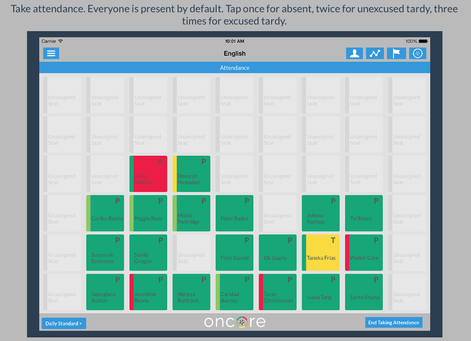
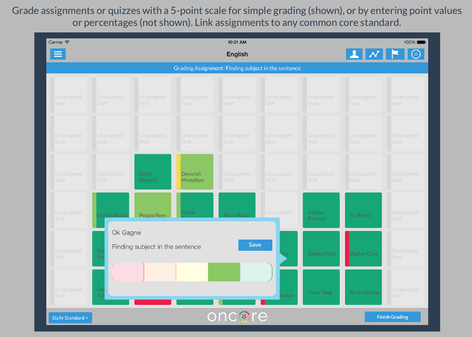
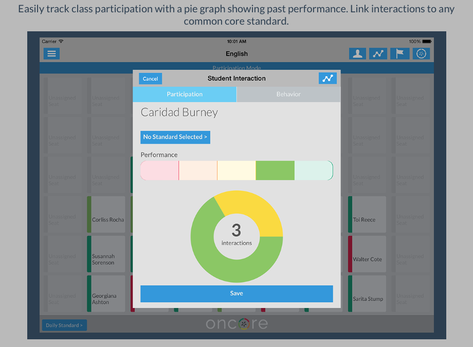
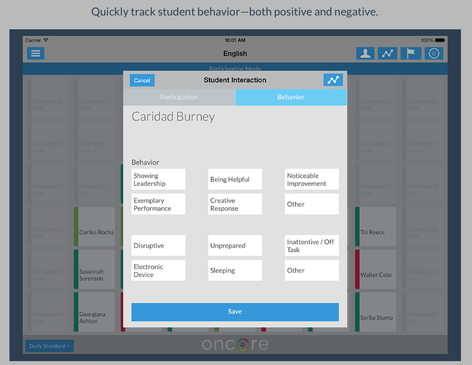
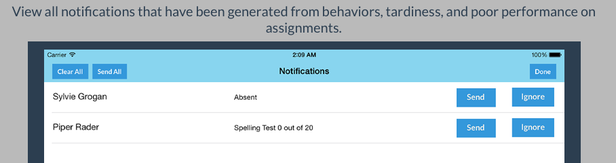
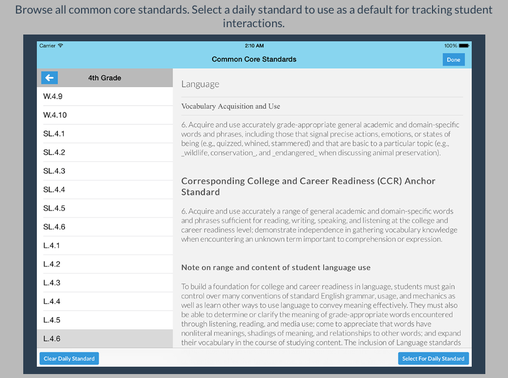














 RSS Feed
RSS Feed
