
Nitro Type also integrates with Clever, Google Classroom, and ClassLink, so if you’re using any of those systems, students can login with their preexisting account. Having fewer passwords for students to remember (and potentially lose) is always a plus!
Once students join, they can begin racing! In general, Nitro Type works by pairing students with other racers who are at (or near) their same Words Per Minute (WPM) speed. Students begin by taking an initial diagnostic “qualifying” race to find their speed, and then they can begin racing peers all over the world, or with friends that they invite.
As students race, they earn “money” which they can use to buy or customize different cars. They can also visit their “garage” at any time to customize their cars with different styles and paint options. As they complete more races, they will also level up and receive rewards and achievements.
Overall, Nitro Type offers a simple setup and a simple premise, but in my own experience, students really get into it. Especially when I would join the race with my students, they absolutely loved it, and it was a great way to practice and reinforce typing skills.
With the addition of the new teacher dashboard, teachers can also see exactly how much racing students are doing, and how much progress they’re making on their typing skills. Teachers can keep track of the total races students have competed in, the total play time, their average typing speed, their fastest speed, and when they last logged in.
One thing to point out is that Nitro Type is ad supported (which is why it’s free). So students will see ads to the side and above their race. For me, this was always a valuable tool to teach students about internet safety and privacy.
But for schools that are interested in removing the ads, you can also purchase student licenses ($9.95 a year). Students would probably be excited by this because they also receive some fun bonuses with the Gold membership.
Overall, I am a huge fan of Nitro Type, and have been for a long time. This was my go to practice application for students when I was teaching computer literacy, and the program has only gotten better. Plus, the addition of their new teacher dashboard is great to see, and provides valuable insight for teachers on student progress. And to top it off, it’s all available for free!
I was not compensated for writing this review.


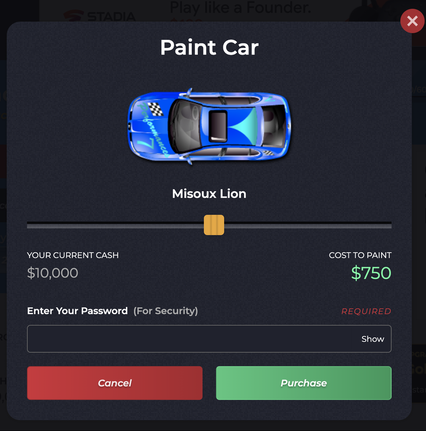
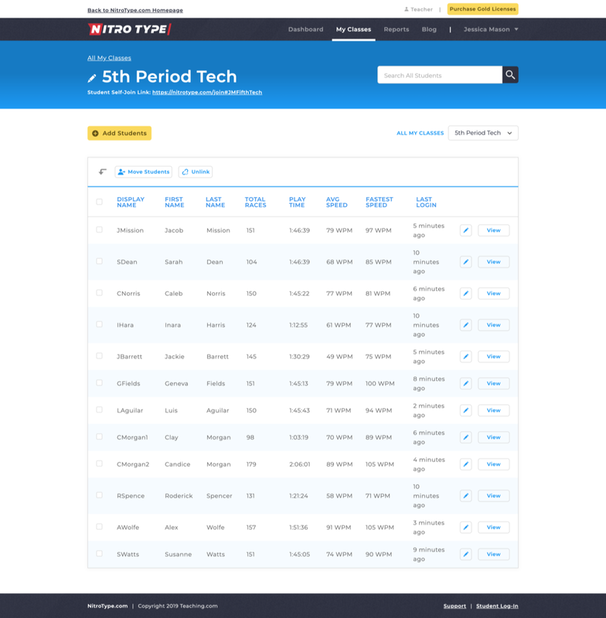
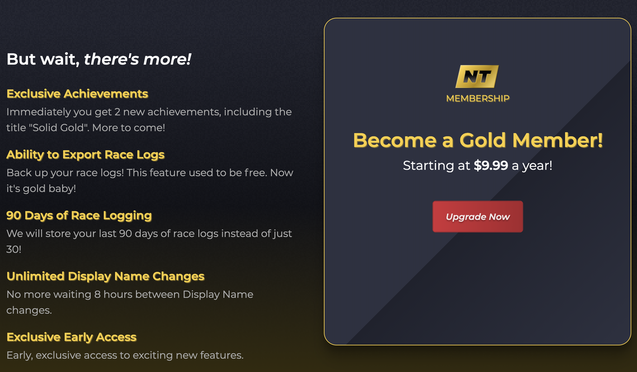














 RSS Feed
RSS Feed
