
As you can see, the app takes on the look of traditional maze/puzzle games, but now students can be in the driver's seat, creating their own mazes to share with friends.
Starting out, the app does an excellent job of providing simple, step-by-step instructions, so that even early elementary students can follow along and begin creating their own mazes.
But even though things start out pretty simply (adding in walls, learning how to move your player, etc.), the app can get fairly complicated for higher level students as well. Like we saw in the video, you can add in foot switches, moving animals, and a variety of obstacles (depending on the level pack you're using), to really make the maze require some critical thought to solve.
Additionally, one feature I particularly like is that the app won't let you create an impossible maze. If you try to set things up where it's unsolvable, you'll be asked to fix the maze as well, so that no matter what, there is at least one potential solution to whatever you create.
Plus, the app also walks you through a variety of strategies that you can use to create more challenging mazes. This is an excellent way to scaffold student learning and to help get them to think about how another user might experience the maze they have designed.
Students can also collect photo facts throughout the app, which provide interesting and fun tidbits about the area they're currently exploring.
And, as I mentioned earlier, there are also some great teacher resources that Nat Geo has created in order to help bring the app to the classroom. Not only do they offer an "Instructor's Tool Kit" to discuss how the app can build skills like creativity, logic, and problem-solving, but they also have a collection of walkthroughs and "brain sheets" for students complete as they work through various levels.
On top of all that, there's also a fun papercraft activity for students who want to build real world representations of their puzzles.
One thing to note, while the app is free to download and play (for the first level at least), if your kids or students want to explore additional levels, those packs come at $0.99 each. That being said, I think it's nice that they offer a pretty expansive amount of game space to explore for free, before deciding if you want to buy additional levels.
With all that being said, I do really like Nat Geo Puzzle Explorer, for the simple fact that students aren't consuming, they're creating. This app provides kids with the opportunity to put their creativity and critical thinking skills to use in order to create a fun, interesting, and engaging puzzle that they can then share with their friends. It's an excellent tool to help students begin to use logic in new and fun ways, and the scaffolding and support that is offered throughout the app would help even the youngest learners get a handle on how to use it.
Overall, if you have students in preK - 5th grade, I would absolutely recommend giving the free version of this app a try to see if it's something they would enjoy.
If you want to read more, I'd recommend checking out this Nat Geo blog about the app, or this review from My Smart Hands.
The opinions expressed in this review are my own.
I was not compensated for writing this review.


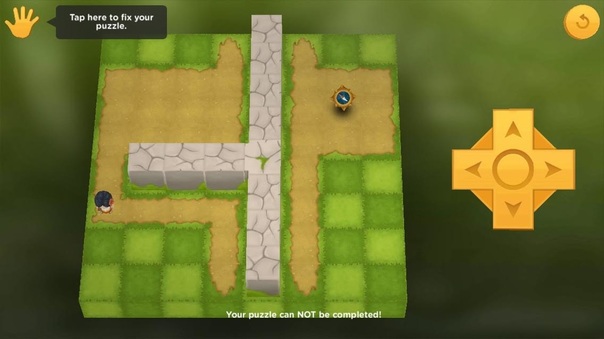
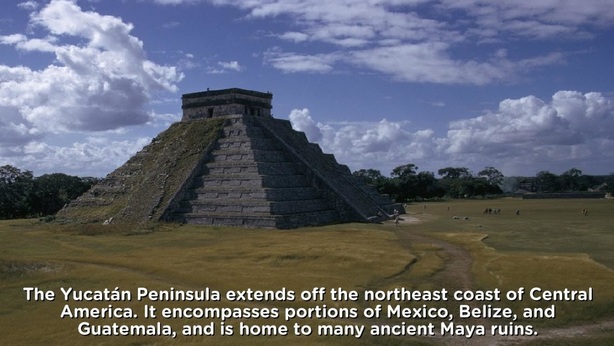

















 RSS Feed
RSS Feed
