
To get started, the Smart Letters kit comes with 26 wooden letters (A-Z) that students can use to interact with their iOS apps. Each of the letters has rubber pads on the back so that the app “knows” which letter is being placed on the screen. If you’re familiar with Tiggly at all, it’s the same principle. Using these wooden letters, students can answer questions, spell words, and complete challenges within each of the apps. Let’s take a look at each one!
Alphamonster - An App for Learning Letters
As you might have noticed in the video, you don’t need the wooden letters for all aspects of the app, only some of them (and this is true for all of the Marbotic apps). I really like this, because they’ve included a great collection of games and activities that extend beyond what you could with just the wooden letters.
Overall, Alphamonster is meant to help familiarize students with different letters and basic phonics, and there are three different parts of the app.
In one part, you are presented with a blank monster, and you can add any letter you want into its mouth, or its “arm” in order to hear the sound the letter makes, or see/hear a word that starts with that letter. It’s a fun and interactive way to freely explore the different letters.
In another part of the app you can explore uppercase, lowercase, and cursive letters as well as letter sounds, and pictures. For the pictures part, you’ll see a picture (like a Zebra) and have to place the correct letter in the monster’s mouth.
For the other parts, you’ll see a letter, or hear a sound, and have to place the correct letter in the monster’s mouth. It’s an excellent way to learn uppercase and lowercase letters, as well as to become familiar with the sound each letter makes.
Finally, you can also visit a section of the app which shows the word being used for each letter (sort of like a directory). You can tap on any letter to see the word, and have it read to you.
Overall, Alphamonster is a lot of fun and incredibly educational. Plus, the Marbotic team has put a lot of time and detail into making the app engaging in terms of the music, the animation, and just the overall style of the app.
Vocabubble - Learn Vocabulary
One of my favorite parts of this app (as shown during the second half of that video) is the two player game, where each player tries to catch all the words that start with their letter.
But in addition to that game, you have the main, single player component, where students use the wooden letters to tap letters/objects flying around the screen.
Once they tap the object, it will be read to them, many times with fun sounds/music and animations as well. It has a silly and wacky artistic style to it (as shown in the video) which I’m a big fan of. And while this app doesn’t have the depth that Alphamonster has, I still think it’s a great way for students to expand their vocabulary and have fun while doing it.
Bla Bla Box - Create Your Own Words
With this app, students use the wooden letters to spell whatever word they would like to, and the app will read it to them.
My one thought for this app is that you can spell both real words and “fake” words and have them read to you. So while this is helpful in understanding how things are pronounced, it might also leave students with the impression that gibberish words are also real words.
What would be awesome (though I realize might be difficult) would be to have an image of any “real” words formed pop up on the screen when it’s spelled. Or, at least some sort of indicator that the word exists. Otherwise, I think this has the potential to lead to misconceptions about the spellings of words, since misspelled words might be pronounced the same by the app as correctly spelled words.
That being said, I still like the freedom this app gives students in creating their own words from scratch, and being able to hear what those words sound like.
Wrapping Up...
Also, I greatly appreciate the fact that the Marbotic team has included the entire alphabet, as opposed to similar products/kits, which only focus on vowels (despite being at a similar price point).
In short, I love the music, I love the artistic style, but most importantly, I think these apps offer wonderful and engaging learning opportunities for preK-2 students.
The opinions expressed in this review are my own.
I was not compensated for writing this review.
I received a Smart Letters Kit for the purposes of this review.




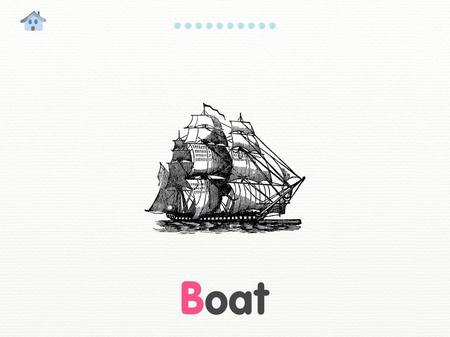
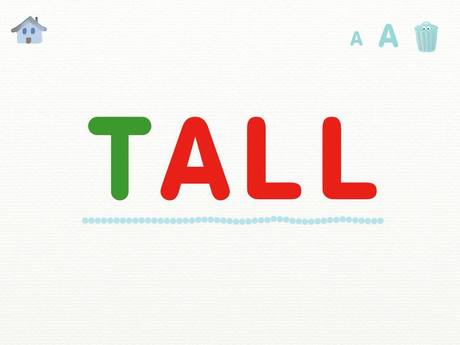














 RSS Feed
RSS Feed
