
Lucidchart on the Web
As you can see from the video, one of the major selling points of Lucidchart is the real-time collaboration feature. While there are plenty of other apps and services that let you create mind maps and flowcharts, I have yet to find a decent one that shares this feature.
Real-time collaboration has some pretty excellent classroom possibilities. Imagine a group of students working on a Venn Diagram or procedural flowchart for science class, all at the same time, but from different machines. Each student putting their own input into the project and building something collaboratively. Some pretty great results could be achieved with everyone working at once.
But before we dig too far into the classroom applications of Lucidchart, let's check out the nuts and bolts of how the site functions.
When you first log in, you'll be asked to select what type of flowchart/diagram you'd like to start with, and there are a TON of possibilities. Lucidchart is geared towards business and education, so there are a myriad of choices.
Personally, I like starting with a blank form, but another nice feature about Lucidchart is that a teacher could create a specific template for a project and then share that with the students. To use all of the graphic organizers, you have to have an approved EDU account, the normal free trials don't have access to this. But again, you can request an education license for no cost (there are directions at the end of the review to sign up).
After you've selected your template, you'll come to the main screen where you can begin building your diagram (click the image for full-size).
From there, it's as simple as finding the shapes and components you'd like to add from the left side of the screen and dragging them to the main area. I showed the app to a few of my students today and they had absolutely no trouble picking it up quickly.
After you drag out the shapes, you can click on one and drag your mouse to create an arrow to another nearby shape (or just to where you want to put your next shape). The controls are all incredibly intuitive and easy to learn.
To add text, you simply click on the shape you want to type inside. Same with the arrows, just double click and then you can add text to them as well. You can format your text style and size at the top of the screen.
Lucidchart also has a whole bunch of themes and styles to choose from if you want to spice up your diagram and give it a little flare.
There is also a menu bar across the top if you want to save your page, create a template, organize layers, insert images, share on Facebook or Twitter, or invite people to collaborate with you. The amount of features and options for Lucidchart is definitely impressive, and so far, I haven't found another app that can match it.
And if that isn't enough for you, they have a whole host of advanced features, that you probably wouldn't need in the classroom setting, but are available just in case.
And when you're all finished making your Venn diagram or flowchart or what-have-you, you can save it, share it, print it, email it, fax it, or anything else you can possibly imagine.
Lucidchart for Mobile Devices
When you first fire up the app, you'll have the option to login with your web account (if you have one) or through Google or Yahoo! Once you're in, you'll get a quick tutorial on how to build the charts and diagrams.
After that, you'll be able to start a new document or work on something you have previously created (either on the web or on the go). If you choose to start a new document, you'll again be faced with a ton of great template options.
Once you start building, the layout looks relatively similar to the web version. The shapes are on the right, and you simply drag and drop whatever you'd like to insert into your work space. Plus there are a variety of styles and themes to change the look of your project, just like the online version.
They also have a handy, "auto-detect" option that lets you draw your own shapes. I had mixed results with this feature though. Sometimes it made a box for me, other times when I tried to create an arrow or a shape other than a rectangle, it didn't work.
And, when you're all finished creating your diagram, you can save it or share the same as on the web!
Suggestions for Improvement...
The mobile app, while pretty great, had a few minor issues. The team knows this and is working on smoothing out the kinks, but for now, there are a few things to be aware of. First, I had difficulty (as have some others in their reviews) logging in/creating an account. Sometimes the app just stays stuck on the login screen. If that happens, you can always shutdown the app and restart it, and that should fix the problem.
Additionally, I had a slight issue with the templates not loading. Every once in a while, the app would just get stuck on a blank screen while I was waiting for my template to pop up.
My other issue is that you have to be connected to the internet. It would be nice if the app could function offline as well, without needing a login. This would allow students to work in wifi-free environments and you wouldn't necessarily need them to create accounts.
Aside from these minor issues, the app is great and Lucidchart is absolutely worth considering for your classroom. Whether it be for Venn diagrams in social studies class, character maps in English, flowcharts in science, program mapping in computer science, or anything else that requires graphic organizers, it's an awesome application.
And, if you're looking to sign up for the free EDU account: Sign up here for a professional trial account, preferably using an educational email address. Once you do that, click here to apply for your free educational account. Then they'll approve you and you can start diagramming upon login!

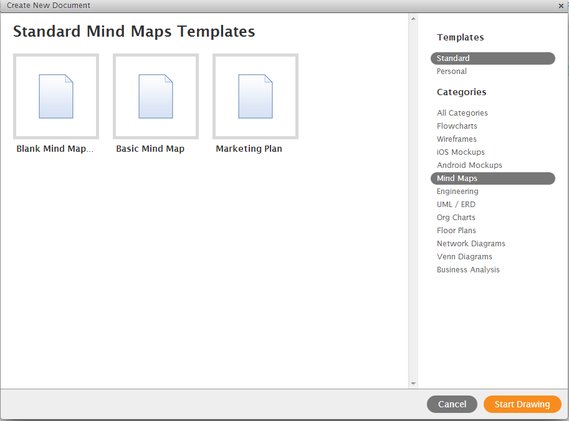
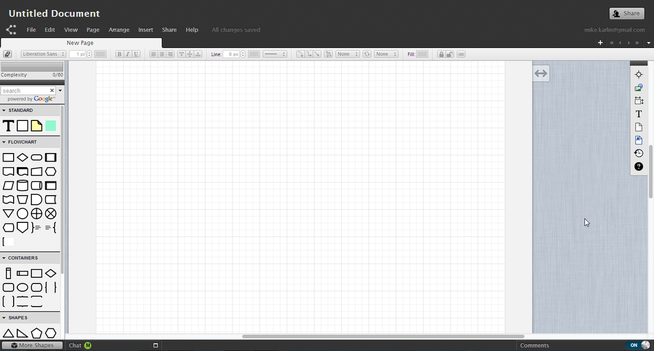
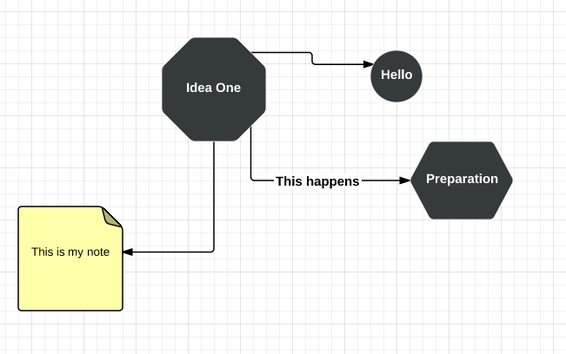
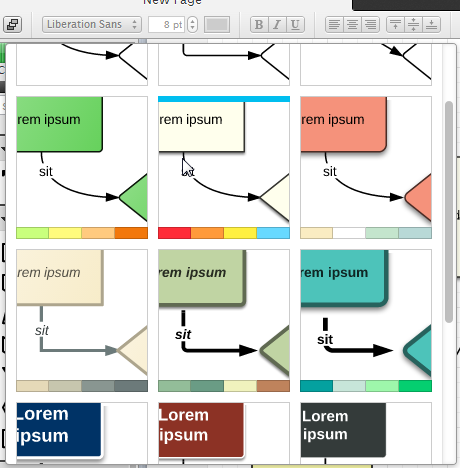
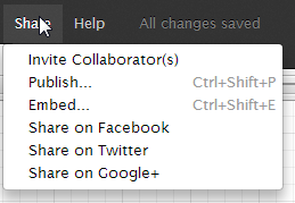
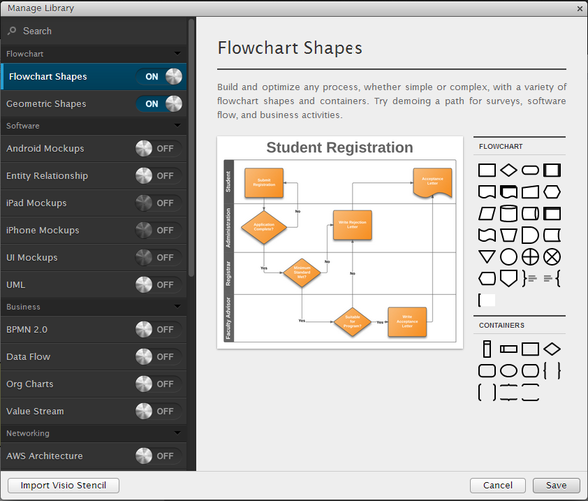
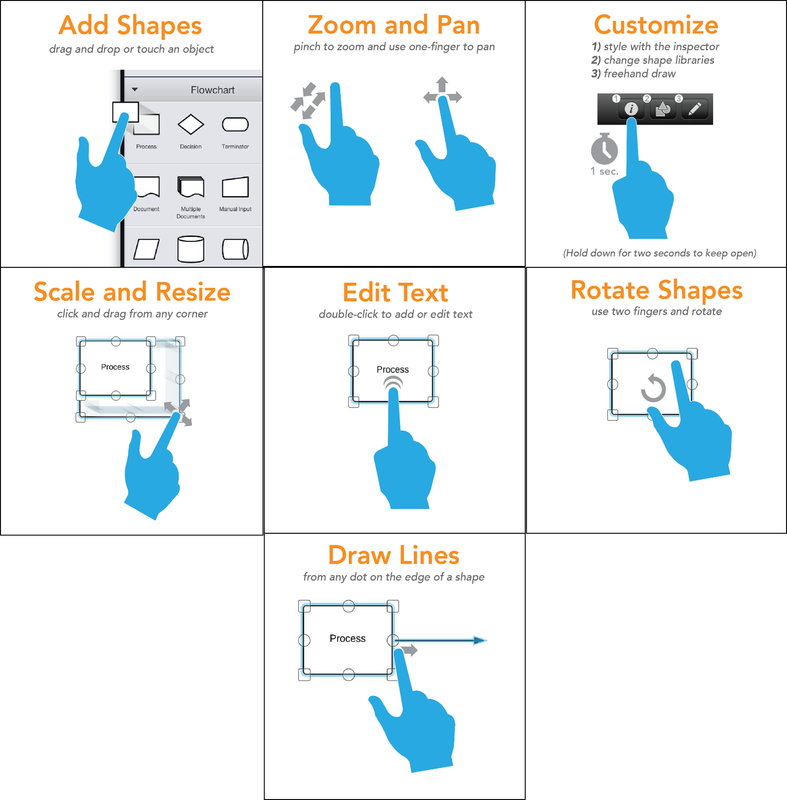
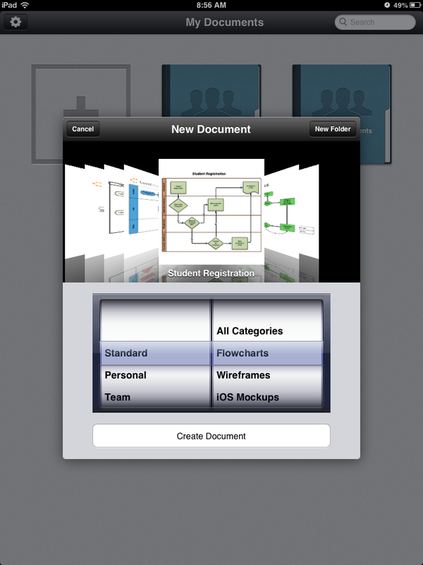
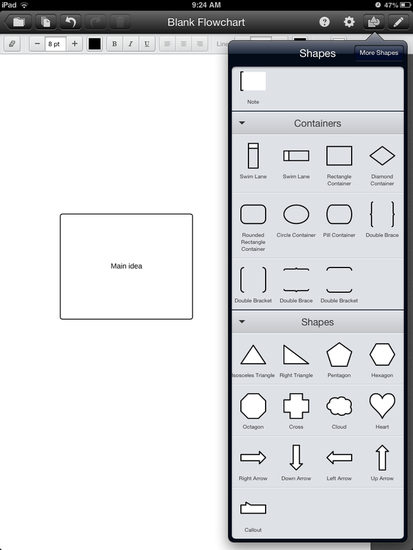
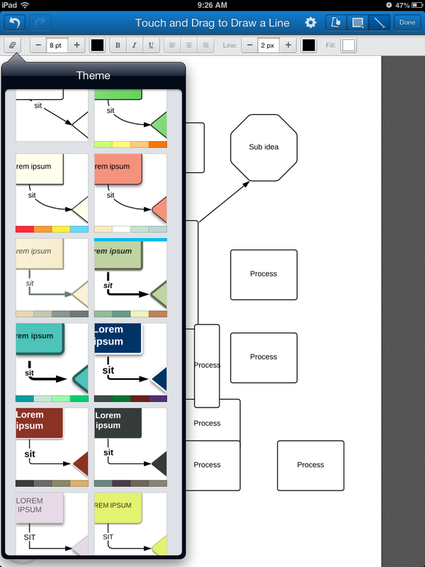















 RSS Feed
RSS Feed
