
For anyone who has done video editing, used tools from the Adobe Suite, or really used any creative software before, you will probably see some familiarities in Lightwell. A lot of the general tools and ideas from those types of software programs are seen in Lightwell also.
However, Lightwell does an excellent job of simplifying the creation process. Where Adobe applications can often have a steep learning curve, Lightwell does a nice job allowing for students and teachers to be able to begin creating right out of the box.
That being said, there is still a learning curve with Lightwell. This wouldn’t be something teachers could just give to their students and say, “go create an app” and not be able to provide any support. Fortunately, the Lightwell team has created a great series of video tutorials and support resources that can be used to help support teachers and students.
Probably the best place to start when familiarizing yourself with Lightwell is the Lightwell Workbook. This workbook introduces teachers and students to the basics of Lightwell while also providing a sample project to work through. After walking through the basic terminology and how to use the app, the workbook gives students a series of tasks to complete. Throughout these tasks, they offer a lot of great video and text guidance as well.
After moving through the workbook, I would also recommend checking out the example projects the team has created. These can be helpful in getting an idea of the types of things that are possible with Lightwell. Students and teachers can also practice using Lightwell by remixing these projects for their own use.
Finally, I’d recommend checking out their collection of video tutorials. The combination of these videos, with the example projects, and the teacher workbook, does a great job of setting teachers and students up for success with Lightwell. Plus, the team has a free collection of assets like images and sounds that students can use creating their own projects.
So, while it does take some time to become familiar with the technicalities of the software, I think the potential benefits from using Lightwell in the classroom are pretty significant.
For starters, I’m always a big fan of any resource or app that lets students create their own stories, productions, presentations, etc. Having students create artifacts to demonstrate their understanding of concepts has always been a much more enjoyable and beneficial learning activity, at least in my own experience.
But beyond that, with Lightwell, students can literally create their own app which can be published directly to the Apple App Store.
Imagine the power of seeing something you created, in the App Store, and other people being able to see and use it. I think that would be a really wonderful educational experience, and I like that Lightwell has created a resource that allows students to do this with a relatively low technical entry point. In other words, there is no need to learn how to code or program (not that those are bad things of course), but I feel like this really opens up the creation process for more students to do and feel comfortable with.
I spent some time creating my own test application, and as I mentioned, while it did take a little while to learn the ins and outs of the app, the support resources were incredibly helpful.
I worked through the workbook, which overall, was very helpful, but also had some outdated terms (actions vs. animations) and could have used a few more steps here and there to make things a little more clear. But by and large, I was able to use the workbook to create my own interactive storybook fairly quickly and without issue. From what I learned in the workbook, I was able to start creating my own animations and interactive triggers as well.
The only issue I noticed was that if you accidentally deleted an action/animation by using the “Undo” function, you couldn’t use the “Redo” function to bring it back, which seems like it could be a frustrating issue for regular users. Fortunately the team will be adding a fix for this in their next update.
Otherwise, it was incredibly easy and straightforward to add in custom animations to my scene and then preview what the app would look like from my phone.
For those interested in a more in-depth look at Lightwell in action, this 10-minute education demo from Suzanne Xie, the Lightwell founder, is an excellent resource and incredibly helpful as well:
In terms of pricing, annual subscriptions are available for schools and they currently cost $60, per seat (computer). The Lightwell team also offers school site licenses and volume pricing for larger districts.
The team has also just released their first project pack, which includes all the image and audio assets a student might need to build out a project. In the future, the team will be adding additional project packs to help students and teachers get started with the app. They’ll also be adding in more gamification elements, so that students can make things like educational games and quiz apps in the future.
Overall, I think Lightwell is an excellent resource for the secondary classroom, particularly where teachers and students have time and flexibility to create their own projects and artifacts like this.
The power of being able to create your own app is pretty wonderful, and the support resources (with a few minor exceptions noted above) are excellent for teachers and students who are just starting out with the tool. I could see Lightwell being a resource that schools installed in their computer labs or Makerspaces where students could come in and create projects. I think it would also be a great fit for a digital applications course as well.
In short, if you’re looking for a way for students to be able to design and create their own applications, and to do so in a relatively simple and manageable way, Lightwell is an excellent resource for your classroom. I absolutely recommend checking out their 14-day free trial to see if it is a good fit for your school or classroom.
Plus, EdTech Roundup readers get a special 20% discount code which is good on your first year of Lightwell through 12/31/17. Just use code "EdTechRoundup20" for the discount!
I was not compensated for writing this review.

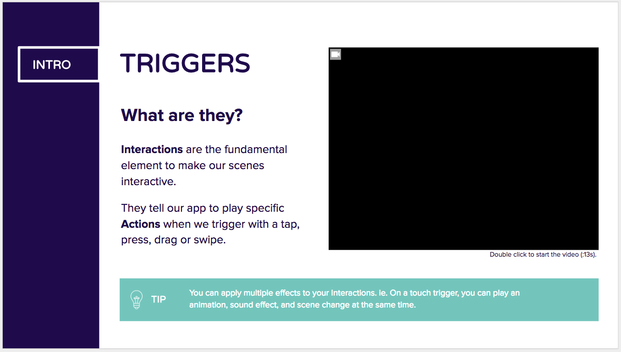
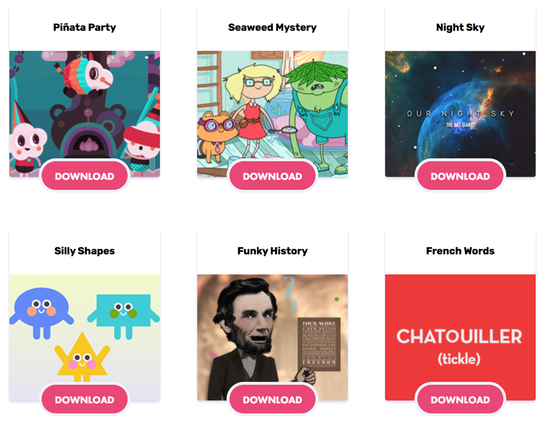
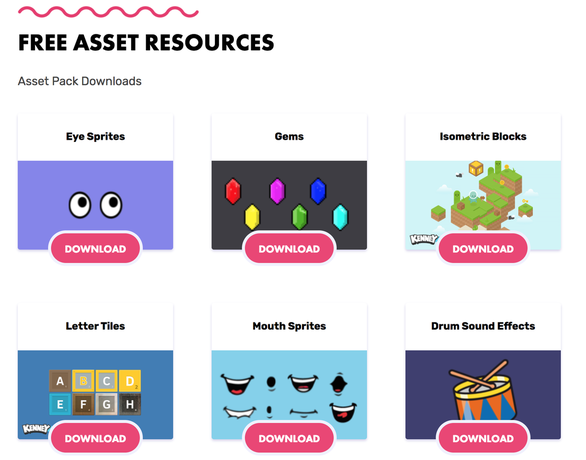

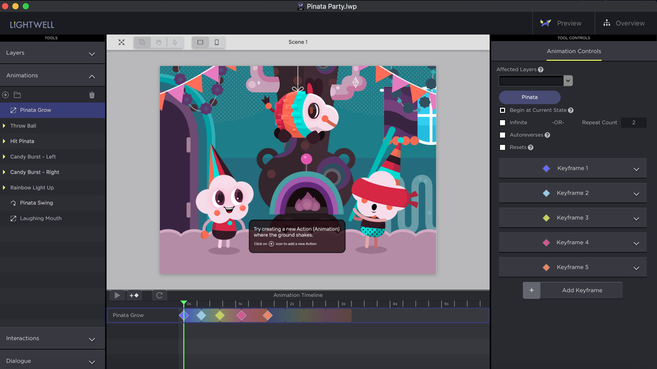














 RSS Feed
RSS Feed
