
Now that you’ve got an idea of what WeDo 2.0 is all about, let’s start by covering the cost. WeDo 2.0 is designed with teachers in mind and as such, LEGO® Education has designed over 40 hours of curricular content that is aligned with typical elementary science curricula and Next Generation Science Standards (NGSS).
They cover physics topics like speed and acceleration, and life science topics like pollution, plants, and metamorphosis. And the resources do an excellent job of walking students through, step by step, some intricate, complex, and thoughtful processes.
However, to purchase that curriculum and a class set of WeDo 2.0 kits (each kit is designed to be used with a pair of students), will run about $2000. With that price in mind, this might be something that’s more of an option for a single school kit that gets used between classrooms, rather than providing every classroom with their own.
But, if you do have the budget, I have to say it’s worth the cost. Aside from being knocked over by a wave of nostalgia while putting together my own science rover, I also saw a ton of classroom possibilities for what the WeDo 2.0 kit is offering.
LEGO® Education has done an awesome job of setting up the software to really model the scientific process. They include a set of tools for documenting your thoughts, reflections, and exploration process and you can use text, audio, video, images, or any combination thereof. Plus, it’s easy to export your documentation to share with a teacher or your peers.
In addition to being able to document your work, the entire building and programming process is incredibly user friendly as well. For each robot that you build, you’ll get step by step directions on the screen for how everything goes together. And when you’re ready to get the robot moving, syncing your computer to the robot (through the built in Bluetooth) is as easy as pressing a few buttons.
Whether you’re building the science rover, the motion sensor robot, the tilt sensor robot, or combining kits to make something even more awesome, it’s really easy to program movements and commands as well. The LEGO® programming interface uses a drag and drop style UI, somewhat similar to Scratch and other blog programming setups. Just drag in what you want your robot to do, and for how long, and then hit the play button!
What I really love about this set is that it does an excellent job of combining robotics, programming, and STEM skills all into one hands-on, enjoyable, age-appropriate product that will help to engage students and get them excited about these topics.
And for teachers, the curriculum also comes with a set of pre-designed assessment and reflection measures to make your life easier! Plus they’ve got detailed, step-by-step lesson plans to help you integrate the kit into your curriculum. and every lesson is already aligned to the specific NGSS it covers. And finally, as I mentioned above, they have an enormous collection of curricular topics and ideas.
I also got the chance to test out the WeDo 2.0 kit with a few of the preservice teachers I work with, in order to get a variety of perspectives (special shoutout to Savannah, Jordan, Maria, and Kathryn for their help here!). Much like me, they greatly enjoyed the WeDo 2.0 kit, thought the curricular resources were great, and were excited to spend some more time playing the robots.
So, with all that being said, if you’ve got the budget, I’d absolutely recommend giving the WeDo 2.0 a try. And, if you have any questions about the robots and the curriculum before making a purchase, just send me an email and I’d be more than happy to do any tests or answer any questions.
In short, the WeDo 2.0 kit helps students to learn a combination of programming, robotics, and STEM skills in a hands-on, interactive, and problem-solving environment. It’s the kind of thing I wish I had had in science class growing up, and I’m just a little bit jealous of those classrooms that will get to add these kits into their curriculum.
I was not compensated for writing this review
I received a trial WeDo 2.0 kit in order to test the product
If you’re interested in a more thorough overview of the WeDo 2.0 kit, and everything it comes with (including how to set it up for the classroom), this video provides a look at that.
And here’s a fun video of the WeDo 2.0 in action.

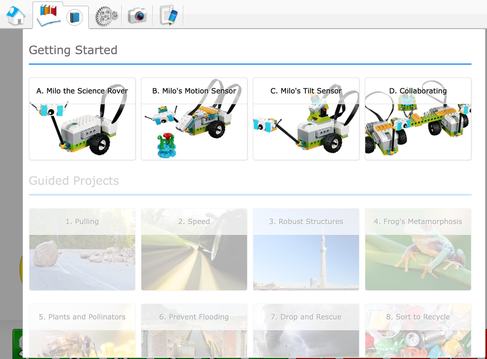
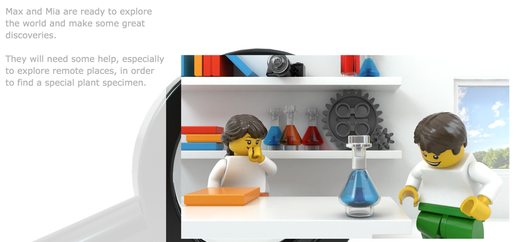
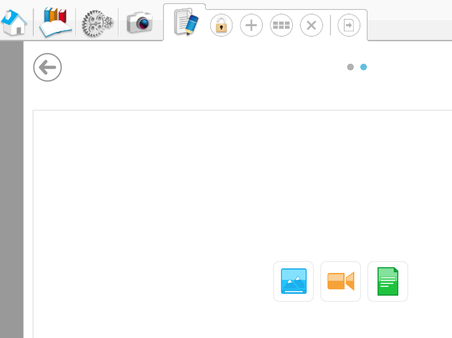
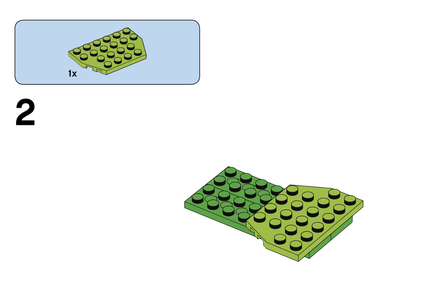
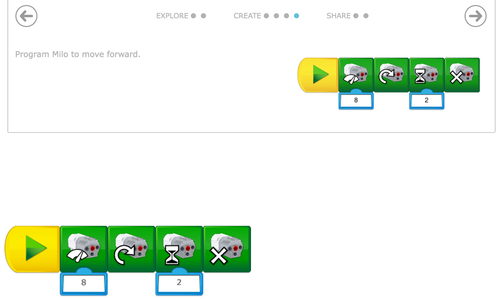
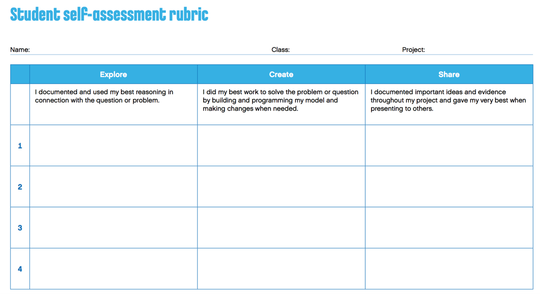
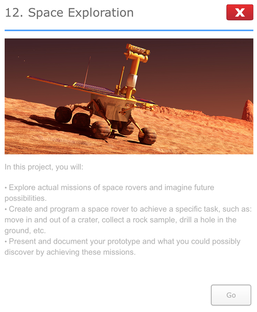
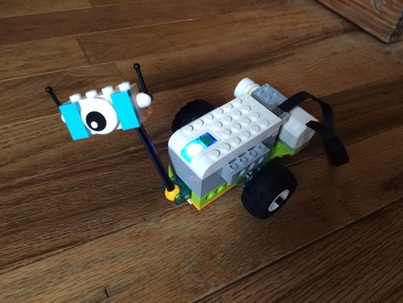














 RSS Feed
RSS Feed
