
The bricks and building elements work in conjunction with the LEGO® Education SPIKE™ App, which allows students to program their creations in a wide variety of ways.
Overall, LEGO Education SPIKE™ Prime is an exciting and well-designed solution to help support students in developing coding, programming, and STEAM skills.
At the very top-level, students build creations using the SPIKE™ Prime kit and then program those creations through the SPIKE™ App (available on Windows 10, Mac OS, iOS, Android and ChromeX). This programming is done by using the app in conjunction with the “Hub”, which syncs via Bluetooth to whatever device students are using to create their programs.
This video provides more detail on the SPIKE™ Prime Hub.
In general, if you’ve ever used LEGO MINDSTORMS Education EV3 or LEGO Education WeDo, it’s a similar idea.
What’s different is that the SPIKE™ App is based on Scratch programming language, which is a wonderful and incredibly accessible drag-and-drop programming language out of MIT.
Here’s a look at what it all looks like together:
What’s also different, is that the SPIKE™ App includes access to a great collection of middle school specific lessons that teachers can implement in their classroom.
You can see examples of a variety of lessons here (use the “next lesson” link at the top to see more), and one of my favorite parts is that in addition to scaffolding and support for students, the LEGO Education team has included building and coding tips and troubleshooting suggestions for teachers as well.
So many teachers are being asked to incorporate computer science and computational thinking into their curricula, despite not often having training in the area. It’s refreshing to see a collection of lessons like this that are not only high quality and engaging, but that also include sufficient support for teachers who are new to the area.
The lessons are organized within 4 units: Invention Squad; Kickstart a Business; Life Hacks; and Competition Ready. Each lesson includes video support and tutorials, hints for students, guides, and tons of scaffolding just like they do for the teachers.
In addition to these supports for students, all lessons include differentiation options, accommodation plans, assessment opportunities, and everything teachers might need to implement a successful lesson.
Plus, the lessons are aligned with CSTA, ISTE, and CCSS standards, and also include Language Arts, Math, and career extension options.
In short, there are a ton of resources available for teachers and students in terms of support, engagement, and extension. It’s wonderful to see how much time and energy the LEGO® Education team has put into making this an exceptional learning opportunity.
For those interested in learning more about the benefits of integrating kits like this to support STEAM learning in the classroom, the infographic below from the LEGO® Education team summarizes things nicely.
As someone who has spent the past few years conducting research on broadening participation in STEM and computer science, the importance of confidence and self-efficacy emphasized in this infographic is spot-on, and I appreciate their team’s focus on these ideas.
Finally, for those interested in a more technical breakdown and comparison of the different LEGO® Education offerings, this post from Dong Liang is a helpful resource.
Overall, I had an absolute blast working with and reviewing the SPIKE™ Prime kit, and not just because I grew up loving everything LEGO. As a former middle school science and computer science teacher, I can see so many wonderful ways for integrating this type of kit into the classroom.
The LEGO® Education team really has done a wonderful job supplementing their existing education solutions with the SPIKE™ Prime. Yes, the kit is great, especially for allowing students to see their programs in action, but the curriculum is also top-notch. For middle school teachers looking for a fun and engaging way to incorporate STEAM and computer science skills into their classroom, I absolutely recommend considering the SPIKE™ Prime.
I was not compensated for writing this review.
I received a SPIKE™ Prime kit for the duration of the review.

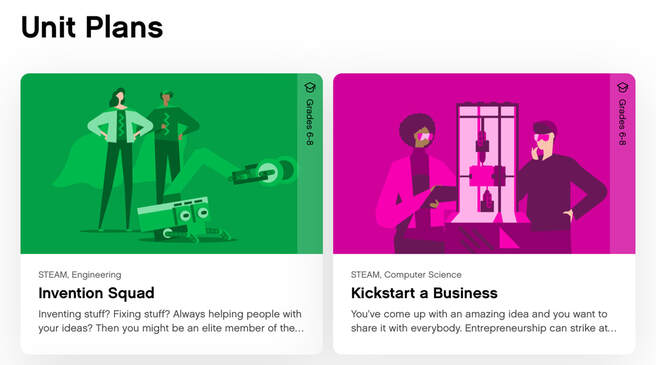
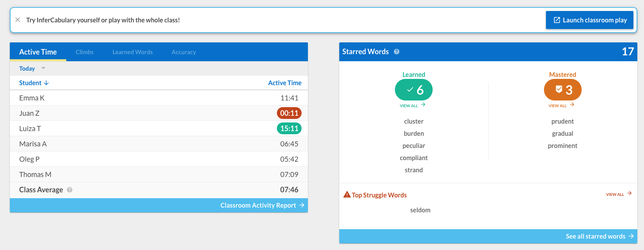















 RSS Feed
RSS Feed
