
The games are all designed to be short (5-20 minutes), so they can be easily and quickly integrated.
Overall, Legends of Learning is an excellent support resource for the 3rd - 8th grade science classroom.
As mentioned in the video, Legends of Learning began with research investigation through Vanderbilt university, which I very much appreciate. Most EdTech products I explore either never go through research-based evaluations, or only do so after they are already well established. Legends of Learning started out with research, because they wanted to make sure what they were designing was actually beneficial for learning.
In the end, their study was conducted across 7 states to determine the efficacy of the types of games Legends of Learning uses. The study found that curriculum-aligned games had a significant impact on both student engagement and achievement. This infographic provides more detailed results, and you can download a copy of the Vanderbilt study here.
Additionally, this video from Legends of Learning CEO Vadim Polikov explains the research process that Legends of Learning was born out of, for those interested in exploring further.
The overall goal of Legends of Learning is to provide teachers with thousands of standards-aligned games and simulations that they can use to support their current curriculum. In addition to these games, teachers can also create playlists and assessments that they can send out to students to complete during class, or as homework.
To get started, teachers can create a free account in order to see the types of games that are available. Games are broken down by earth science, life science, and physical science for both elementary and middle school levels.
Within each subject area, you’ll find categories of games related to each of the NGSS learning objectives. Teachers can pick the specific objective they’re interested in exploring to look at the games and simulations available. Typically, each learning objective has 8-10 games associated with it.
Most of the learning objectives will have a highlighted game, which is the one that has received the most positive teacher and student reviews. Teachers can look through those reviews, explore the curricular connections (vocabulary words, suggested pre and post questions, and the main concept of the game), as well as the game details (suggested curricular use, ease of game play, and content integration rating). All of these game details are filled in by other teachers who have tried out the games in their own classrooms, which is one of my favorite parts of the program.
If the highlighted game isn’t for you, there will be other options available to choose from at the bottom of the screen, which still connect to the specific learning objective you’re wanting to teach. Teachers can also hit the “Try Game” button to test all of the games out before sending them on to their students.
Teachers can also provide reviews of games, which can be helpful for other teachers, but these reviews are also sent directly to the game developers. The game developers are paid based on how many times their game is played, and so in general, they tend to take teacher feedback into account as quickly as possible.
Once you’ve found the game(s) you want your students to play, you can click the “Add game to a playlist” button. From here, you’ll be able to decide how much time you want your students to be able to play the game, and add in other games to their playlist as well.
You can also insert assessments into the playlist. These assessments are multiple choice questions that are automatically generated based on the specific learning objective you’re working with. In the future, teachers will be able to choose the questions they want to include in the assessment, but currently, these questions are automatically generated.
After you create your playlist, you’ll get a link and a login code that you can share with students so they can begin participating in the playlist. You can even schedule these out, in case you would like your students to participate on a certain date, or at a certain time.
You can also create differentiated groups and easily send out different playlists for certain individual students, or groups of students. This is great for making sure that the content you are sending students is aligned with their needs and ability levels.
One of my favorite features, is that you can get detailed analytics on student performance. You can see how much time they spend actually in the game, how they do on the assessment questions, and how they do on any in-game questions that might be asked. This type of tracking is incredibly helpful in seeing exactly how students are engaging with the content, and you can see it all in real-time.
In addition to tracking real-time performance during games, teachers can also access historical data to examine how students have done over time. This can be incredibly helpful for student and/or parent meetings in order to show where students have met with success, and where they might still be struggling. This data can also be downloaded as CSV file in case you need to access it in Excel.
Finally, in terms of pricing, teachers can sign up for free to test out Legends of Learning and see if it’s a good fit. Beyond that, if you’re wanting to enroll your students, the typical price is between $5-$8 per student per school year, depending on how many are being enrolled from your class/school/district:
Overall, I’m a big fan Legends of Learning. I think games can be an incredibly engaging and motivating part of the classroom, and I also think they can be highly beneficial for learning. However, I like that Legends of Learning hasn’t put a focus on taking over the curriculum with games. Rather, these games are meant to provide support to the lessons teachers are already implementing, and they can be used over short periods of time to help introduce lessons, or provide follow-up support for students.
Plus, the teacher and student ratings of games can help teachers easily determine which ones might be a good fit for their classroom. Additionally, the ability to differentiate playlists for individual students or groups of students is excellent, as is the historical data and live tracking of student progress.
For 3rd - 8th grade science teachers looking for a fun way to increase engagement, while still maintaining close curricular connections, I absolutely recommend checking out Legends of Learning to see if it’s a good fit for your classroom.
I was not compensated for writing this review.

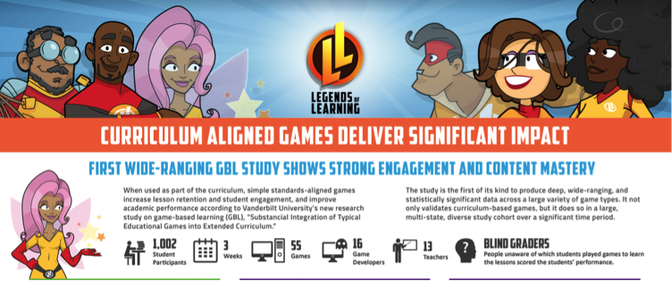
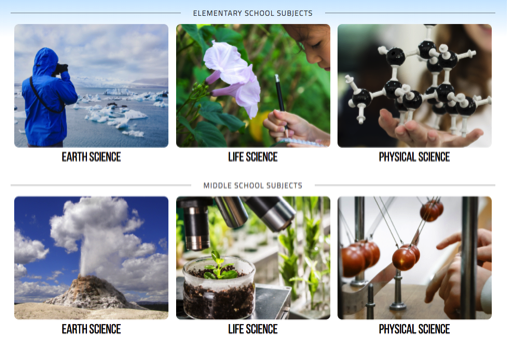
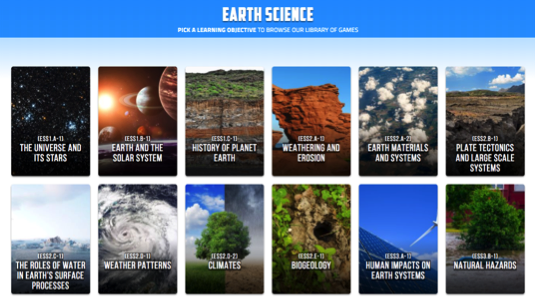
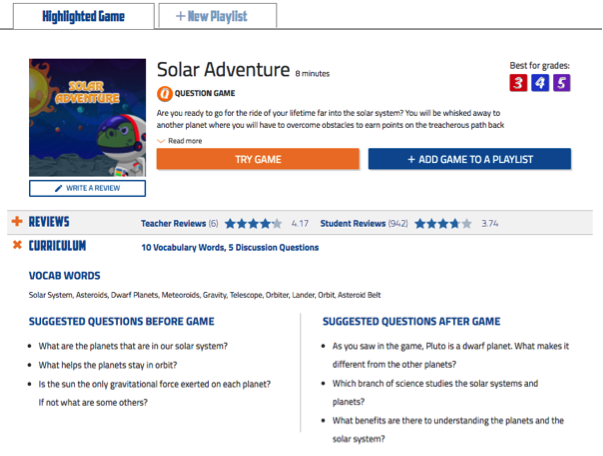

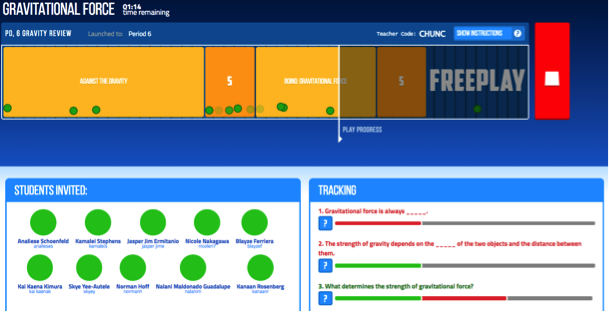
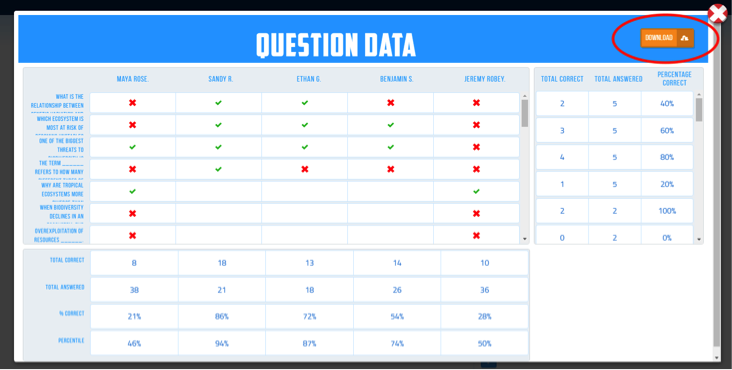
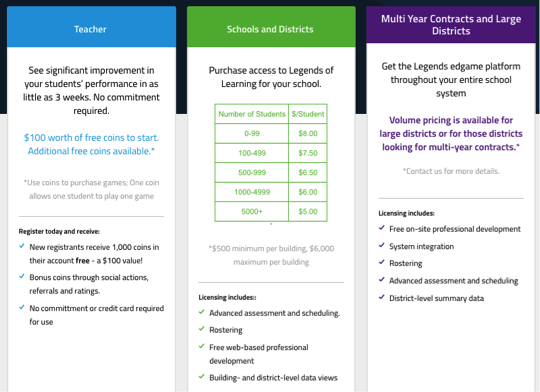














 RSS Feed
RSS Feed
