
OK, now that you've checked it out, let's dig into the site! When you first head over to Learningpod, you'll be asked to sign up for a free account (although you don't need to register, which is nice for younger ages). Once you're in, you'll be taken to your main dashboard. From here, you can design question sets, create pods, browse question sets, or create your own questions.
Let's start off by creating an "instapod." Think of this as an instant collection of random questions (either designed from their question banks or on your own), over a particular topic, that can be sent out to students in your class or embedded on another site. After you click on "Create Instapod" you'll be asked to pick an exam and/or topic to build your pod around. You'll also need to provide a title and description of your new pod.
They have an absolutely enormous selection of exams and topics which makes designing question sets that much easier. After you've selected your topic, and provided a title, description, and the number of questions, click "Create Instapod" and you're done! It's that easy! You're ready to start practicing!
If you're looking to author your own questions (instead of using the provided test banks), you can do that by clicking the "Author Questions" tab at the top of the page. From there, you can design multiple choice, multiple select, short answer, and guided questions.
Another excellent feature of Learninpod is that when you're answering questions within a question set, you get immediate feedback on your response. You can get an explanation, see what the correct answer is, and see what percentage of people answered the same way you did.
Finally, if you're looking specifically for Common Core aligned pods, the site already has a ton created that are ready to use in the classroom. So if you're interested in going that direction, they've got you covered. They also have almost 1000 pre-made pods, so you don't have to waste time creating something that already exists. And everything is designed to work on tablets and mobile devices as well. Plus, you can check out their complete collection of workbooks here.
And essentially, that's the service! It's an excellent way to design and send out practice questions to your students. Plus, their huge library of pre-written questions is incredibly helpful and it makes designing question sets much easier.
That being said, there are a few features that, if added, would greatly improve the value of the site. First, when designing your own questions, there is no way to link those questions to specific standards (CCSS or district standards). That would be an incredibly useful feature, especially if...
...Suggestion number two was in place, which is to allow teachers to create their own "virtual classrooms" which students could enroll in. This way, teachers could track their student's data, see how they're doing on specific questions, and see which standards students are struggling with. In my mind, this would be the most important update Learningpod could make, and would go a long ways towards making this service an invaluable resource in the classroom.
That being said, it's still a great resource, with an incredibly easy to interface that teachers would have no problem navigating. If you're looking for a solid way to send out practice questions, give Learningpod a try!
The opinions expressed in this review are my own. I was not compensated for reviewing this application

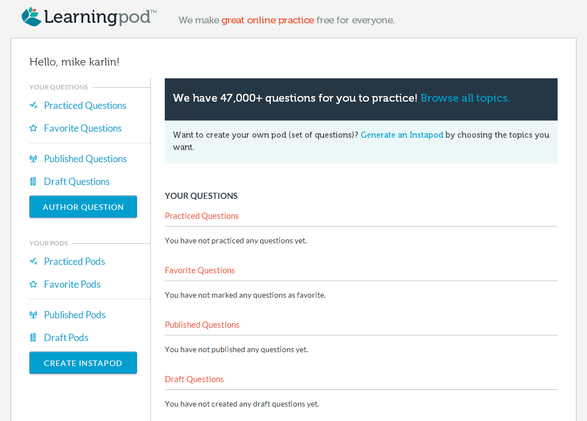
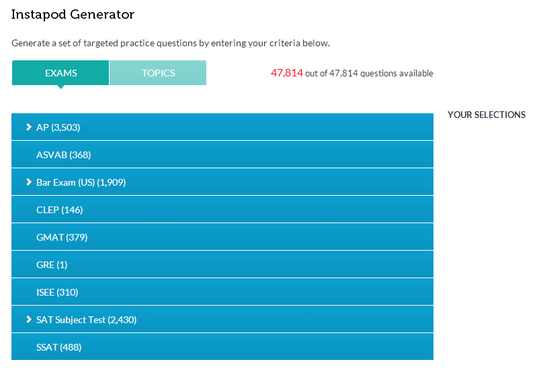
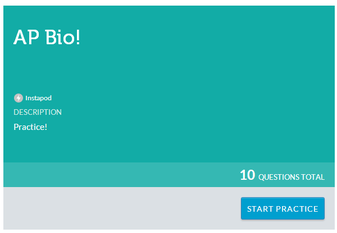
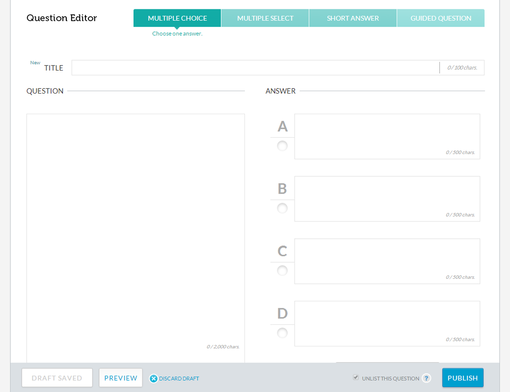
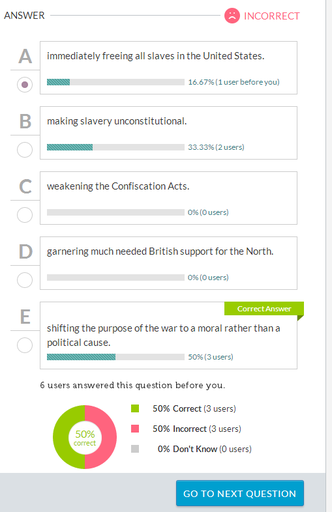














 RSS Feed
RSS Feed
