
Overall, KIBO has gone through some serious research and development over the past three years to become a product specifically designed to support the development of early childhood STEAM skills.
For this review, we’ll begin by focusing on the actual KIBO robot, and then afterwards we’ll explore the curricular resources and support that the Kinderlab Robotics team has developed for use with the KIBO.
The KIBO Robot
For those interested, here’s a brief tutorial on the process from their team:
Once you have your robot put together, you can begin creating programs and inputting them into the KIBO.
The programming language KIBO uses is similar to many other early childhood programming/block languages, where each wooden block represents a specific command you want KIBO to follow. For example, you can tell KIBO to move forward, to turn on its light, to play a sound, etc. all by having the robot scan the barcode on the specific command block.
The nice thing about KIBO, that many other similar robots don’t allow for, is that you can get incredibly complicated with the programming logic. This means that it will take significant time for students to work through all of the programming possibilities that KIBO offers, which I think is a huge advantage. For example, you can add repeat commands, have if/else statements, and even have nested ifs and repeats for those looking to get even more advanced:
In addition to the programming blocks, KIBO also comes with a variety of sensors, so that it can interact with the environment around it. KIBO can listen for sounds, check distance to nearby objects to make sure it doesn’t run into things, play sounds, and flash lights. This combination of sensors and programming really opens up a lot of possibilities, which aren’t seen in some of the other early childhood robots.
Finally, one of my absolutely favorite parts about the KIBO robot, is the focus on incorporating art and design into the possible activities you can use with KIBO.
The Kinderlab Robotics team has made a very intentional effort to create a robot that can be used cross-curricularly, and that intention really comes across in the “round stage” and “rectangular stage” as well as the “expression module” that are included with the robot. These stages can be used to allow students to place characters, drawings, and creations of any kind on top of the KIBO, in order to facilitate storytelling and all sorts of cross-curricular connections. Here’s a fun example from an elementary school in Redmond, WA:
Overall, I think the Kinderlab Robotics team has done an excellent job creating a robot that is easy enough to use at the preK-2 level, but offers enough advancement and enrichment possibility that it can be used for many years without getting old or boring.
My only issue with the KIBO robot is that it runs on batteries, as opposed to being rechargeable. Having to hunt for a screwdriver and 4AA batteries is never a fun task, particularly when you’re trying to get a lesson ready to go. However, the KIBO team has understandably chosen to go this route in order to cut down on the product’s expense, which would be higher if it was rechargeable.
KIBO Support Resources
In terms of the curriculum, KIBO offers 6 lessons for how the robot can be integrated into the curriculum. Unfortunately, none of these lessons are standard-aligned. However, they are incredibly detailed and offer significant guidance and direction. Here is an example of how KIBO can be integrated while teaching the book Where the Wild Things Are.
Updated Curriculum Guides
The four new Curriculum Guides are:
Showtime with KIBO!: With the KIBO Sound Record/Playback Module, students record their own voice and KIBO plays back their recording to give their robot sound. This Showtime with KIBO! Guide provides curriculum where students can create bilingual translating robots; use their robots as a tour guide to show off their favorite cities; and perform a variety show incorporating song, dance, and more.
Make Learning Visible!: The KIBO Marker Extension Set enables KIBO to draw as it moves, based on the child’s programming sequence. The Make Learning Visible! Guide delves into engineering, mathematics, literacy, and art. Curriculum examples include programming KIBO to draw shapes and letters, create abstract artworks, and estimate distances by measuring the lines KIBO draws as it explores a cardboard town.
Build it Better!: With the KIBO Building Brick Extension Set, students can build onto their KIBO by using the world’s most popular building bricks, including LEGO®. The Build it Better! Guide provides engineering and architecture ideas for students to use LEGO-compatible building bricks. They can create and program robotic pets, build dream houses, and invent their own solutions to problems in favorite storybooks.
Express Yourself!: The KIBO Expression Module supports a variety of literacy activities and allows children to transform KIBO with drawings, flags, and other decorations. The Express Yourself! Guide provides art, literacy, and social studies ideas and activities. Students can create interactive book reports using the whiteboard, explore other countries and decorate their flags for a robotic world parade, and create interactive self-portraits.
The curriculum guides are available for $25 each or $75 for all four booklets. Until March 31, 2018, KinderLab Robotics is offering customers who purchase two or more of any one of the KIBO expansion modules an accompanying curriculum guide for free.
Overall...
I have no doubt that the curricular resources will continue to grow, and the team is already at work expanding on these offerings.
In terms of pricing, you can find out more information here. In addition to the KIBO robot, the team also offers a collection of teaching materials as well as a few suggestions for how schools can get funding to afford KIBO in the classroom.
Overall, KIBO is an excellent robot for introducing and teaching more advanced programming concepts to students. I am incredibly impressed with the approachability of the robot, especially considering how complex students can get with their programs once they are comfortable with the language. The intentional cross-curricular integration possibilities are also clearly a part of KIBO’s design, which is wonderful to see. If you’re looking for an excellent robot to introduce students to the basics of programming, I absolutely recommend considering KIBO.
The opinions expressed in this review are my own.
I was not compensated for this review.
I received a demo KIBO unit for the duration of the review.

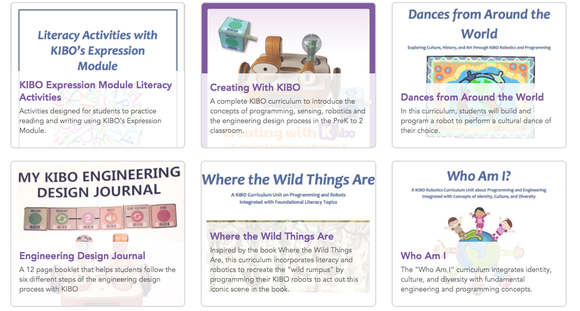














 RSS Feed
RSS Feed
