
For any teacher or student who has worked in video production before, you know that many times these types of tools have a steep learning curve. Plus, for any teacher who has wanted to quickly trim a video, or add subtitles, you know that this process can sometimes be long and tedious.
In terms of the suite of tools Kapwing offers, it includes:
- Meme Maker
- Add Subtitles to Video
- Video Montage Maker
- Video Collage
- Video Filters
- Reverse Video
- Video Resizer
- Loop Video
- Trim Video
- Stop Motion Maker
All of these tools are straightforward and simple to use, for both teachers and students. As I mentioned above, one of my favorite things about Kapwing, is that it doesn’t require an account to use. Students don’t need to have another password to remember, and younger students can access the resource even without an email address.
Plus, Kapwing integrates with YouTube as well as the majority of other online video repositories, you can just paste in the link of a video to work with (as long as it’s less than 8 minutes), even if it’s not something you have stored on your computer.
In terms of practical uses, teachers can use Kapwing to create video flashcards, add in subtitles for ESL/ELL students, trim and resize already existing videos, and even mash up multiple videos to create a video collage. On the student side, Kapwing is excellent for student production tasks where students have the opportunity to demonstrate what they know by creating a video or meme about a particular topic.
Finally, it’s important to note that while you’re only able to upload videos that are 80MBs or less, you can add in links from online videos that are up to 8 minutes. Once you’ve finished creating your video, you’ll be provided a link to where you can access and download your video, which you can then use in your class, upload to YouTube, or do whatever you would like with it! If you have created an account, all the previous videos you’ve created will show up there.
In short, for any teacher or student looking for an incredibly easy and straightforward way to create or edit images, videos, and GIFs, I absolutely recommend Kapwing. Plus, you don’t even need to sign up, you can get started immediately! So if you’re looking to edit, trim, resize, add subtitles, or any other simple video editing ability, give Kapwing a try!
I was not compensated for writing this review

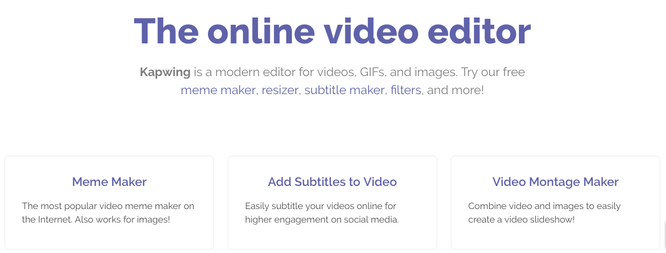
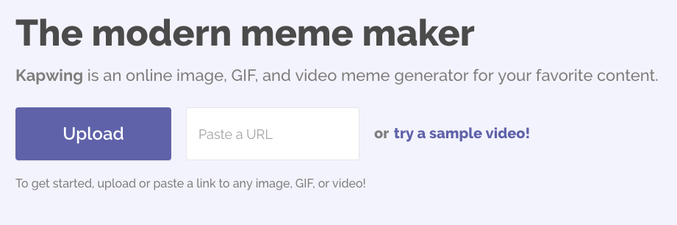
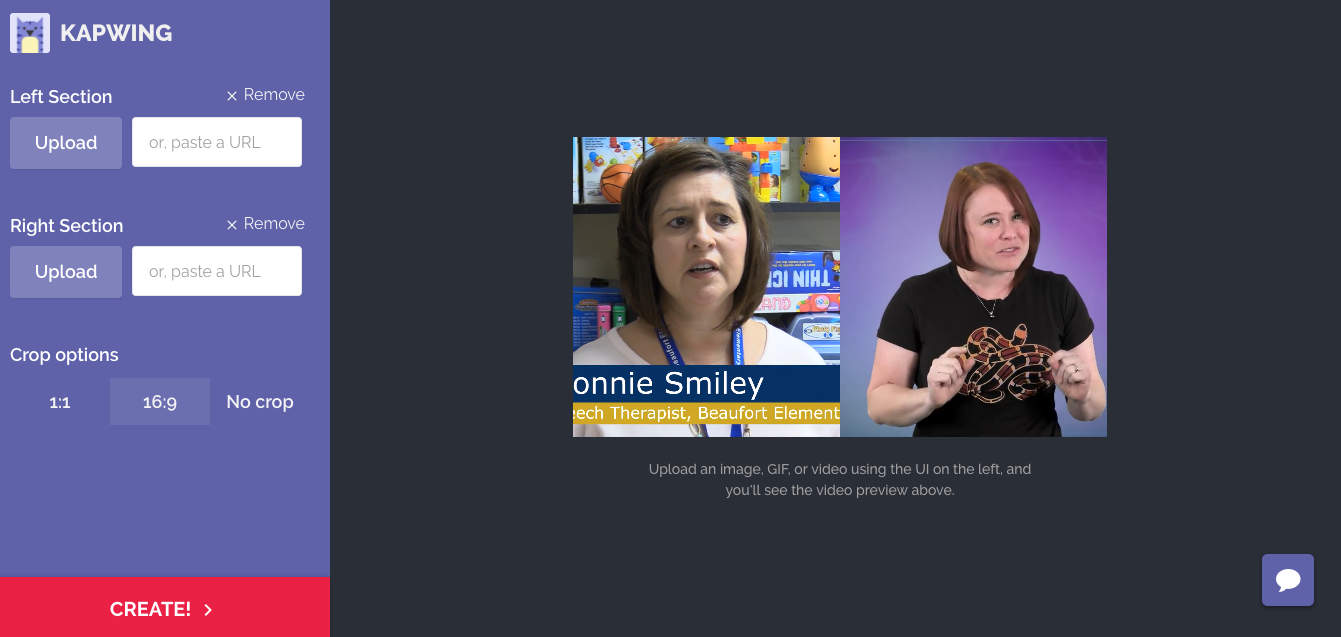














 RSS Feed
RSS Feed
