
Aside from the kit ($79.99 on Kano, $29.99 on Amazon), students will also need access to a tablet or computer to install the associated app (iPad, Mac, Windows 10, Fire 10).
In short, students use the kit to build a distance/motion sensor which is then used to control Star Wars themed programs that students create within the app.
This video shares some additional context and provides a helpful overview on what this whole thing looks like in action:
To begin, students assemble the sensor using the included book to guide them through the process. The instruction book is friendly and well-designed, and includes fun narration from Star Wars characters as well as helpful information about the components.
Once the sensor has been put together, students/teachers/parents will also need to install the Star Wars Kano App on the device the student will be using.
After you fire up the app, you’ll sync it to your sensor via Bluetooth and then you’re all ready to go!
The app is a lot of fun, and it guides students through a series of adventures and challenges. This video from Tessa Netting goes into more detail and depth as to what these challenges look like (starting at 4:45 - before that, you can see what the build process looks like as well).
Throughout the challenges in the app students work with a block-based programming language similar to Scratch.
All of the challenges that students complete are highly scaffolded, so that you have guidance on which blocks to use and when. And then at the end of each series of challenges you have a puzzle that you have to solve based on what you’ve learned.
My one critique here, is that it’s really easy for students to move through the challenges just blindly following the tutorial without understanding why they’re doing what they’re doing.
This can then make the final puzzles frustrating, because students may have to go back and look at what they did before and essentially memorize the code blocks. This wouldn’t be a problem if they were using their previous creations to build general knowledge that they could apply in new situations, but it feels more like just memorizing which specific blocks they used and where they used them. In other words, a lot of times, this process feels more like the kit is teaching very specific applications for very specific blocks, versus building a more general understanding of what programming is, how to solve a variety of problems, how to think critically, etc. I believe students could complete many of these challenges and not gain a solid understanding of why they’re doing what they’re doing, just knowing that “well, this works!”
To add to this, the app throws students in with some pretty advanced code blocks already in place, and for students who have no background in Scratch or any similar block-based programming environment, they really don’t explain the function of many of the blocks. While this helps students create exciting things more quickly, I think it also adds to my critique above about not really understanding why their programs are working the way they are.
So my strong recommendation would be for students to use a kit like this after they’ve spent time in Scratch or in the Kano PC or with some type of similar block-based programming environment.
In short, the app, the challenges, and the interaction between the sensor and the app are all a lot of fun. But as far as a teaching tool, I think there are some gaps. This is a great way to apply what students have already learned, but not necessarily a great way to learn the basics.
Finally, if you’re a fan of the kit, but not the Star Wars universe, Kano also has a new Disney Frozen 2 Coding Kit:
Overall, I think the Star Wars kit is a solid resource for students learning to code provided the following are true:
- The student has had a decent amount of previous experience learning to code in a block-based language like Scratch.
- The student is not a struggling reader (no audio narration is provided and no languages other than English are provided)
- You purchase the $29.99 Amazon version and not the full price $79.99 version from Kano. It’s hard for me to see the justification of an $80 price tag for this kit.
- The student is a Star Wars fan… duh!
So provided those criteria are met, I think this kit would be a lot of fun and a valuable learning resource.
In general, I think these kits would be a great fit in situations where you could have one or two in the classroom for students to try out and play with when they’re done with other activities or if they’ve mastered the basics in something like Scratch or Code.org. This kit could also serve as a motivator, to get students excited about programming, and then that might help them be more motivated to try some introductory level block-based options.
With all that being said, I’m not able to give the kit a full 5-star rating because unfortunately I don’t believe it’s accessible/beneficial for all students. The kit is marketed as an introductory level kit and states: “Go on a journey from learner to master with step-by-step challenges. Connect code blocks, see the JavaScript. Learn about loops, logic, and variables.” However, in my experience with the kit, I really think it should be more along the lines of, “Take your coding skills from Jedi Knight to Jedi Master” so that teachers and students know the importance of coming in with previous knowledge and experience.
I was not compensated for writing this review.
I received a Star Wars The Force Coding Kit for review purposes.

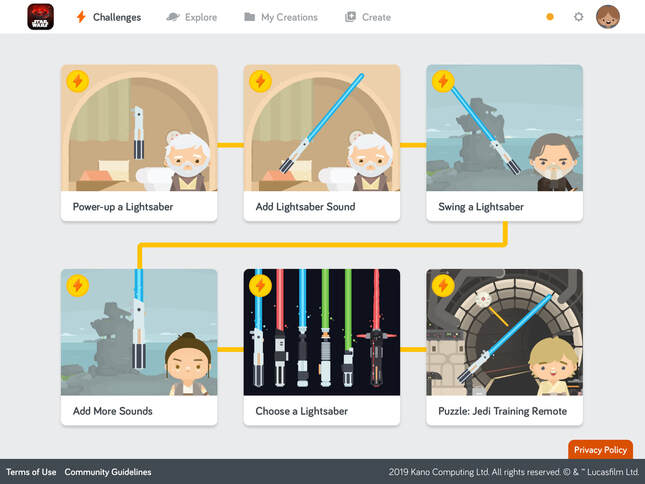
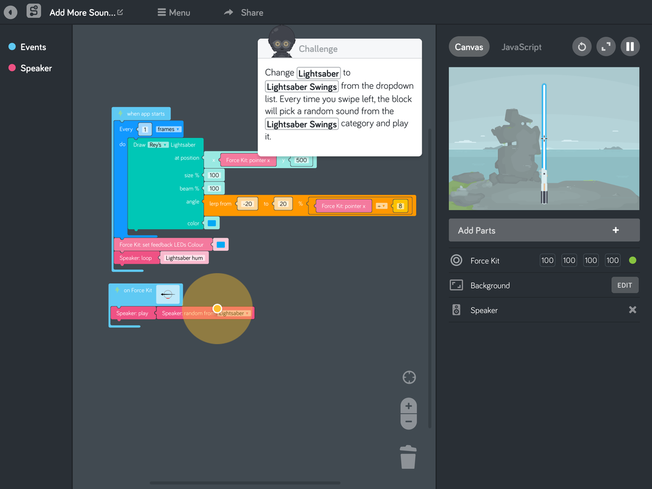














 RSS Feed
RSS Feed
