
Illuminate DnA supports data collection, analysis, and equity work, but they also have compliance and state reporting available for those who need it as well.
Before jumping into the review, here is an overview video of Illuminate DnA from their team:
Navigation
From an administrator perspective, this dashboard can be customized and pushed out to individual teachers, groups of teachers, or an entire site/district. Teachers can then customize from there as desired. Overall, this is an incredibly easy way to make sure everyone is on the same page and has quick access to all the resources they need.
Assessments
When building this system, the Illuminate team saw a need for paper and pencil assessments as well as online assessments, so they worked to accommodate both with their goal being to bridge the gap between the two.
Paper-Based Assessments
Plus, you can also do on-the-fly, paper-based, formative assessments. Teachers can draft up a quick answer key, scan it in with their camera, and then allow students to scan their answer sheets.
For teachers wanting to use paper assessments, this is an outstanding resource. Once answers are scanned in, you still get automatic reports and analytics on student results. Illuminate DnA also scans in constructed responses (like short answer / long answer) and teachers can easily hand-grade those from within the system.
Online Assessments
When creating a new assessment, you will have a database of all your previously created assessments which you can search through, filter, modify, etc.
Additionally, Illuminate provides a bank of about 100,000 items, all of which are tied to specific state standards and CCSS. These items are available at the cluster, strand, and standard level. Plus, administrators can lock down some content if they need to (for example, if they only want it available for certain tests and not practice tests).
When searching for items to add to assessments, you can filter by item type but even better, you can filter by depth of knowledge (DoK), Bloom’s taxonomy level, lexile range, and many other item attributes.
Teachers can also enable various tools for online assessments (e.g., calculator, spell checker, text to speech with adjustable speed, note taking, text size, etc.). Technology enhanced items (TEI) like drawn items and drag-and-drop questions are also available, and all online assessments are automatically saved as students work on them.
While conducting an online assessment, teachers can also access student performance in real-time. This means that students can essentially use their devices as a digital whiteboard, where teachers can show what is on each student’s screen from their projector. These can be anonymized as well, and this works as an excellent tool for quick formative feedback.
Hybrid Assessment
After scanning in the document, teachers would enter the title, standards, and the answer key. You can map each individual item to specific standards if you’d like to (which you can do with all assessments).
Once you’ve entered in this information you’ll be able to administer the assessment online. It’s a great way for transferring paper-based assessments into the Illuminate system.
Reports
Teachers and administrators can get class level reports, broken down by standards or by questions, as well as individual student performance reports. When exploring reports, teachers can click on any part of a graph to zoom in and see what students fall in a respective section.
It’s easy to filter students by a variety of criteria, and to look only at specific groups of students across multiple assessments.
Teachers and administrators can also pull data from across multiple reports and assessments in order to create new reports that look at students over a wide variety of results and indicators.
In short, there is no limit to the customizability of reporting. Illuminate makes it easy to quickly gain insights for those who don’t want to create their own reports or find difficulty in doing so. It’s a great balance between those who may want to see data at a really granular level, and those who just want to quickly chart how their students are doing and where they’re struggling.
Student Profiles
The goal is to bring quantitative and qualitative together into the same ecosystem to create a holistic picture of the student. It’s not just test scores or attendance, but it’s also student goals, hopes, struggles, and challenges. The goal of this type of profile is to help shift the conversation between teachers and students away from just individual assessments, and to the more important question of how the student is actually doing holistically.
On-Track - Illuminate’s Early Warning System
This system makes it easy to find students who need extra support, and also offers insight into how that support helps over time.
Once a student is identified as needing additional support, counselors and administrators can add those students to a specific intervention group or program within the school. Then, they can follow-up with that student over time to see if the program has been successful in meeting the needs of the student.
Overall...
I should also note that while this review focused on the teacher/admin side of Illuminate DnA, parents and students also have access to the system. Students can take and view assessments, access additional resources, and communicate with teachers. Parents can see how their children are doing, check in with teachers, and easily connect with the school.
It’s also important to point out that one of my major concerns conducting this review was student privacy. Given the enormous amount of student data that is being collected by the system, and the types of data (not just assessment data, but depending on the types of information schools are collecting, incredibly personal data) I was worried about the security of that data within their system. Fortunately, student data privacy is the team’s foremost, number one concern. In addition to all data being encrypted at rest and in transit, they store all data on physical servers that are locked down and require biometric access to gain entry to. The Illuminate DnA team has also signed numerous data privacy pledges with schools, districts, and states. In short, the team has spent a lot of time making sure student data is secure. You can read more about their privacy policy here, and the team has also written a blog post further discussing these ideas.
In terms of pricing, you can find out more information here. When purchasing Illuminate DnA you’ll also be provided the following services:
Overall, I think Illuminate DnA does an exemplary job of providing a platform where teachers and schools can create and manage assessments and assessment data of all kind. The ability to create paper, online, and hybrid assessments is wonderful to see, as is the enormous range of reporting possibilities.
That being said, I do think that the platform requires a bit of training and professional development before teachers can become fully comfortable using it. Fortunately, the Illuminate DnA teams provides initial PD for all schools in addition to having an enormous range of webinars, support resources, and tutorial videos available for further support.
For those interested in learning more, I absolutely recommend scheduling a free demo with their team.
I was not compensated for writing this review.

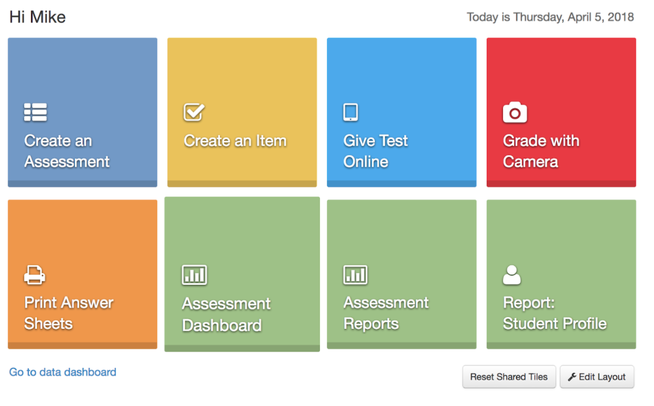

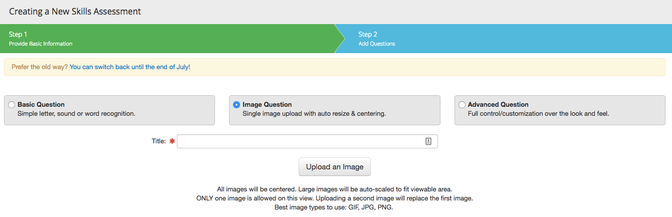
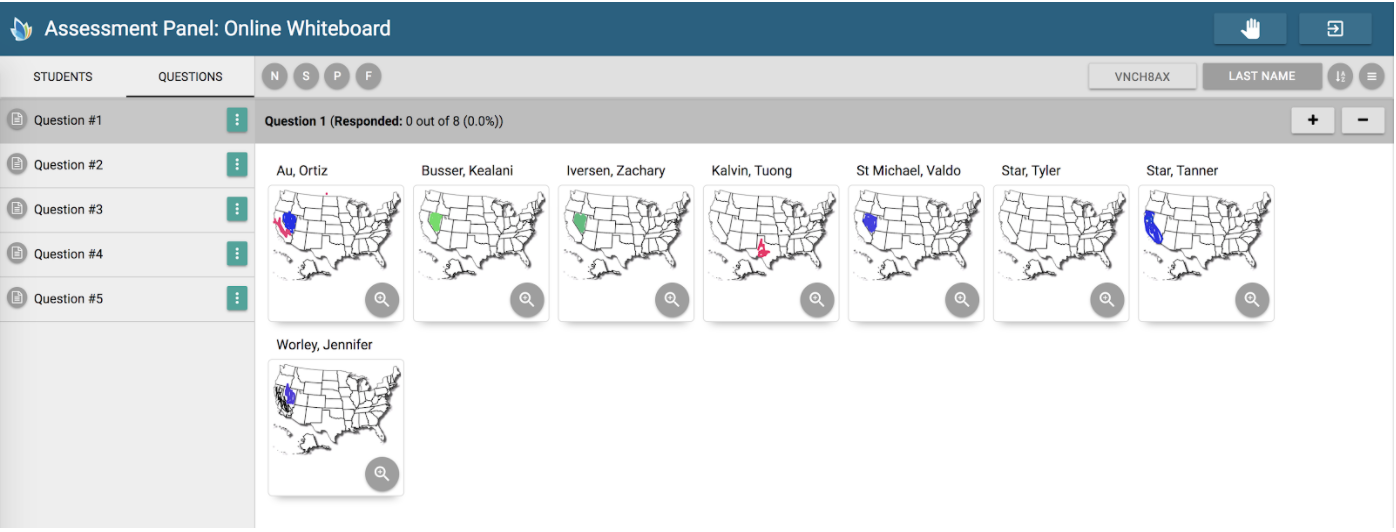
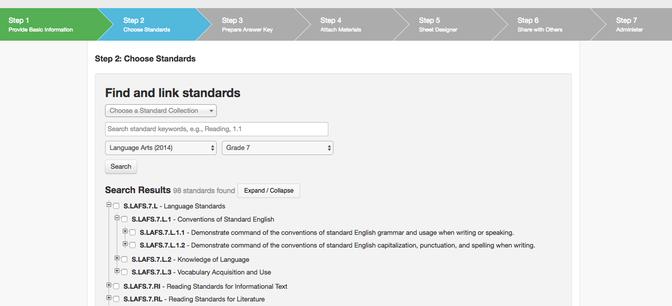
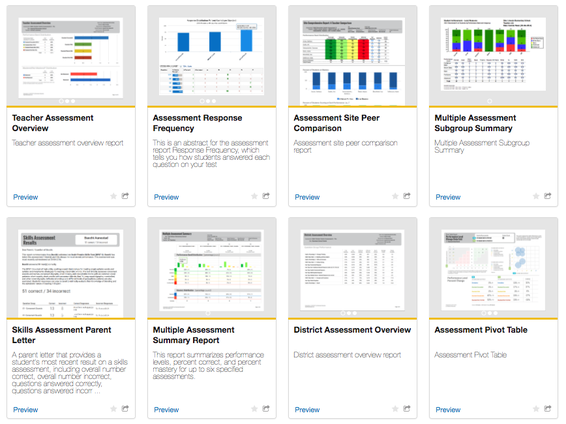
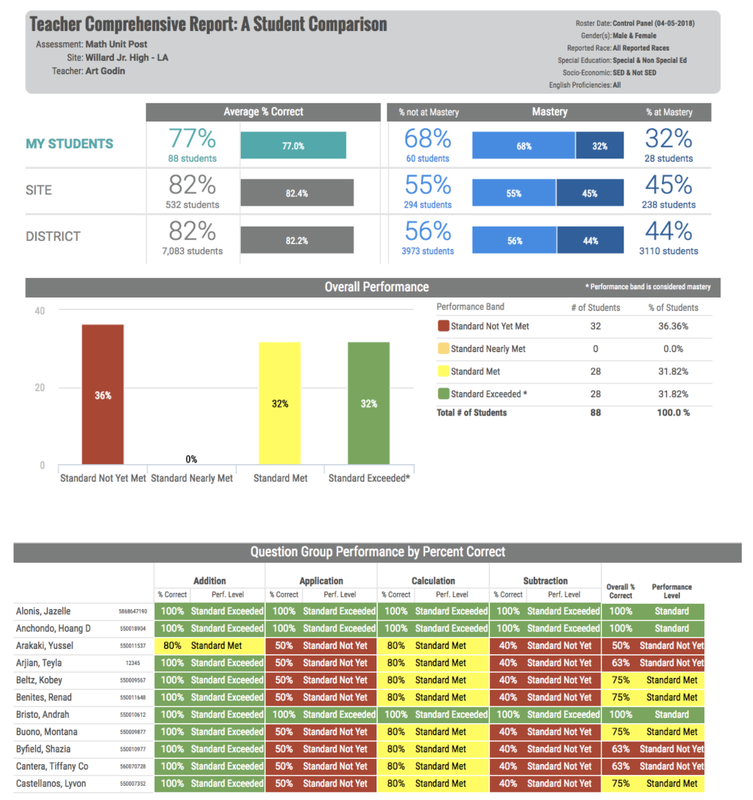
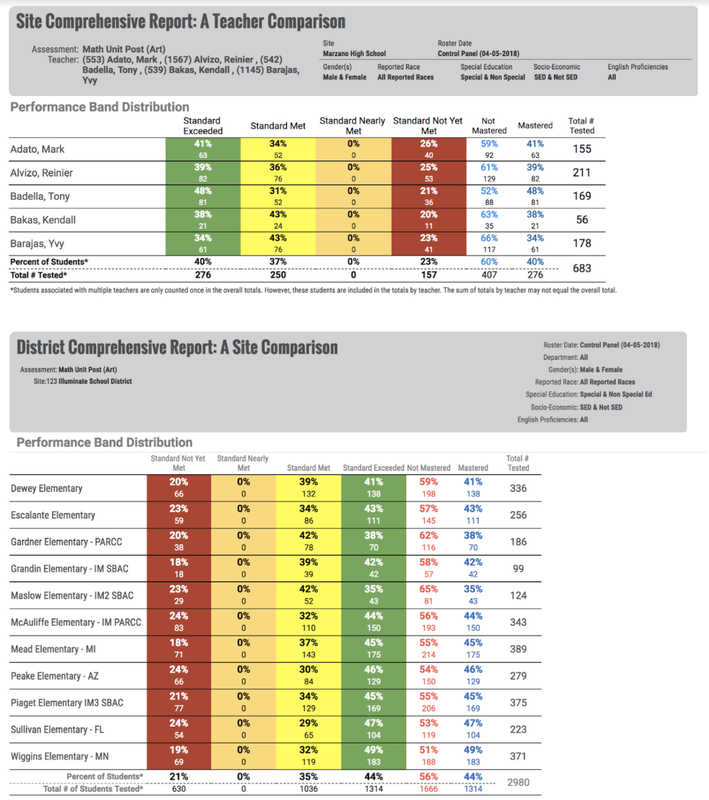
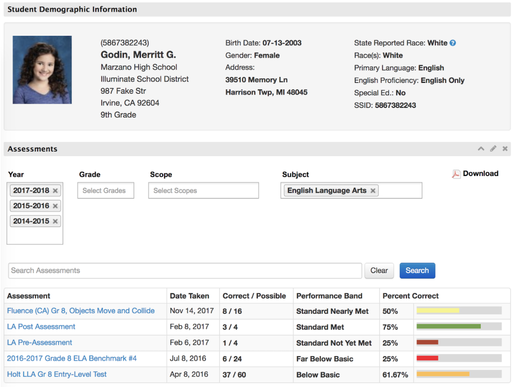
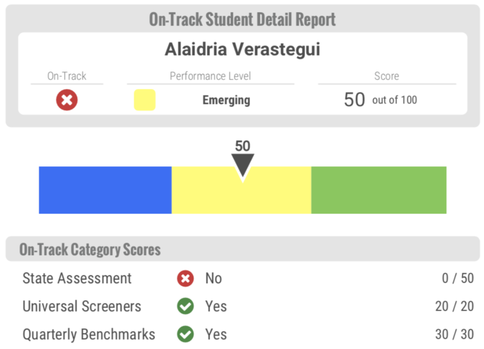
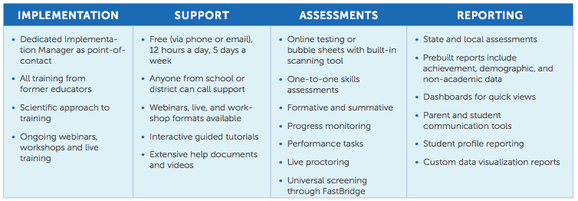














 RSS Feed
RSS Feed
