
You can get started with the HUE Animation Studio by installing the included software. If you have a CD drive, you can install it that way, otherwise you’ll need to visit their registration site. To activate your product, you’ll need the code that’s printed on the back side of the included Book of Animation. After registering, you can download and install. After installation, you will need the license key provided during your regististration.
Some folks on Amazon reviews have mentioned that this licensing process is tedious, and unnecessary. Overall, it took me less than 5 minutes to get everything set up, but I think it’s important to be aware at the beginning to know that you’ll need to activation code found on your book, and then the license key that’s provided online after your register. If you have those two pieces of information, you’re good to go. That being said, it does take a little longer than the standard installation process.
The Hue camera that is included with the kit can either be plugged in directly to a USB port, or plugged into the included base (which can then be plugged in). I tried to treat the camera it as if I were a fourth grader, and really just twist it around as much as possible. While the camera did have difficulty maintaining its position sometimes (a common complaint in online reviews), overall I did not have much difficulty with it.
When creating a video, the first step the HUE team recommends is creating a storyboard. They include a template on the CD that students can use, and you can find additional downloads online in your account under Downloads → Other Downloads → HUE Animation Activity Pack.
Once students have an idea of what they plan to create, and the supplies all ready, they can use the software to begin creating their stop motion movie.
You can use your webcam, or the included camera to take images, just by pressing the spacebar (this can take some adjusting if you’ve ever used any other video editing software, and are used the spacebar being used to play/pause).
It’s a quick and easy process, and by default “onion skinning” will be setup, which allows you to compare the picture you’re about to take with the picture you just took.
You can also individually edit any of the frames you’ve captured by changing the duration, adding drawings or text, or removing a background color (choma key). There are some minor annoyances here, like if you add in text or a shape, you cannot select that shape to move it or later edit it. You have to erase it with the eraser (which can be tedious) and then start from scratch. There’s also no way to copy and paste things you’ve added from one frame to the next, without saving the entire frame as a template. Overall, these tools have a lot of limitations compared to modern editors.
I do think that there is absolutely a learning curve with using this software for editing purposes. The stop motion capture side works well, and is intuitive, but while editing, I could see students running into difficulty. The user interface appears to be pretty outdated, and there are a lot of terms and buttons that could be confusing for students, particularly for younger ones (even when the hover-over definition of the button pops up).
Overall, there are a lot of wonderful features (like working with green screens), but it will take students some significant time to learn how to use the software properly.
Fortunately, the HUE team also has a collection of tutorials that teachers and students can use when getting started. That being said, some of the tutorials are from a previous version of the software, and they are also not appropriate for an early elementary audience. They move quickly, have advanced terminology, and in general, would be better suited for secondary students and adults.
In addition to these online resources, the HUE Book of Animation that is included also provides tutorials on how to use the software and begin creating movies. It’s a great, well-designed resource, but again, I think it would be better for middle and high school students, or maybe 4th-5th graders at the earliest. The book also includes a wide variety of sample activities and projects that students can create using the camera.
Here’s an example of the “Clay Hero” project described in the book, created by the resources available through the HUE Animation Studio.
Overall, I love the idea behind the HUE Animation Studio. I think giving students the opportunity to create projects like this opens up so many exciting possibilities, and innovative ways for students to demonstrate their understanding of ideas. Creating projects like this allows students to move beyond traditional multiple choice tests to create enjoyable, fun, creative videos that can be used in any subject area.
That being said, a lot of the online support resources are not designed to be friendly for elementary and middle school students. Additionally, some appear to be based on previous version of the software, and not the most current version of the software.
Speaking of the software, the editing interface is somewhat confusing, especially when compared to modern, standard video editing software. This is something that students would have to spend a long time learning how to use effectively, particularly if they want to do anything more than just string together pictures with some audio. If teachers were using this in the classroom, I could see significant amounts of troubleshooting being needed in order to help students. More so than with similar iOS and Android apps. My recommendation for teachers using this in their classroom would be to make sure you are incredibly familiar with the ins and outs of the software before using it. It is not something that would be easy to figure out on the fly, as is sometimes the case with education technology.
While the software and online support resources may not be perfect, the Book of Animation is an excellent learning resource. It provides guidance, a wide range of possible activities, and is written in a fun and approachable way, provided you are not working early elementary students.
In short, while the HUE Animation Studio is not perfect, there’s still a lot to love about the resource. Provided you have time to train yourself and your students on how to use the software, there is a lot of potential in terms of student creation activities. I strongly believe that giving students the opportunity to create these types of products can be advantageous, but again, this is a product that has a learning curve, and students will not be able to use it immediately out of the box.
The opinions expressed in this review are my own.
I was not compensated for writing this review.
I received a HUE Animation Studio for the purposes of this review.

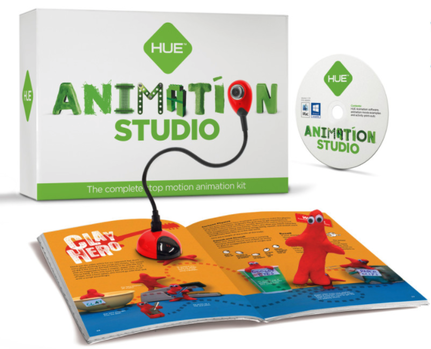
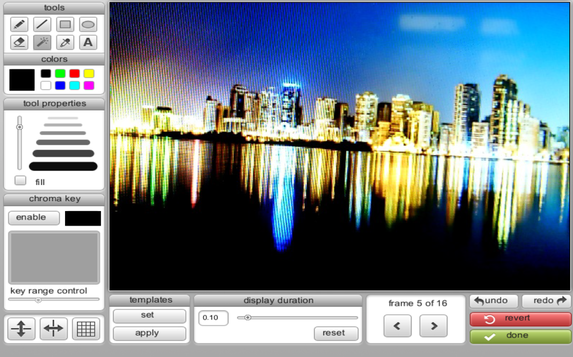
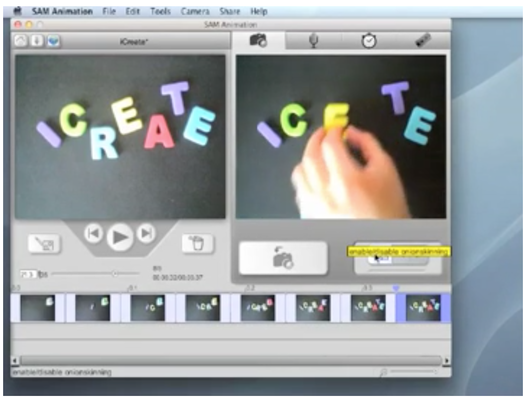
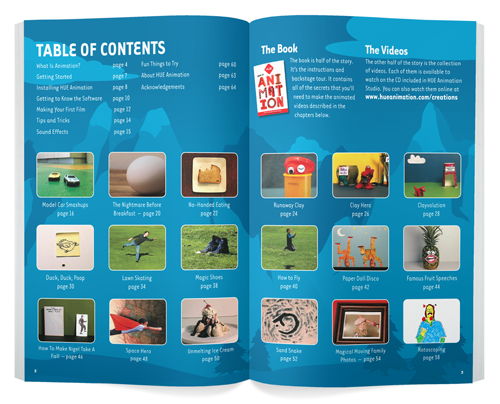














 RSS Feed
RSS Feed
