
As you can see, gotoClassroom aims to completely digitize nearly every element of the classroom. From grades to assignments to quizzes and even to parental contact, gotoClassroom can act as your online hub for students, parents, other teachers, and administrators.
When you first sign in you're taken to your home screen, which acts as a sort of timeline, showing what you have created in the past few days. You can also quickly connect with students and parents from the home screen, and check out your calendar to see what's coming up.
From here, you can click on the + button on the left to add a class and get started. Or, you can click on the three bars at the top left to check out a discussion, add an assignment, check out the members of your digital classroom, or go to your library where all your quizzes and assignments are stored.
When creating assignments you can be as open ended as you would like to, and students can download files directly from the page. They can also submit their assignments here as well, and receive feedback on any work they have done.
The same goes for quizzes, and you can create pretty much any question type you would like to: true/false, multiple-choice, fill-in-the-blank, and short answer. Plus, gotoClassroom will, of course, grade everything for you and immediately input student scores into the online gradebook.
Essentially gotoClassroom has all the features of a solid LMS at the awesome cost of free. If your school isn't subscribing to a particular LMS, I would absolutely recommend giving gotoClassroom a try and seeing what they have to offer.
Plus, the ability to use 3rd party apps within the system is huge, and, seeing as the site is only in Beta right now, I have no doubt they will have a wide range of plugins available before long. So, with that being said, check out gotoClassroom and see if it's right for your classroom, school, or district!

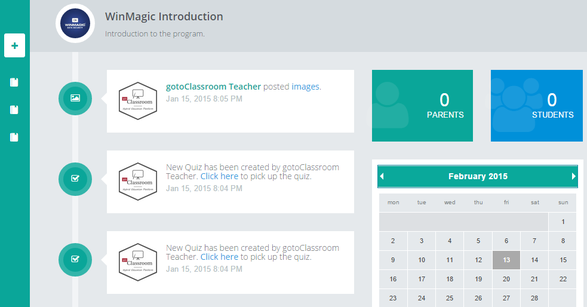
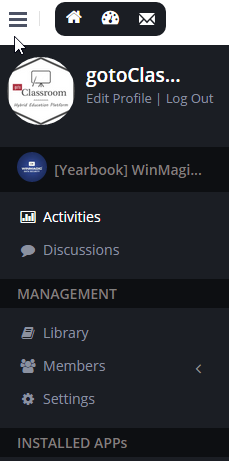
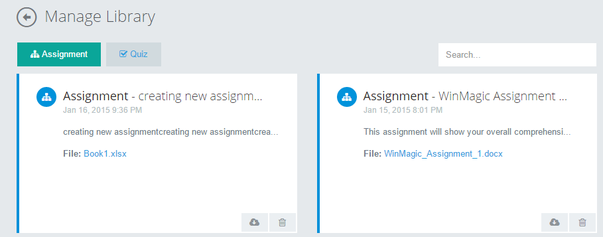














 RSS Feed
RSS Feed
