
Glean, which just went public a few weeks ago, is a wonderful resource for math and science educators (and in the future, the team aims to expand their collection to include the humanities and ESL lessons as well).
Teachers who are looking for videos to incorporate into their lessons, who want to create a blended or flipped classroom environment, or who are trying to discover a different approach to a particular topic will find Glean incredibly useful.
As you can see, when you arrive at Glean, the setup is simple. Just type in the topic you're looking for, or scroll down and you can click on a particular area of math or science to browse by standard.
After you search, you'll be presented with the best videos that match your query. Glean's algorithm is constantly learning which video lessons are the most useful, which are the least useful, and which styles of videos each individual likes best. Because of this, Glean will customize your search results towards what it thinks you will like the best.
Each video is also organized by specific traits, and Glean uses these to determine what types of video each individual user likes. For example, some videos include critical thinking skills, or a sense of humor, or short and simple explanations.
The final, and perhaps best feature of Glean, is the Q&A discussion forums that are linked to each video. While a student is watching a video they can ask a question to their digital peers (and to the teachers and staff members who work with Glean) if there is anything they are confused about.
Imagine assigning a video as homework for students, and while they're watching it they can have a discussion with the other students in the class about anything they're uncertain about. It's a great way to keep students involved with the lesson.
Finally, Glean has just rolled out some major updates! The team has added the ability for teachers to create classes and push out video assignments to students they have enrolled. On top of that, teachers are now able to monitor and track how much of each video assignment a student actually watched. Using this new "insights" tool, teachers can easily find out how engaged their students are with the content. For more information, check out the Insights page.
And, as I mentioned earlier, eventually Glean plans to include ESL and humanities courses in addition to math and science. They've got a great team working on the site and I have no doubt that the future updates will make the site even more of a valuable educational resource.
The opinions expressed in this review are my own. I was not compensated for reviewing this application


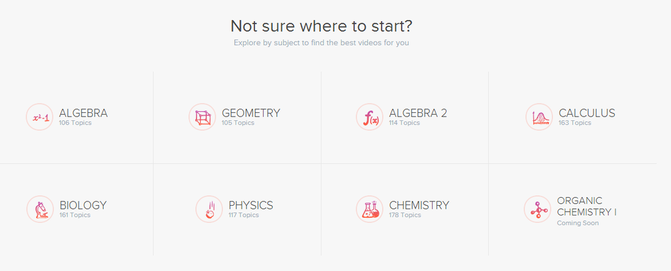
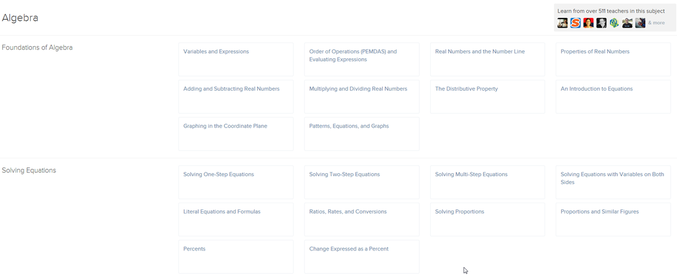
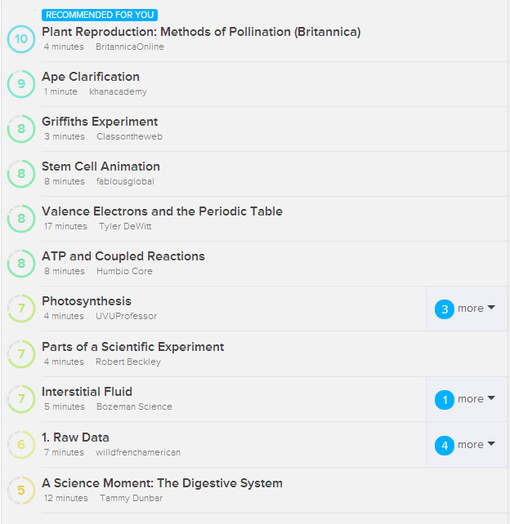
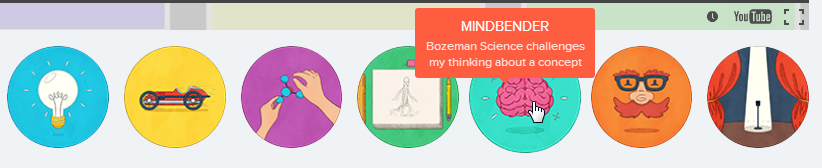
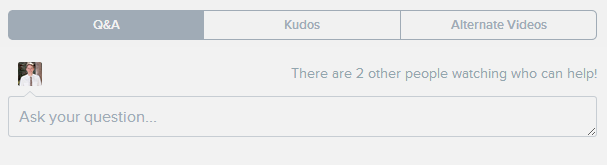














 RSS Feed
RSS Feed
