
Overall, Genially offers a wide range of presentation options with an even wider range of templates to draw on. For those teachers and students looking for new design and visual options for traditional presentations, Genially is a great choice.
Additionally, for teachers asking students to create infographics, reports, guides, or even images with interactive elements, Genially also works incredibly well.
In terms of pricing and plans, Genially has four options. Fortunately, for most schools and classrooms, the free plan is a great place to start. Students and teachers get unlimited creations (and views of those creations) and have access to free templates and additional resources and design assets.
The main limitation with the free plan is the lack of private links, so anything created would be visible to anyone who had the link. However, online collaboration is still possible with the free plan, which is great to see.
When teachers and students login to Genially, they’ll start by deciding what they want to create (presentation, report, infographic, guide, etc.).
Then, they’ll have the option of choosing from a large (and growing) library of templates. Within each template, you can also choose the slides / visual assets that you’d like to use. For presentations (if you’re not on the free plan) you can also import your pre existing PowerPoints as well.
Once a template has been selected, you’ll be taken into the Editor where you can build your project.
One of the great things here is that you’ll be presented with easy to follow guides and tutorials if needed, but most everything is easy enough to pick-up without any additional guidance or support.
On the left side you select what you want to add or edit, and in the middle, you do your editing!
If you’ve ever used PowerPoint, Visme, Canva, or any similar tool, you’ll find Genially to be immediately intuitive.
One of my favorite parts of Genially is the ability for teachers and students to create “Learning Experiences” and the “Gamification” option.
For the Learning Experiences, students and teachers can build traditional quizzes, video quizzes, matching games, drag and drop activities, and all sorts of interactive options.
All of these include templates which makes building them incredibly easy and straightforward.
For the Gamification option, you can “create your own content with the structure of a game.”
There are three main types of templates under gamification: 1) Click to action (very simple) 2) Quizzes and 3) Escape Rooms or Digital Breakouts. Here’s an example of the Escape Room option that’s really fun.
And below is an example of the Click to action option in the form of a “Choice board” for possible assignments and activities students could complete:
Overall, Genially is an excellent creation platform, and a great alternative to PowerPoint, Canva, Visme, or any other similar platform.
Plus, the ability to create interactive visuals, games, and activities, as well as do collaborative work, are all huge benefits. Unlike other platforms, Genially also includes plenty of options, features, and templates with their Free plan as well! For educators looking to try something new for themselves, or with their students, Genially is absolutely a great option to consider!
You can sign up for a free plan here.
I was not compensated for writing this review.

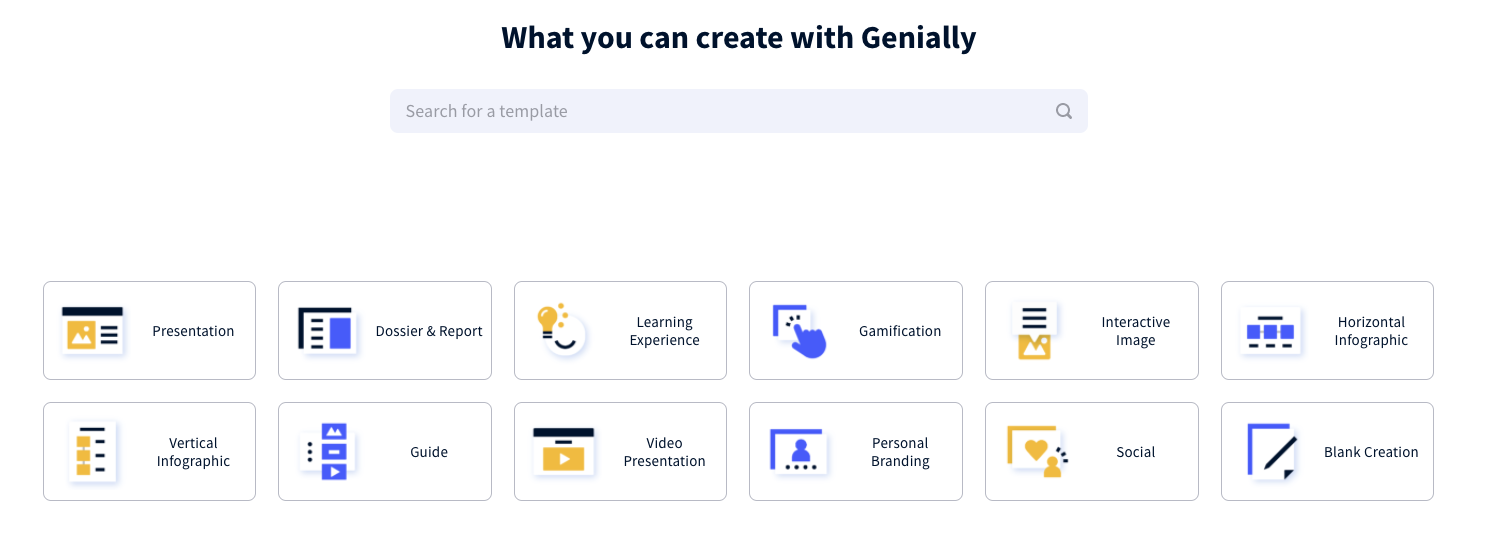
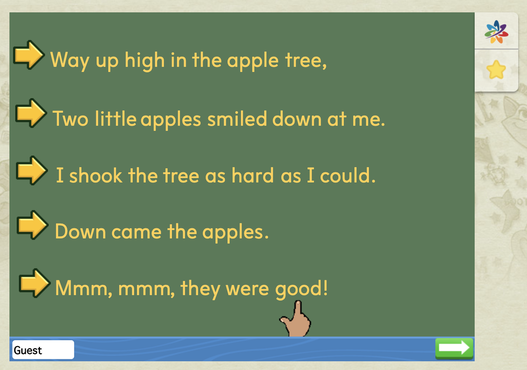
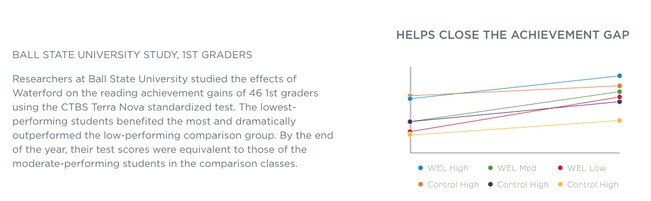
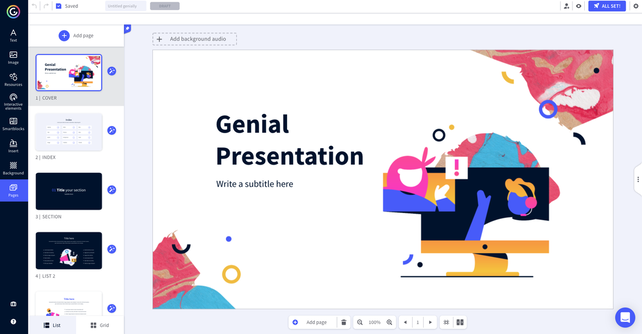
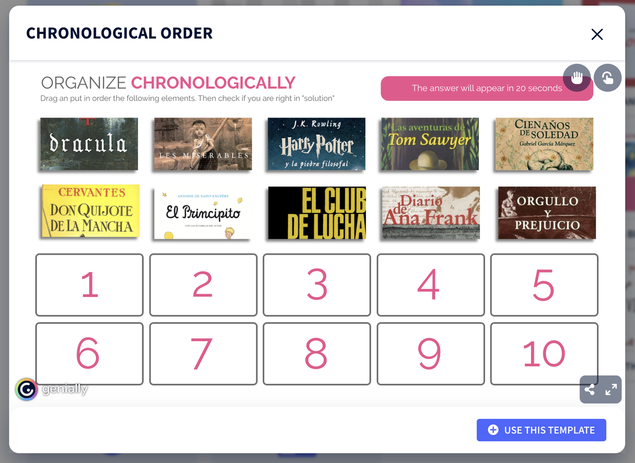














 RSS Feed
RSS Feed
