
GameSalad allows for students to create their own games, in a drag and drop environment, without needing to know any specific programming language, but while still focusing on CS principles. It’s available at the individual, classroom, or schoolwide level, and you can also start out with an extended free trial for teachers, just email [email protected] to get started!
When I used to teach 5th - 12th grade computer science and applications, GameSalad was a big hit with my students. That was about 4 years ago though, and it’s wonderful to see the curricular connections and educational support the team has added since then.
During this review, I won’t get into the nuts and bolts of GameSalad as much as I usually do, because there’s so many different ways to use the app, and there is a ton of support already out there for working with the software. That being said, we will still spend a little time exploring the basics of how GameSalad works.
As mentioned in the video, K-12 teachers who purchase an education version of GameSalad will also be provided with a detailed curriculum to help support and scaffold the implementation of GameSalad in the classroom.
Each of the lessons centers around a driving question or problem, and offers a variety of standard/objective-aligned activities to help students move through game design. They also include template files, graphics, audio, tutorial videos, assessments, planning calendars, and anything else you’ll need to work through the various projects.
Specifically, GameSalad's curriculum aligns with the new ISTE standards, various state CS standards, including the TEKS in Texas. The team is also finalizing their alignment with the K-12 CS Framework as well.
In addition to these excellent support resources, YouTube is completely full of wonderful tutorials, created by both the GameSalad team, and be an enormous collection of users as well.
Plus, you can check out GameSalad academy for additional courses and support resources to guide students through the creation of various games.
In other words, there’s no shortage of ways that teachers and students can learn how to use GameSalad. That being said, there is a learning curve. If you don’t have any experience with GameSalad then I would highly recommend going through the curriculum and support resources before implementing it in the classroom. The video tutorials that are included with the curriculum are incredibly helpful and straightforward, and would be great for a teacher learning how to use GameSalad or for a student who is working on their own.
There are so many projects students can create with GameSalad, but it’s a little more complicated than something like Scratch. In fact, I think Scratch is a really good opener to GameSalad, because it helps students start thinking computationally, and then with GameSalad they can take their ideas to all sorts of wonderful places.
One great way to explore what’s possible with GameSalad is just to open up some of the template games that have already been created and are included within the program. This could be a really good way to get students hooked or interested in using the app, and help get some ideas going about what they could create.
When I taught GameSalad, I also liked starting with the template files and just having the students modify some basic things like the images/characters that were used, or the speed of things, or simple modifications along those lines. That helped the students get a little more comfortable before they dove in and created their own projects from scratch.
The GameSalad video channel on YouTube is another good place to start, and they have a series of opening videos that I personally think are really helpful. If you’re interested in getting a look at what GameSalad actually looks like in practice when you’re first starting out, here’s a great overview of the basics:
I would recommend following that up with the Scenes video and the Actors video.
In short though, for those wondering how GameSalad actually works: Scenes represent the different pages or screens or levels of the game. For example, you might have a title screen, which asks your users to click a start button. The start button would be an actor (something that does something, or causes an action to occur). Once you click the start button, that would take you to a new Scene (maybe Level 1 for example). On this Scene you would have many actors, some that you could control with your mouse or keyboard, others that would be programmed to interact in certain ways, others that would represent walls or floors or whatever your game might include. You can get incredibly detailed and specific into the level of control you have over the game physics, and there really is not a whole lot you can’t do with GameSalad, especially in terms of 2-D game design.
That’s a really rough overview of the basic organization of GameSalad, but again, there are so many support resources and videos out there that I don’t want to spend too much time getting into the nuts and bolts of how to actually use the software.
Overall though, the curriculum and support resources for GameSalad are excellent. They provide everything a teacher would need to plan, implement, support, and evaluate the use of GameSalad in the classroom. And if that wasn’t enough, the enormous range of support through YouTube and GameSalad Academy is there to help as well.
If you’re looking for a way to help teach students about CS principles and other STEM areas like physics and mathematics, GameSalad is an excellent fit. The support materials are wonderful and the team has gone out of their way to create a highly detailed curriculum that is chock-full of resources for teachers to use in their classroom. My personal opinion is that GameSalad works best in later elementary on up, but I do know teachers who have implemented it as early as kindergarten in their classroom.
In short, I highly recommend checking out GameSalad’s free trial to see if it’s a good fit for your classroom, as well as exploring the wide variety of support resources that exist.
The opinions expressed in this review are my own.
I was not compensated for writing this review.

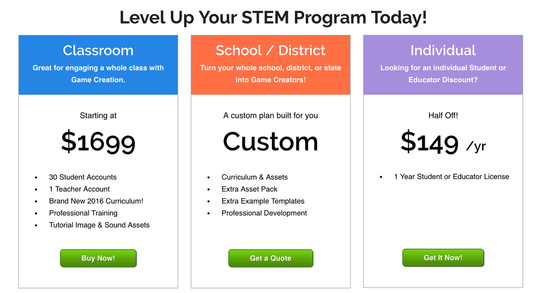
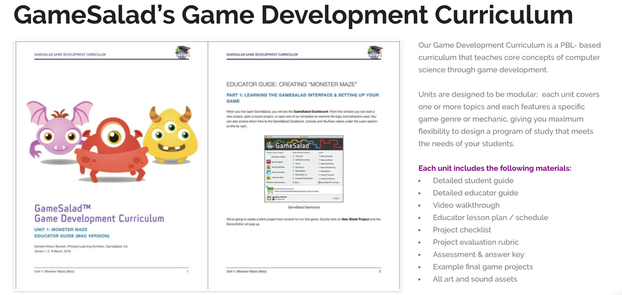
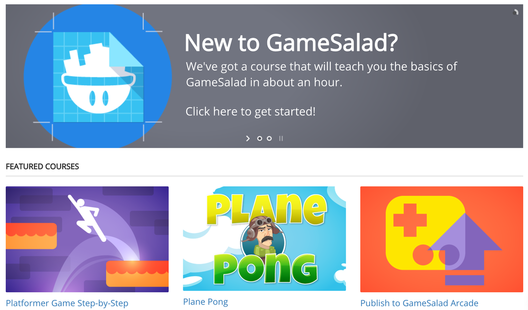
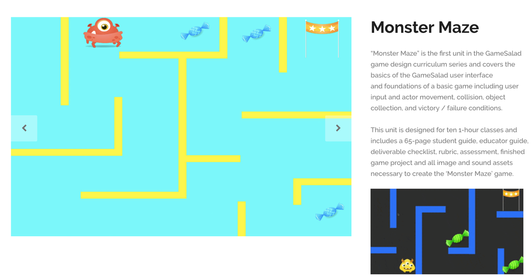
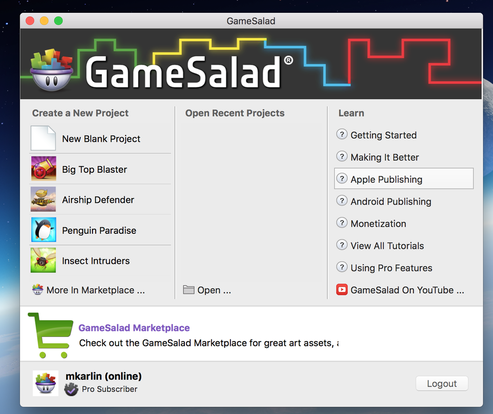














 RSS Feed
RSS Feed
