
Frontier is available on any web enabled device and is currently available for free until March 31st. Let’s take a look!
As discussed in the video, each lesson is divided into three parts which are designed to help students move from research, to writing, to finished product. There are a variety of lessons and topics for students to choose from (over 53 currently), and the Frontier team is working on expanding those offerings as well.
When you first log in to Frontier, you’ll be taken to the dashboard. From here, you can setup your class, import students, and adjust students’ grade levels (in order for them to be able to see higher or lower ability level content). You’ll also have access to support material if you need any help getting started.
On the student side, when you first login you’ll be presented with a list of projects to begin work on, all of which are aligned with the grade level the teacher has set.
What I like about Frontier is the complete freedom students have in choosing a project. Obviously if there was a specific topic or idea you wanted to cover as a teacher, you could assign out a specific lesson to your students, but my personal educational philosophy has always been to give students a choice whenever possible, and I think Frontier does a great job supporting that idea.
Once students pick a topic and project to begin working on, they’ll start the Discover phase. At the beginning of this phase they’ll be told their central, driving question, as well as be introduced to the deliverable (which is usually a letter or presentation) that they will have to create at the end of the project.
The discover phase is where students will be responsible for conducting research and taking notes on their findings. All of the resources here have been curated by the Frontier team in order to provide a collection of grade-appropriate content that is available in a variety of media forms.
While exploring each of the resources students will also be able to take notes on what they’re learning from the article or video they’re currently exploring. I really love the focus on research here, and how students are asked to begin building arguments and presentations around a specific driving question. I’m also a fan of the fact that their final deliverable is something that is meant to support a position, or provide justification for a claim on a particular topic. These skills are so important for students to master, and I think Frontier does an excellent job supporting strong writing and research skills.
When students have finished the Discover phase they’ll be able to move on to the Create phase. At this point, they’ll have access to all the notes they took during their research, and they’ll be asked to begin working on the deliverable for their project.
As mentioned above, this could look like a lot of different things, but it will always have a real-world connection, and will always ask the students to create a research-supported argument or claim. Students will also have the choice between using Google Docs (to create a written argument) or Google Slides (to create a presentation).
After students create their presentation, they’ll be asked to share it with peers (either in their class or throughout their district) in order to get peer feedback on what they’ve created. I absolutely love the incorporation of peer feedback, especially since it gives students the opportunity to hear from those outside of their own classroom, which I think helps students build a better sense of a global, connected, community.
Students will receive peer feedback on their work in the form of comments on their Google Doc and then they’ll be able to make revisions before submitting the work to their teacher. Throughout this process they’ll also be able to reference the Frontier rubric on what the presentation should include:
Finally, once the student has finished revising their draft based on peer feedback, they’ll be able to submit it to the teacher for assessment. All of this is done through the student’s and teacher’s Google accounts. Luckily, if your district isn’t a Google school, signing up for G Suite for Education is free for all K-12 grade districts.
Moving on, one note about standards: Frontier’s official statement is, “Frontier aligns to Common Core State Standards. In addition to building stronger readers and writers, Frontier is designed to nurture 21st century skills like creativity, digital citizenship, critical thinking, and collaboration.” And while I agree that all of this true, it would also be nice to see some specific standards associated with each lesson. Fortunately, the Frontier team will be adding CCSS alignments in soon, and here’s a preview of what it will look like from the teacher side:
I also have some concern about the anonymous feedback that students get during the peer feedback portion of the process. This feedback can come from any student in the district, and while on one hand, I absolutely love that students are getting feedback from their peers, I think the fact that it’s anonymous opens the door for potential bullying situations, especially since there’s no teacher moderation currently. Obviously this can also be used to helped teach digital citizenship, which is immensely important in situations like this, but I think adding some additional protection here could be beneficial.
My only other critique is that Frontier lacks the ability for teacher customization. It would be wonderful for teachers to be able to add in customized rubrics, specify project details, add in their own resources, and things along those lines. However, I don’t think that’s a major shortcoming, since teachers would obviously be able to make those adjustments outside of Frontier, and just let their students know. But still, it would be nice to see that functionality added in as well.
Otherwise, I think Frontier is an excellent resource. The ability for students to choose the topics that they are interested in working on is empowering for students, and the focus on helping students learn how to conduct research and present a well-organized argument or claim is an incredibly important skill to help build. Pricing details for Frontier for the classroom, school, and district level have still not been released, but as soon as they are, this post will be updated with that information. In the meantime, I absolutely recommend checking out a free trial until March 31st to see if Frontier would be a good fit for your classroom!
The opinions expressed in this review are my own.
I was not compensated for writing this review.

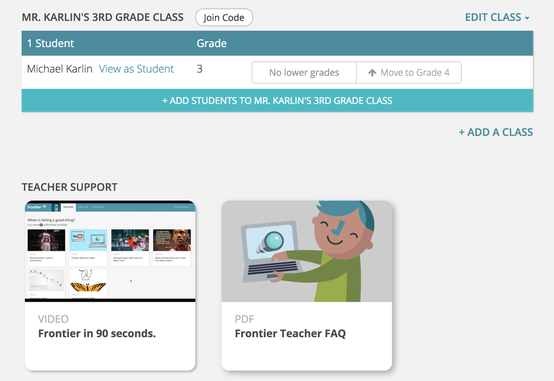
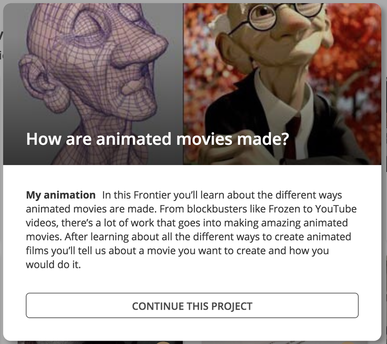
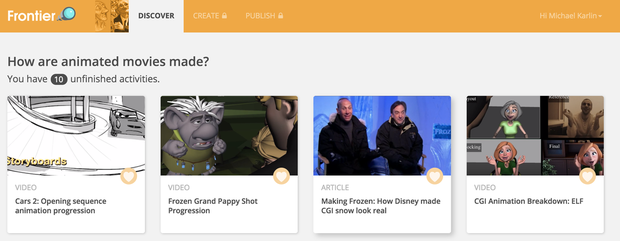
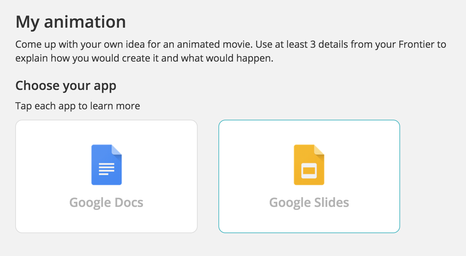
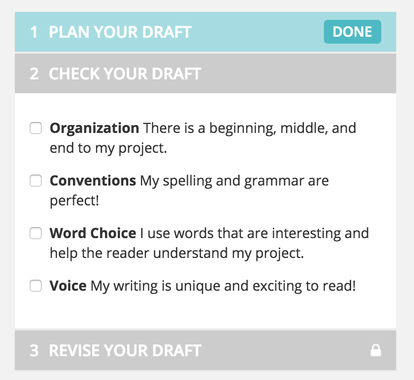
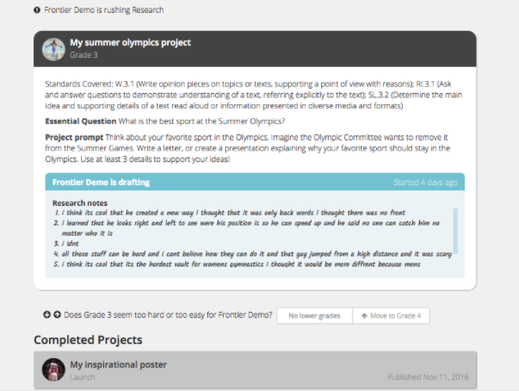














 RSS Feed
RSS Feed
