
As you can see, at its core, it’s a relatively simple application. Students drag the word they’re looking for onto the center of screen and drop it to begin building their sentence. There are a large variety of apps that offer similar features (most ranging from $50 to $200, as opposed to FreeSpeech’s $10), but there are some beneficial features that I believe set FreeSpeech apart from the competition, aside from just the price.
FreeSpeech was developed by a team of linguists and educators and their background in the field definitely shows in this app. While I’m not a language or SPED instructor, I do work with preservice teachers and we spend time every semester working with similar applications, especially when we’re discussing the use of technology to help students with special needs. By and large, similar apps simply have a collection of words, that can be read to you when you tap them, and dragged in to build a sentence.
What sets FreeSpeech apart (and where the developers’ background really shines through) is the graphic organizer/building web component of the app, which helps guide and prompt students as to where their words can be dragged to. For example, if a student started with the word “Eat,” from there the app would prompt her/him as to what might possibly be added in around that verb:
In screenshot below, you can see how the student would get prompts like “when” or “who” or “what” to help them continue constructing their sentence. The computer’s voice will also prompt the students and ask things like “He eats what?” to help guide the student in further sentence building, which is an awesome feature.
You can also easily switch between tenses at the bottom of the screen, or change your sentence into a question or a negative, just with a tap. Plus, sentences that you create can be saved for later use as Challenges (more on that in a moment).
Overall though, what I think makes FreeSpeech an incredibly powerful tool, especially given its price point, is the ability to not just offer a collection of words for students to build with, but that it offers interactive guidance in helping the students construct grammatically correct sentences.
I played around with the app for quite some time, and by and large, everything that I threw at it came out making sense and was grammatically correct. There were a few times where I would use verbs that didn’t really make sense with the sentence I was building, and so the sentence would end up sounding a bit nonsensical, but the grammar was still correct despite this.
On top of that, having the computer voice to prompt me along was actually really helpful in my thinking about what I wanted to add in next to the sentence.
In addition to helping guide the students, there are some other features about FreeSpeech that I also think would be beneficial for students. First up, you can add in as many customized words as you’d like, so if there is a word that isn’t in their library, just hit the plus button and you can add it in along with a picture. Many similar apps charge for this feature, or have a limit on how much you can add, so it’s great to see that this isn’t an issue with FreeSpeech.
There is also a Challenge mode available, as I hinted at above. In the challenge mode, students are given a time limit to construct a certain sentence, so it adds an element of speed to the building process. While this could be stressful and not beneficial for some students, I think for others it could be a fun way to practice what they’ve been working on. Plus, any sentence you create in the app can be saved to later use a challenge sentence.
I’m also a really big fan of the friendly, illustrated design. A lot of these apps I’ve seen come across as a bit cold, or disjointed with their image choices. FreeSpeech has a very friendly, warm, and welcoming vibe to it that I definitely appreciate.
Finally, the app also opens with an easy to follow tutorial to help you or your students get started. And, while it might not even be necessary because the app is pretty intuitive, it’s a great addition for helping you get started without any trouble.
So, as I mentioned, while I’m not a language specialist, I have spent a lot of hands-on time with similar apps and FreeSpeech is by far is my favorite out of the ones I have tested. The ability to help prompt students in their sentence construction is awesome, as is the option to add in customizable words and images. The challenges are a fun way to practice building sentences as well, and for a price of $10, it’s really tough to beat.
Overall, if you’re working with students who struggle with grammar, communication, or sentence building, whether they’re ESL students, students with special needs, or just students who need a little extra practice, I believe FreeSpeech can be a very powerful tool in the learning process and I recommend giving it a try!
The opinions expressed in this review are my own.
I was not compensated for writing this review.
I did receive a free copy of the FreeSpeech app for review purposes.

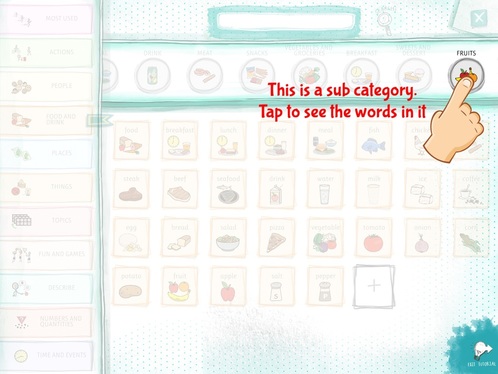
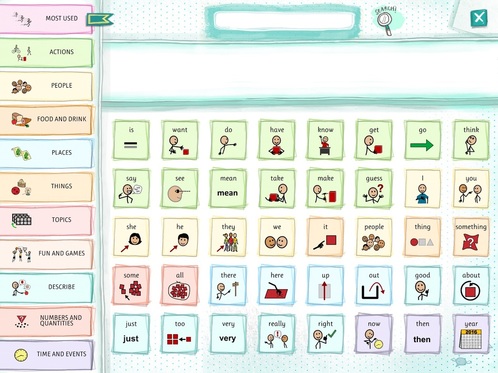
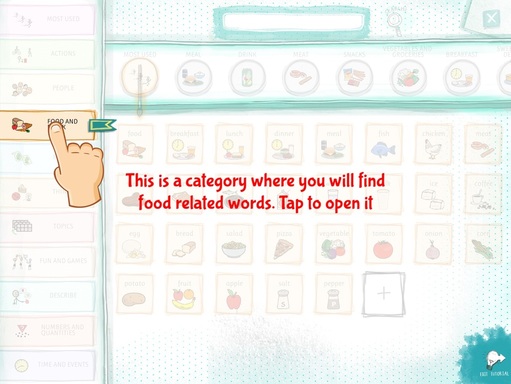
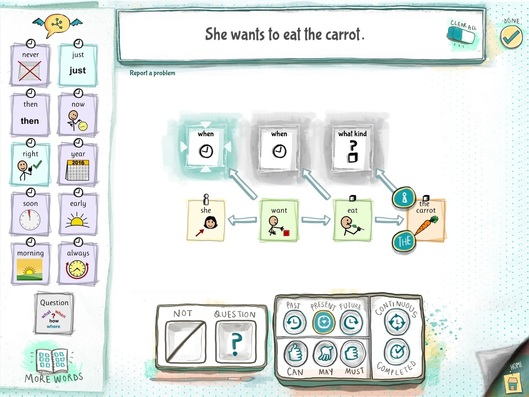
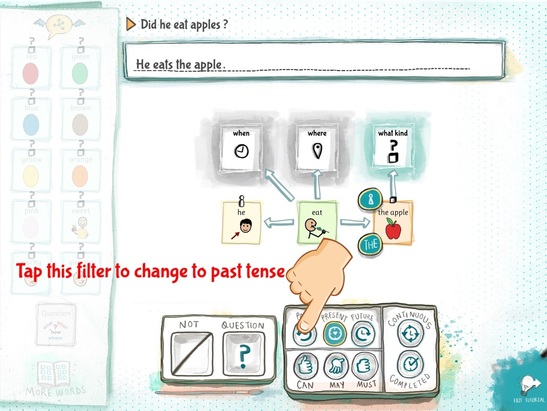
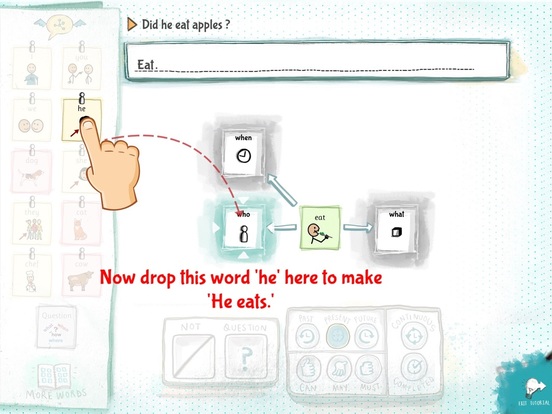
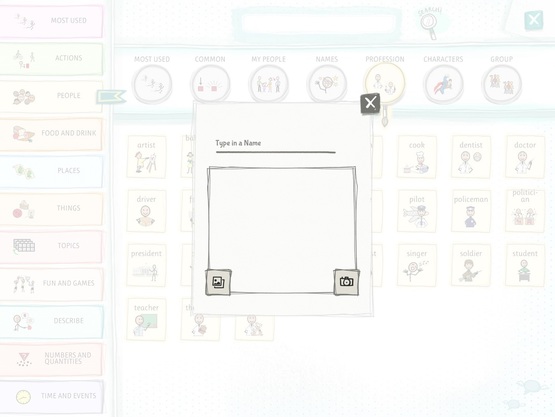

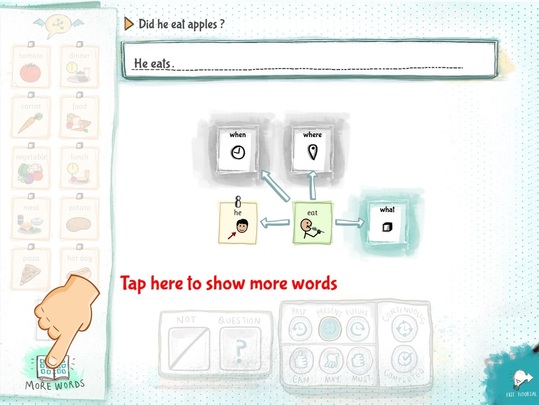














 RSS Feed
RSS Feed
