
Teachers can use both audio and video for assignments and assessments, and students can complete their practice through any internet-enabled device.
1. Institution-Paid | An institution or individual will purchase a certain number of student licenses from Extempore. 10% of purchased license can be rolled over from one school year to the next, provided that the contract is renewed. At the K-12 level, student licenses last for one year (at the higher-ed level, it’s one semester).
Institution-Paid Tiered Pricing begins at $8.99 per student, and decreases from there based on the number of student licenses being purchased for the institution.
2. Student-Paid | Students pay Extempore $9.99 to sign up for a class. If they have multiple classes using Extempore, then they would need to pay that fee for each class.
Before digging into the complete review, here is a short overview video from the Extempore team which provides a quick look at how the app works:
Teachers begin with Extempore by creating a class. The “class” level is the top level that teachers work with, and then within each class teachers can create assessments, and then questions within those assessments. Teachers can enroll as many students as needed within each class, and can also create as many classes as they need.
One of my favorite support features of Extempore is that every step in the process of creating classes, assessments, and questions also includes a helpful video tutorial at the bottom of the page:
Once a teacher has created their class, they can create their first assessment. There are a lot of helpful parameters that can be customized at the assessment level, but despite the customizability, the Extempore team has done a nice job of making this process straightforward and easy to follow.
During the assessment creation, this is where the teacher can decide if they want students to respond to their questions with audio or video, how long the assessment will be open, if it will be graded or ungraded, what type of rubric criteria they would like to use, and so on.
The video below provides an overview of everything that can be setup during this step:
One of my favorite features about the assessment creation is that it can be used for low-stakes practice by giving students plenty of time to review the prompt and re-record if they need to. Or it can be used for high-stakes assessments by giving students only one opportunity to review the prompt and no options for re-recording. In other words, no matter how a teacher wants students to use the app to practice their language skills, that option exists within Extempore.
Plus, teachers can easily share out the assessments they create with colleagues, who can then edit and use the assessments within their own classroom. This makes it easy for a curriculum designer to create and share-out premade questions, or for teachers to collaborate within a department or district. In the future, the Extempore team will also be releasing a marketplace, where teachers can share assessments with others outside of their school or district.
After the assessment parameters have been defined, teachers can begin creating questions for the assessment.
When creating questions, the teacher has the option to write a text-based question, to upload an image, or to create an audio or video prompt. In short, any way that you might want to prompt a student to practice speaking, you can. The video above also provides an overview of what the question creation process looks like during the second half of the video.
After a teacher has set up their assessment and questions, they can send it out to the students!
Teachers receive a link that they can send directly to students, or Extempore also integrates with common LMSs like Canvas, Moodle, Schoology, and Blackboard, so teachers can embed their Extempore assessments there as well. This is true for the gradebook feature as well, so once teachers grade assignments (discussed below) those grades can automatically get pushed to their LMS gradebook.
When students start answering the questions within their assessments, they will be allowed whatever time the teacher has allotted. They will need to enable microphone and/or camera access on their device, and then they can begin recording their responses. Here’s an overview of what students see from their perspective when accessing the app and completing assessments:
After students complete their submission, the teacher can then assess those submissions and provide feedback.
One of my favorite features here (in addition to the custom rubrics that you can build and use) is the ability to provide audio and video feedback for students. Plus, the teacher can even include the student’s recording within their own audio or video feedback. For example, the teacher could say, “You did a great job, but this part here [play clip of student speaking] used slightly incorrect grammar. You would actually want to say X instead of Y.”
So much of language learning is being able to receive this type of feedback, and Extempore does an outstanding job of making it easy for teachers to quickly and efficiently provide this type of feedback to their students.
The video below goes further into detail in terms of what the grading process looks like within Extempore:
One of my favorite parts of the grading process is that teachers can either grade by student or by question. In my own experience, the ability to grade by question is always great, because then you can get in the groove of that single prompt, and go through and grade everyone’s response, before moving onto the next question and doing the same thing.
Finally, in addition to these individual practice and high-stakes assessments, Extempore has recently released a group assessment option.
Within the group option, students can work asynchronously to record an audio conversation between themselves. These assessments begin the same as an individual one, with the teacher creating a question prompt. But from there, students can take turns recording responses to each other, so that you end up with a complete conversation between students.
Currently, the group assessment is graded by the whole group, but the team will soon be adding the ability to score students individually.
Overall, I absolutely love Extempore. Language learning is all about practice opportunities and feedback. In today’s classrooms, both of those things can be hard to come by, especially given increasing class sizes. Extempore does a wonderful job of allowing teachers to provide additional practice and feedback in an asynchronous, online environment. This greatly expands the opportunities that students can have for practice and feedback, and does so in a way that is incredibly easy to use and navigate.
For those interested in additional ideas, tips, best-practices, activities, and case studies of Extempore in action, those are available below.
And for this interested in trying out Extempore in your own classroom, you can sign up for a free 30-day trial here!
Resources:
- Best Practices with Extempore
- Incorporating Extempore into your Curriculum
- Brochure PDF
- Sample Activities with Extempore
Case Studies:
- Temple Universities Intensive English Language
- Columbia Heights Public School
I was not compensated for writing this review.

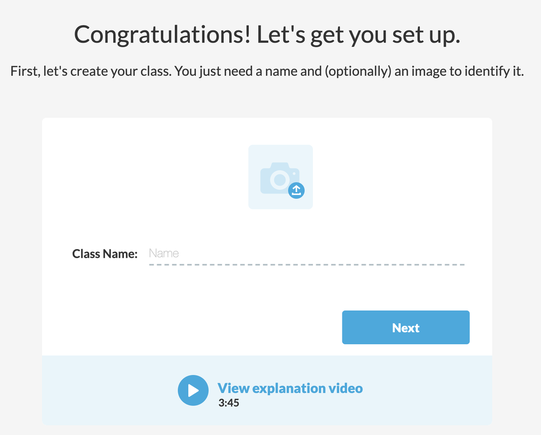
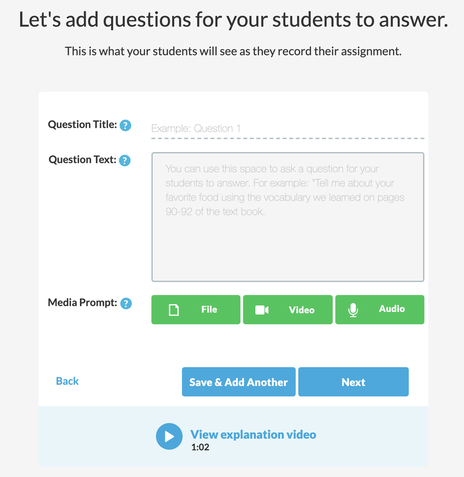
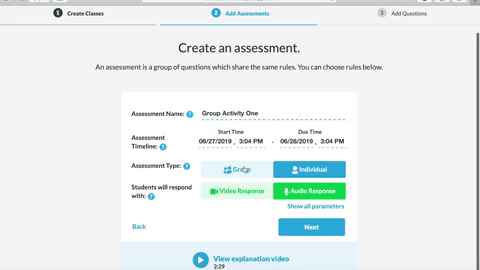














 RSS Feed
RSS Feed
