
At its core, Edthena is designed to help teachers get feedback on their teaching. The process for receiving feedback is incredibly simple and straightforward. Teachers use any recording device to get a video of their teaching, and then upload it into Edthena. Edthena even has a dedicated Chrome app that let’s you record while you’re offline, which is great to see for those schools only using Chromebooks.
Once the video has been recorded, you can upload it from the iOS/Android/Chrome app, or install their desktop uploader for PC or Mac computers. This entire process is incredibly simple (as it should be) and the Edthena team boasts a greater than 99% success rate across all users, all devices, and all file types for the first upload attempt of video recordings.
Within the Edthena platform, things are organized by groups. Teachers can be a member of as many groups as they’d like, and these can be things like grade-level groups, school-wide groups, district groups, subject area groups, etc.
When you upload your video to Edthena, you’ll select which group(s) you want to have access to that video. You’ll also provide some basic information about the title of the lesson, a description, the topic/subject, and the grade level. Additionally, if your school is using any sort of feedback framework, you can select which of those to use for the video as well.
While those features are nice, one of the things I love the most about Edthena is that you’re also able to attach files, links, and lesson plans to any video you upload. This means that you can include handouts, activities, slides, and anything else that was part of the lesson you recorded. I think this feature really allows for teachers to package their entire lesson together in an easy to explore format.
Once a video has been uploaded, and this information has been added, teachers can start receiving feedback. When others are watching the video, all you have to do is hit the plus button on the video to add in a question, suggestion, strength, or note at the location of the marker. As with everything else in Edthena, adding in feedback is very simple and user friendly.
Once feedback is left on a video it will appear below the video in a feed-style format. Teachers can read through the notes people have left, and what’s even better, they can reply to them as well. I think this component of Edthena is great, and really helps establish a collaborative, conversational feel to the feedback.
Teachers can also add videos as part of “Explorations.” Explorations are a way to help organize learning experiences within any group a teacher might be part of. What I think is really beneficial about the Explorations is that you’re able to upload multiple videos as part of a single lesson or project.
As anyone who has recorded themselves teaching knows, sometimes having a single camera in the back of the room is not great for also catching individual student work, or group work. Provided you have access to multiple cameras (or if you want to use the same camera to create multiple clips), you can upload a variety of recordings centered around a single lesson, which I think can be really advantageous. From there, teachers can get feedback on all those different video uploads.
In addition to the feedback system, Edthena also allows for teachers to set their own commitments (i.e. goals), which they can then track their progress on throughout the platform. This is a great way for coaches to help develop individualized plans, centered around a teacher’s personal goals.
As I mentioned earlier, Edthena can be aligned to a variety of feedback frameworks. If your framework isn’t currently listed in Edthena, their team will be happy to upload it as well. These frameworks can also be used when providing feedback to teachers to see if they’re meeting or exceeding the framework indicators. Coaches and admins can also set an “expected” level (shown below by the grey arrows) so teachers have a better understanding of any admin expectations.
Finally, in terms of pricing the full-access license fee for teachers is $190 per year. Coaches and school leaders who are providing feedback are included with the full-access accounts at no additional cost.
Overall, I’m a big fan of Edthena, and I think they’ve designed a wonderful system that can offer a lot of benefits to teachers, coaches, and administrators.
In terms of support, Edthena has a really nice set of help docs that are well-written and easy to follow. I always appreciate seeing support like this as it seems like many edtech companies don’t understand the importance of providing easy-to-use guides for their products.
When I was teaching K-12, my experience with observations was always that the principal or vice principal would come in, watch the class for 30 minutes, and then leave me with some quickly scribbled notes. Then, we would meet later for about 15 minutes to discuss those notes. While I absolutely loved my principal and always got valuable feedback, I can’t help but think that a platform like Edthena would have offered so much more value to that experience. Being able to see myself teach, while at the same time receiving second-specific feedback, that also aligned with my own goals, would have been incredibly beneficial. Plus, being able to see what’s going on in other teacher’s classrooms is something I’ve always found to be enormously beneficial.
In short, I believe Edthena has created a highly reliable, user friendly platform that can offer enormous benefits to teachers in terms of improving practice. I wish something like this had been available when I was teaching K-12, and I’m glad to see that it is now!
I was not compensated for writing this review.

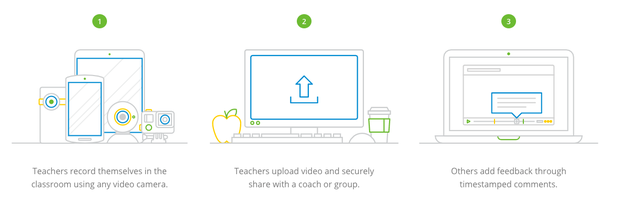
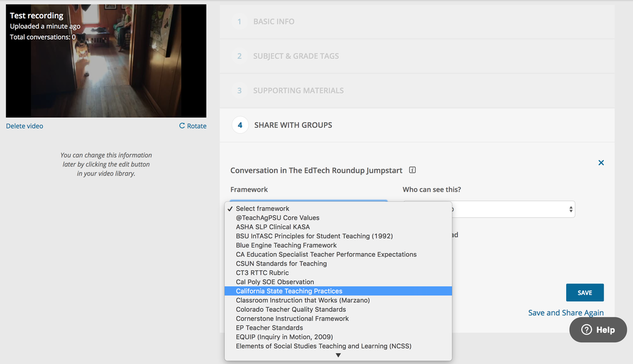
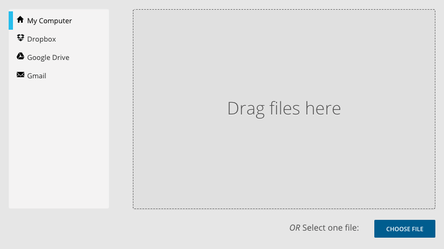
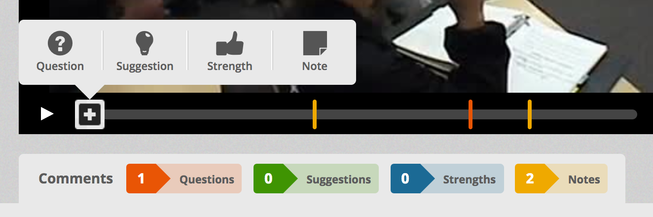
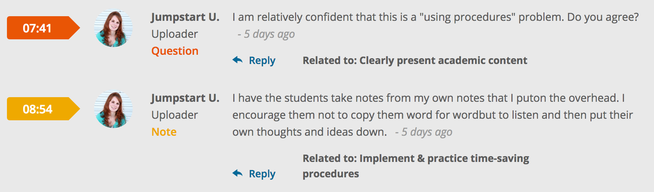
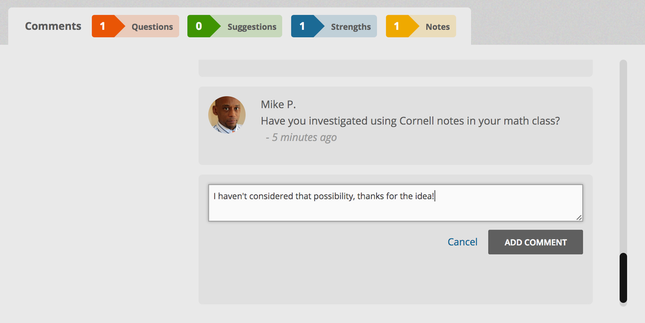
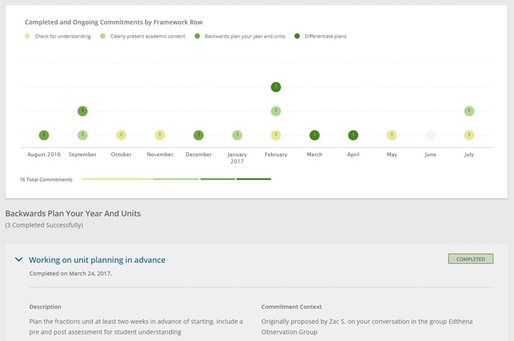
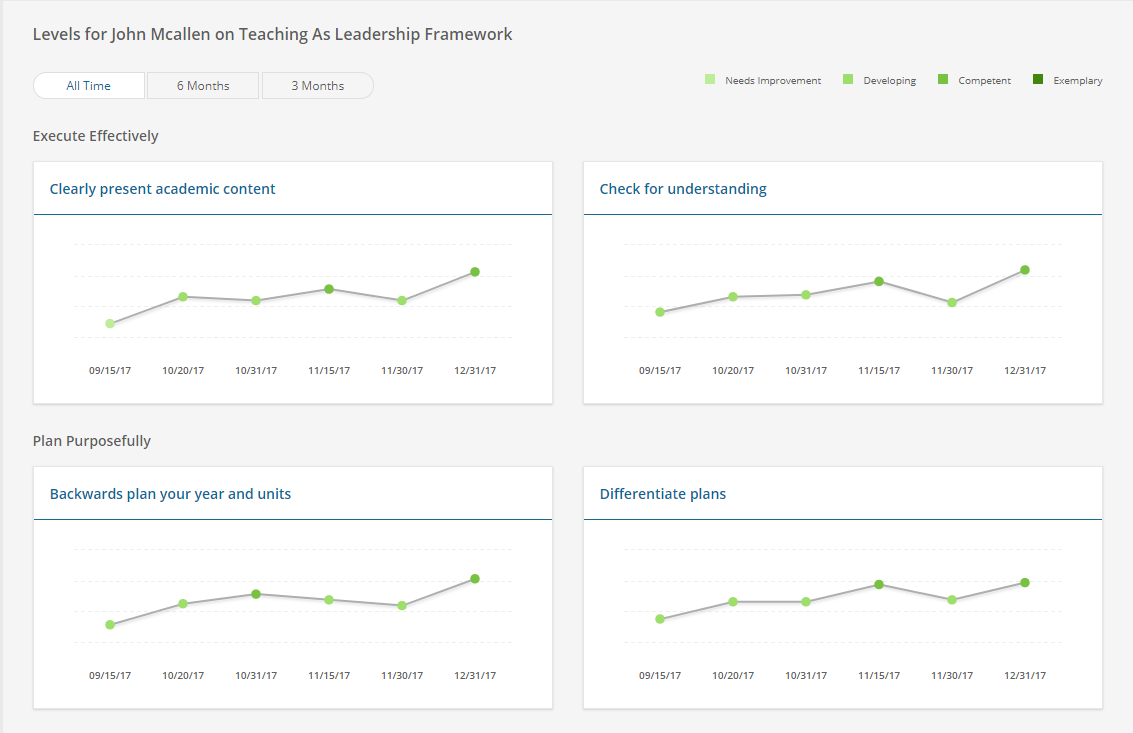














 RSS Feed
RSS Feed
