
In short, Edsby offers universal integrations across district tools, and provides a hub where K-12 stakeholders can connect and collaborate.
Overall, Edsby is meant to cover a wide range of classroom, school, and district needs. It can be accessed by students, teachers, administrators, and parents, and we will touch on all four of these perspectives over the course of the review.
The Teacher Side of Edsby
To begin, the teacher side of Edsby opens with your home screen where teachers can see their classes, access their calendar, check out school or district news, take attendance, or jump into any groups that they are a part of.
Most of these sections are pretty self-explanatory, but it should be noted that the “My Groups” section can be things like clubs that teachers sponsor, or it can be PLC groups as well. These groups can be created by teachers, without any IT or admin request needed, and make for an easy way for teachers to organize and share information around a particular topic or need.
While the “My Groups” section is incredibly beneficial, the “Classes” section is where teachers will probably spend most of their time.
As mentioned above, teachers don’t have to spend time creating classes or importing students and parents at all. This is all managed automatically through Edsby’s integration with district software and systems.
When teachers open a class, they’ll see a familiar, social media style feed, where they can post updates, assignments, files, polls, and anything else they might want to share. Teachers can also add pinned items, for quick access, as well as have access to any file folders through school/district drives.
Overall, it’s an incredibly friendly and simple system to navigate, but one that offers a ton of customizability and potential, given how integrated Edsby is with other district systems.
Teachers also have quick access to a gradebook (which can be points or standards-based), seating charts, a planner, attendance taking, and a wide variety of other tools that could come in handy. Plus, teachers have a journal for each class (which can be visible to students and parents if they’d like) where they can keep a log of everything that’s happened with each class.
For those looking for a more in-depth exploration of the Teacher side of Edsby, this page from their team is an excellent place to visit next.
The Student Side of Edsby
One thing that’s important to mention is that across all roles (teachers, students, parents, and admins), users get red notifications for the classes or groups where activity has occurred that they haven’t seen yet. This makes it really easy to see where you need to check on things once you have signed in.
Students will get notifications of new assignments and postings, and within each class, can check out the teacher’s journal to get a reminder of class activity.
Students (as well as parents, teachers, and administrators) can also send messages to their teachers if they run into questions, without needing to know the teacher’s often cryptic email address. This messaging system is incredibly beneficial for all K-12 stakeholders, and makes communication a more easily manageable process.
More information on Edsby for students can be found here as well as in the video below:
The Parent Side of Edsby
This guide from Edsby on the Parents side is helpful for anyone interested in learning more about what this looks like. Plus, you can check out the Edsby for Parents video below for more information:
The Admin Side of Edsby
Administrators can easily search for and filter teachers, students, parents, staff, and then run reports on that data for whatever they might need.
Administrators can use the Edsby system to quickly find at-risk students, and get a real-time view on exactly what is happening with each student and within each classroom.
Edsby can also be used to quickly distribute news, memos, and other forms of communication that might need to be sent out to certain groups, or an entire school.
This page offers more information on Edsby for administrators for those interested.
Wrapping Up…
Edsby is easy and friendly to use, but still offers an enormous range of features and data, particularly given its integration across all district tools.
In terms of pricing, Edsby is comparable to other LMSs, and available at the district-wide level. You can contact their team for more information on pricing if you’re interested in receiving a quote.
Regardless of grade level, if you’re looking for an LMS that was designed with K-12 students, parents, teachers, and administrators in mind, I absolutely recommend considering Edsby.
The opinions expressed in this review are my own.
I was not compensated for writing this review.

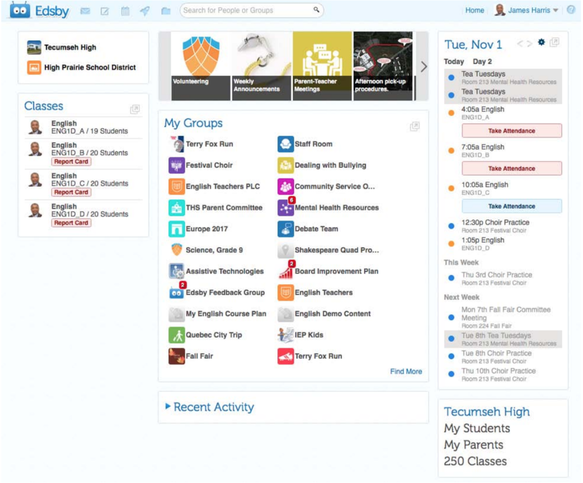
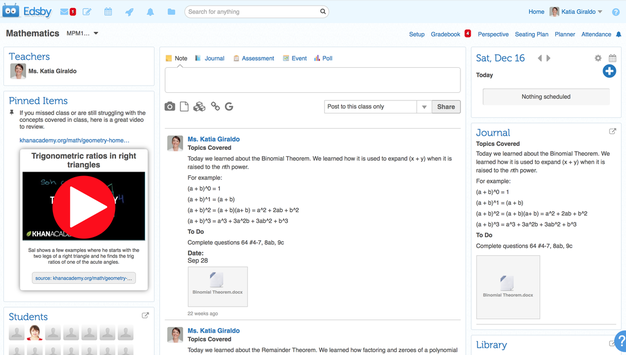
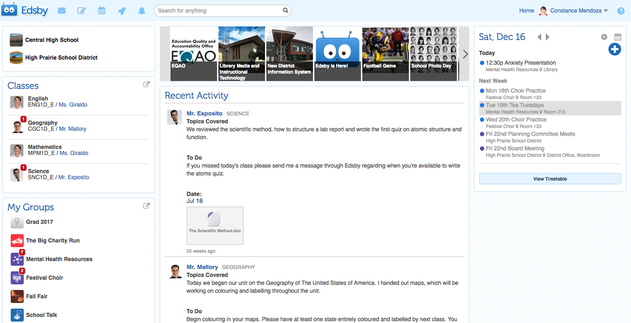
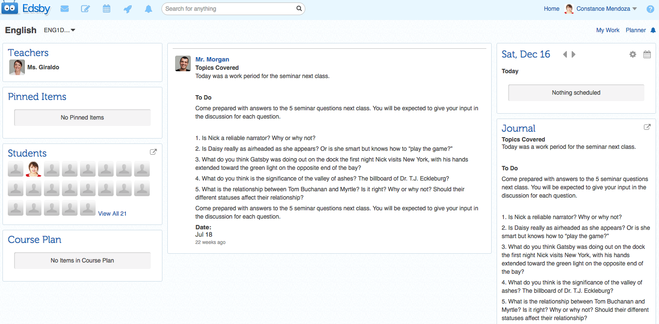
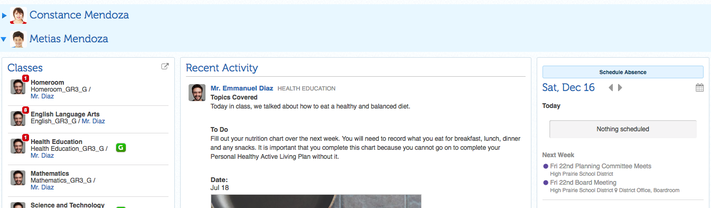
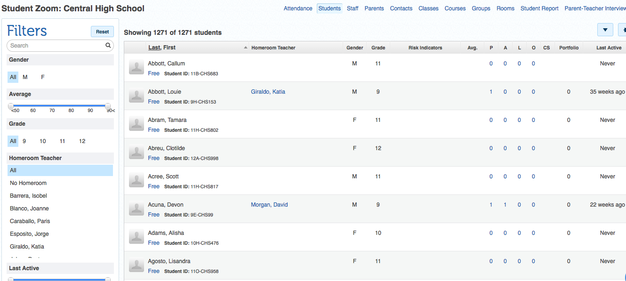














 RSS Feed
RSS Feed
