
In addition, it has increased precision with 50-micron layers, a newly designed user interface, a built-in camera, and several other features discussed below.
I spent the last week running the 3D45 through its paces, and printing as many objects as I could. I didn’t run into any issues or clogs, however, if you’ve used the 3D20 or 3D40 printers before, there is one important point to mention about how the 3D45 differs from its predecessors.
With the 3D45, the build platform attaches to a base, which makes for easy removal once your object finishes printing. This build platform also heats up in order to 1) allow users to use different materials like nylon, and eco-ABS and 2) helps prevent warping edges. Therefore, it’s important to apply the included glue sticks to the build platform, prior to starting the build. This will help the object remain stuck to the platform as it is being printed.
It’s also important to point out that the 3D45 (as with the other Dremel printers) comes with lifetime customer service, and they’re team is happy to walk you through any issues you might encounter. I’ve personally worked with their support team to resolve some issues with the 3D20 our school uses, and they’ve always been incredibly friendly and supportive. If there are ever any issues that can’t be resolved through support, the Dremel team will fix the issues for you at their service center in Wisconsin.
Also in terms of support, the Dremel support center does not currently include any videos for the 3D45, however, these will be coming soon. At the moment, the 3D40 support videos are also applicable for the 3D45 and can be used in the meantime.
In addition to these support resources, the Dremel team has done an outstanding job designing support resources, lessons, and activities, that are perfect for elementary classrooms, middle school classrooms, and high school classrooms.
Their standards-based curriculum is something that no other 3D printing company offers (that I know of at least), and they even have options for funding assistance and professional development.
Additionally, the software Dremel uses for slicing (converting CAD files to a format the printer understands) is incredibly easy to use, and Dremel’s printers are also now compatible with Simplify3D software.
In short, I absolutely recommend Dremel’s printers in terms of 3D printing solutions for K-12 classrooms and Makerspaces. For those teachers with more limited 3D printing experience, the 3D20 or 3D40 is an excellent place to start. For more advanced users, I think the 3D45 is an excellent fit for teachers who want to go to the next level with more materials and higher precision.
The opinions expressed in this review are my own.
I was not compensated for writing this review.
I received a Dremel 3D45 review unit for the duration of the review.


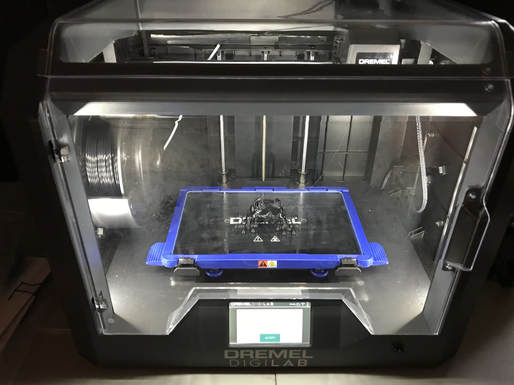
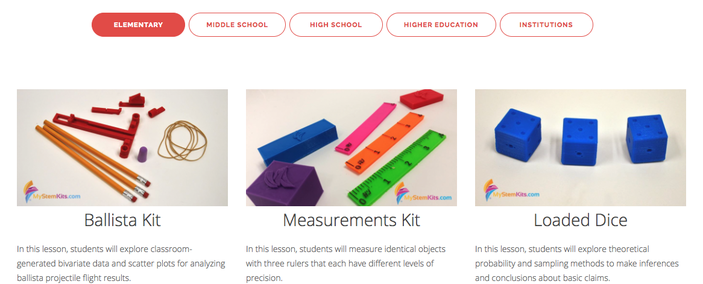














 RSS Feed
RSS Feed
