
Overall, it’s an excellent resource to supplement existing curricula or to rely on as a primary curriculum.
As you can see, while DEE does offer personalized, curated resources for K-12 teachers, there is also a whole lot more going on with their platform. We’ll explore what all these features and options look like, but first, let’s begin by talking about the backbone off DEE: The content.
As mentioned above, DEE draws on over 200 educational publishers for the content they use on their site. All content is organized in grade bands (K-2 / 3-5 / 6-8 / 9-12) and can also be filtered by subject area and/or interest (e.g., STEM, Digital Citizenship, Differentiation, etc.). This content also includes things like virtual field trips, current events, and a whole lot more.
In short, DEE has an enormous library of content, all of which has been vetted educational publishers and is aligned with state and national standards. It’s an incredibly impressive collection of educational content.
I’ve been spending the last three weeks exploring and testing out their curricular resources, and I honestly wish I had access to this platform during my K-12 teaching days, it would have been a huge help.
A big component of DEE is a focus on saving teachers time by creating curated, personalized content so teachers aren’t always having to dig through the enormous DEE content library to find what they need.
Similar to how Netflix or Hulu will create a curated list of shows and movies based on previous viewing experiences, DEE will also generate personalized recommendations over time. Teachers of course don’t have to use these, and can always use the search feature, but it’s helpful for quickly finding new resources that align with teacher needs. These recommendations will always show up on your home dashboard under the “My DE” section.
In addition to having all this great content which teachers can share out to students, you can also include assessment options for students.
DEE offers three assessment possibilities: Practice assessments, concept-based assessments, and standards-based assessments. These assessments can include standard question types like multiple choice items, but they also can include a huge range of technology enhanced items (TEI) like classification, object selection, reordering text, and many more.
Teachers, schools, and districts can also get detailed analytics and reports based on student performance across these assessments.
For example, a teacher could look at student performance on these assessments across their class and determine student mastery based on concept or state standard.
In addition to these types of assessments, students (and teachers) can also create “boards” using the “studio” feature.
The boards are a great way for teachers to create a collection of content from scratch or from a template, and questions can also be included for formative and summative assessments. Students can also use the boards to essentially create digital posters (or infographics), where they can pull in DEE content, add text and explanations to showcase their understanding of a topic.
This video goes into further details about what the boards look like in action:
Probably the best use of the boards is that their templates also align with the instructional strategies offered by DEE. These instructional strategies are probably my favorite component of the platform, and I think they’re incredibly beneficial for both new and experienced educators.
In general, their “Spotlight on Strategies” (SOS) are research-based strategies that are designed to help teachers integrate DEE resources in meaningful, effective, and practical ways. These include a lot of classic strategies that teachers might already be familiar with (e.g., Six word story, 3 truths and 1 lie, etc.), but I found a lot of new ones here as well. All the strategies are scaffolded and include all the resources you need for their implementation.
Plus, the SOS include excellent video demos with expert teachers walking you through each of the strategies and providing implementation tips. Honestly, even just these strategies by themselves would be an amazing resource for new and experienced educators. And with over 100 strategies to work with, there are bound to be some new ones for every teacher to try.
And if you're interested in learning more about Discovery Education's SOS, one of the best places to check out is the #spotlightonstrategies hashtag on Twitter.
In addition to these wonderful strategies, teachers using DEE also have access to the educator network (DEN). Teachers can use this network to see how others are using Discovery Education, share resources, chat about instructional ideas, or ask questions of other members. Plus, for those twitter chat fans, #DENchat is always an excellent discussion. #DENchat occurs most Thursdays at 8pm Eastern.
The team has done a wonderful job making their vast amount of content not feel overwhelming or intimidating, and the collection of instructional strategies are absolutely top-notch. On top of all that, the boards and assessment options are great ways to integrate DEE content with assessments, and give students opportunities to showcase their learning.
For those interested in learning more, visit the Discovery Education Experience site.
I was not compensated for writing this review.

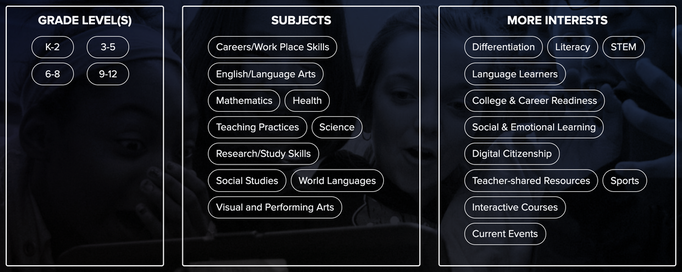
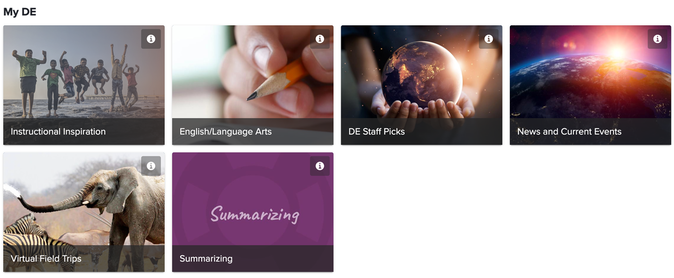
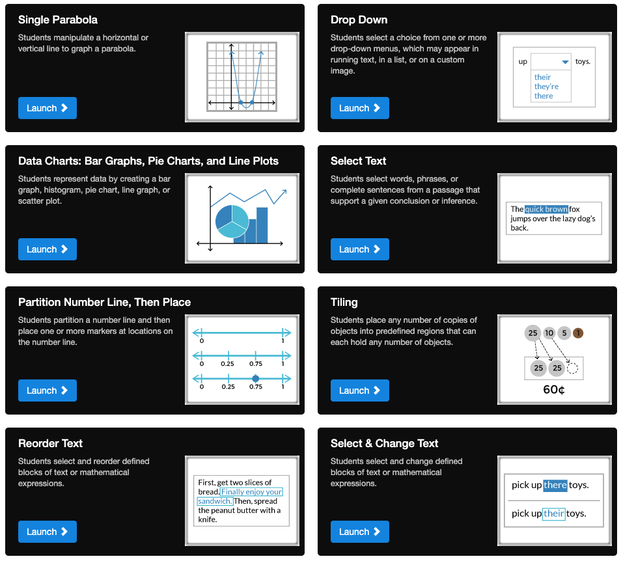
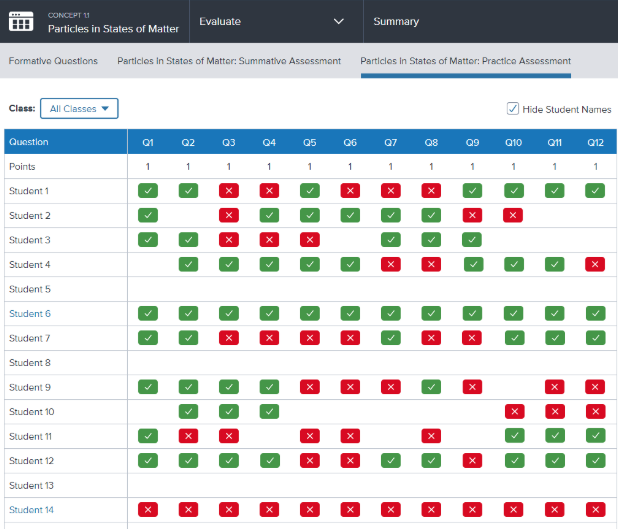















 RSS Feed
RSS Feed
