
Also, depending on your school and classrooms needs, Chromebooks can be a great fit, especially considering their price range (generally from $100 - $500).
Just to get started, and before we dig into the Dell review, here’s a short video about Chromebooks in education from Google.
Two of my favorite features of the Chromebook come up in this video, the speed, and the battery life. The 13” Dell I reviewed for this piece was even faster than the 8 second mark; clocking in at 4 seconds (from being completely shut off) for the three times I measured it. And while I didn’t leave it on until the battery died, it lasted for over two weeks of use and sleep time without dropping below 90% of charge.
To get into a little more specifics on this particular device, here is a video from the Dell team:
And for those interested in the hardware specs, Dell offers an option with 2gb and 4gb of RAM (for $399 and $429 respectively) as well as a touchscreen model and an 8gb RAM model for just over $600. As far as hard drive space, they have a 16gb and 32 gb option (both of which are solid-state drives - which is what allows for the incredibly fast boot-up time) and all come standard with WiFi cards, 1 USB 3.0 and 1 USB 2.0 port, a micro-SD slot, and an HDMI port.
So, if you do decide you’re looking for Chromebooks for your school, I would absolutely recommend checking the new Dell 13” out. It’s a solid machine, with an incredibly fast start-up time, that even offers a spill-resistant build which is wonderful for classrooms. While it doesn’t have a ton of hard drive space, you don’t really need it, since one of the goals of the Chromebooks is to have everything stored in the cloud, so that students can use whatever device is available.
On the other hand, if you do decide that Chromebooks are a good fit for your school, but you’re having trouble deciding on the model, I’d recommend checking out Google’s Chromebook Guide, which lets you filter your search by your school or district’s needs.
With all that in mind, the new Dell 13” is a solid and sleek machine, that offers the perfect amount of screen real estate (in my mind at least - 11” is never enough, and 15” is never fun to transport), at a great price, and has solid hardware. It’s definitely worth considering for your classroom, school, or district.
I was not compensated for writing this review.


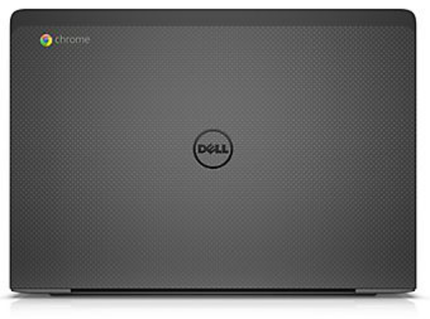














 RSS Feed
RSS Feed
