
The basic idea of Cubetto is to have students use the Board to create a simple program with the Blocks so that Cubetto can move around the provided map (or around your house, classroom, etc.). You can also get more advanced by using the function blocks to repeat a sequence of blocks multiple times.
One of the things I love about Cubetto is that all of the support resources, including the instruction manuals, are designed with a preK-1 audience in mind. The instruction book opens with, “Hi! I’m Cubetto, the little wooden robot who loves to explore and play, but I need your help! Will you be my friend and help me find my way?” Pretty adorable.
The way Cubetto is framed, is that the robot loves exploring and having adventures, but needs help from kids to tell it which way to go. This is done by students creating programs with the Blocks on the Board and sending that program to Cubetto so that it can explore the map. Each map is also paired with a storybook, that walks students through the basics while also helping them guide Cubetto on an adventure. There are also additional storybook expansion packs that can be purchased for further adventures.
Throughout the storybook, each page has a separate task for Cubetto to accomplish. For example, students might be asked to take Cubetto to the mountains, and then from the mountains, go explore the castle. As students progress through the storybook, they create different programs for Cubetto to move the robot from place to place on the board.
While the storybooks are both educational and fun, I was also happy to see that Cubetto has created a collection of lesson plans specifically for use in preK-1 classrooms. You can download a sample lesson plan here if you’re interested. Currently the lesson plans are all aligned with the UK curriculum, but the team is working on expanding that.
On top of these resources, Cubetto also has a variety of additional activities that students can engage in, like learning to draw with Cubetto and building/navigating a maze. There is also a primary school case study available on this page for those looking to get more in depth about how the robot has been used in classrooms.
Plus, if you’re interested in seeing a complete unboxing and review of Cubetto, this video is also an excellent resource:
Really my only critique of Cubetto is that it’s battery operated (requires 6AA batteries, which aren’t included) instead of being rechargeable via USB, as seen with most robots nowadays. You can always buy rechargable batteries of course, but this struck me as slightly frustrating.
And while the pricetag is a little high compared to some other educational robots ($225), I think this is the type of resource that students could work with in small groups, so you wouldn’t necessarily need individual playsets for each student. In general, the team as seen that most schools purchase a set of 6-8 which can be used as a rotating class set throughout a school. Plus, the Cubetto team does offer educational discounts starting at sets of 6 (10% discount for 6 to 11 playsets, 15% for 12 to 17, and 20% for 18 and up).
In short, if you’re looking for a fun and engaging way to introduce preK-1 students to programming and robotics, Cubetto is an excellent choice. The robot is incredibly simple to use, and the storybooks provide a fun and meaningful way for students to learn about programming basics. The additional maps and storybooks that are available also provide expansion activities to build on what students learn with the basic pack. Plus, the team’s lesson plans and additional resource provide a wide range of additional classroom possibilities.
I was not compensated for writing this review.
I received a Cubetto robot for review purposes.



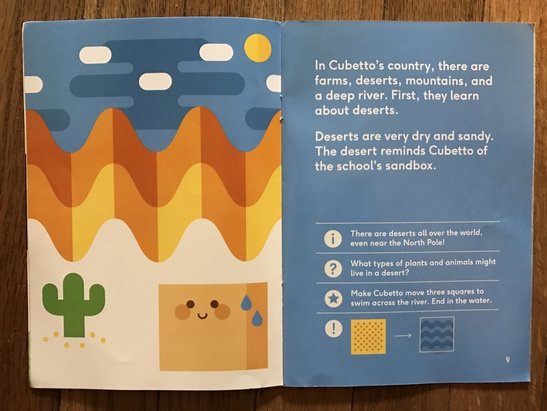















 RSS Feed
RSS Feed
