
As discussed in the video, Classcraft is meant to operate as a layer on top of all your normal classroom lessons and activities. It’s also meant to be team-based, so that students will work collaboratively as they move through lessons and “quests.”
In general, as students complete assignments, work collaboratively, find and share resources, and do any sort of normal lesson activity, they also earn experience points within the Classcraft system which they can use to earn powers. These powers are real-world benefits that students can use in class, and they are also completely customizable should teachers want to change things up.
This page provides an overview video and further details on these ideas as well as what Classcraft looks like from the teacher and student perspective.
For anyone familiar with role-playing games, you’ll see a lot of connections in Classcraft to common gaming structures.
For those unfamiliar with role-playing games, this might seem like a lot to take in, and you might be thinking - “There’s no way I’d ever be able to learn all these things, let alone implement them.”
Fortunately - Classcraft has a ton of support built in, including video tutorials for students, and prompts for teachers on when and how to use the system. Plus, for those using Classcraft at the school and/or district level, their team provides implementation trainings, in addition to all their other online support materials.
All that to say this - if it seems a little overwhelming at first, that’s definitely OK. There’s a lot going on with Classcraft, and a lot to learn for those unfamiliar with the gaming-world. But, Classcraft is also a really unique and enjoyable platform, and there’s really nothing else like it that’s out there currently.
For me, I think the best place to start is by understanding the points system. As mentioned above, when students complete work or tasks, they earn experience points. Once a student earns enough experience points, they can level up and purchase a new power.
In addition to experience points, students also have health points (HPs). These are what allow students to stay “active” in the game. If they lose all their HPs as a result of negative actions (being off-task, bullying, etc.), they “fall in battle” and there is a consequence for them and their team.
Students also have action points (APs) and these are what determine how often students can use the powers they’ve earned. Every night at midnight, APs regenerate a little, so students can build back up and use their powers again.
Finally, there are gold pieces (GPs). Students earn GPs automatically when they level up, and at the premium level, teachers can also give out GPs to students for positive actions. GPs can be used to buy things like new outfits or clothing for their avatar.
Speaking of Avatars, I think that’s the best component to cover next.
For their avatar, students pick (or are assigned) one of three character types - Mage, Guardian (formerly referred to as Warrior), or Healer. As mentioned above, Classcraft is meant to be team-based, and within each team, you have to have one of each character type. This helps to make sure that every student has an important role within the team, so that everyone has value.
Mages restore APs, so students can use powers more often. Guardians act defensively, to help prevent their classmates from losing HPs, and healers can restore HPs that are lost.
The video below summarizes all these ideas and would be a resource that teachers could share with their students as an introduction to the Classcraft system.
When it comes to content delivery, Classcraft is built around narrative “quests” which move students through a storyline, while at the same time asking them to complete various activities, challenges, and/or lessons.
One of the things I really love about Classcraft is how well these quests integrate with other edtech tools and activity options. For example, you could embed a Flipgrid into your quest, or a Quizziz, or a Kahoot, or Quizlet flashcards, or even just a Google doc or slideshow. Everything you’re already using can still be used, Classcraft just adds a gamified level above everything, and creates an environment where students must collaborate as a team to reach their goal. Teachers can use already existing quests, create their own from scratch, or check out the quest marketplace to download free quests other teachers have created.
Here’s an example of how a music teacher uses Classcraft, which he calls “A day in the life with Classcraft”. And for those interested in really digging into the quest structure, this webinar from the Classcraft team is a great place to start.
To make it even easier for teachers to use quests, Classcraft recently launched Story Mode, an episodic adventure that helps teachers engage and motivate students through storytelling. Story Mode offers teachers ready-made stories to help them improve student engagement, foster a positive school climate, and promote social emotional learning.
While students are working through quests, there are also “class tools” that the teacher can use. These are things like a random student pickers, a timer, a volume meter, and even a “boss battle” which acts as a formative review.
On the free plan, only some of these are available The Wheel of Destiny (Random Picker) and Riders of Vay (Random Events) but on the premium or school/district plan you have access to all of these.
Finally, at the admin level, Classcraft provides a wide range of statistics and analytics. These analytics include things that most platforms offer - attendance, login data, usage reports, etc. But they also include analytics on school climate and student engagement. These can both be helpful metrics for gaining a more holistic understanding of where students, schools, and districts are at in terms of competencies that don’t always get measured.
For those interested in learning more about what Classcraft looks like at the admin level, this page has additional information.
In the end, there is a lot to Classcraft, and a lot to learn for teachers who are implementing the platform. But what I really love is that it doesn’t have to be all or nothing.
Teachers can start with just the basics, and give students experience points for accomplishing tasks, or meeting certain behavioral goals. Or they can use the class tools for helping to manage class. In other words, you can start small, and then build from there. In fact, Classcraft has recently released new onboarding that offers an even simpler way for new teachers to get started. Plus, there are a ton of support resources, guides, webinars, and built-in-tutorials to help everyone get started.
On top of all that, I really appreciate Classcraft’s unique approach to engagement and collaboration. There really is nothing else out there like Classcraft, and at its core, it’s a platform that is looking to completely change how instruction is delivered. It’s an ambitious goal, but one that Classcraft is achieving.
For those interested in trying Classcraft, signing up for the free plan is a great way to begin testing it out. Plus, their introductory webinars are perfect for initial training. For schools and districts looking to learn more, you can contact their team for a demo and a quote.
I was not compensated for writing this review.

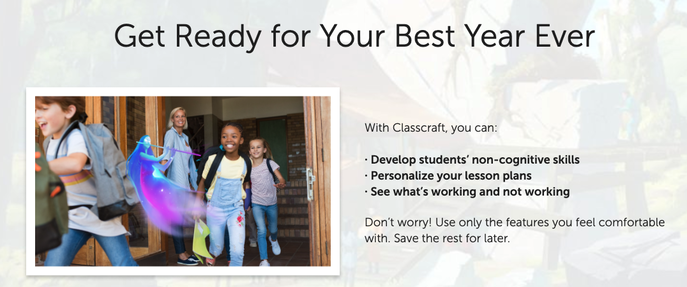
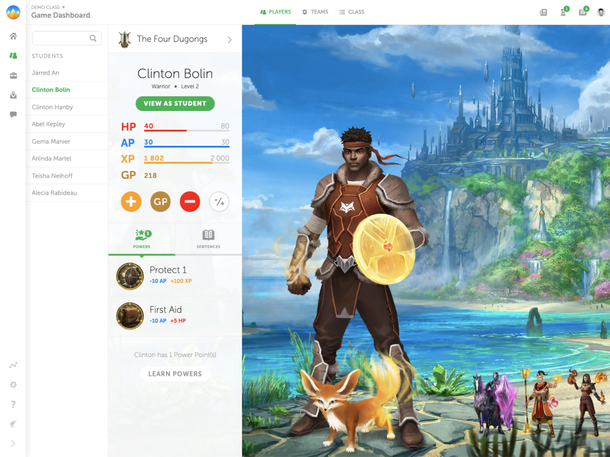















 RSS Feed
RSS Feed
