
Next step, if you head over to Class Charts you can sign up for a free account. If you have used Class Dojo before, you'll find the layout fairly familiar. After you access your account, you'll see your teacher dashboard where you can check out your classes, add students, connect parents, arrange seating charts, customize behaviors, and a whole lot more.
For now, let's check out the demo class, just to get a feel of the interface. When you start the class, you'll see that you can arrange students around the "classroom." You can also click on students to award the positive and negative behavior points, edit the layout of the room, add students, and so on.
You may have noticed that the student icons also have some smaller pictures within them. This is one of the features I really love about Class Charts. You can customize these fields to show all sorts of information about the students.
The default is to show students' reading level, free/reduced lunch status, their in care status, and if they're part of the literacy target group. These can be changed to whatever fields you'd like by clicking the settings cog at the top right and choosing custom fields.
From the settings menu you can also customize your behaviors (i.e. what you give or take away points for in the classroom). They have a large selection of images to choose from and the text can read however you would like it to.
But, back to the demo class, there's a few more things to mention. First of all, you can take attendance from the app, which is a nice feature. Second of all, once your class finishes, you can view incredibly detailed reports of student behavior and performance. You can view individual student reports or full class reports to get an idea of the bigger picture.
Next up, while you can edit your room layout from your class screen by clicking "Edit Layout," you can also click on the "Rooms" tab at the top. From here, you can design your classroom layout with ease.
Another great feature is that you can invite other teachers in your school to collaborate (done from the settings menu at the top right). This way, you can share data across classes and get a better idea of how students are doing across the board.
And now you're ready to create your own class! It's as easy as clicking the "Add Class" button on your dashboard, naming the class, and importing your student list via Excel (alternatively, you can just type in the names of all your students).
Finally, like with Class Dojo, you can also provide logins to students and parents so they can track progress from home. Teachers can request a key/password for their students and parents, and then email that information out so that everyone can access the site and follow what's going on in the classroom.
And, overall, that's the site! Is it similar to Class Dojo? Absolutely. But, it definitely takes what Dojo is doing a few steps further. The inclusion of seating charts is huge, and makes it much easier for faster recording in the classroom. Plus, the custom fields give teachers easy access to relevant student information. All in all, Class Charts is an excellent tool for recording and managing classroom behavior and absolutely worth checking out.

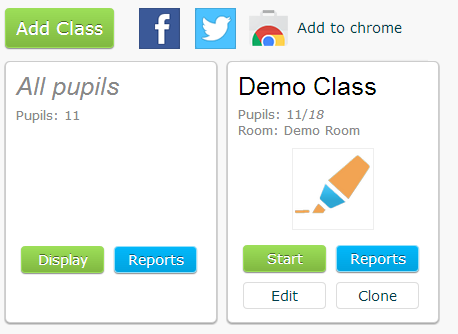
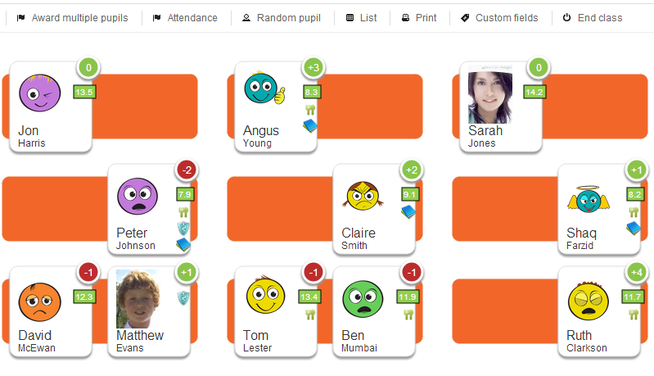
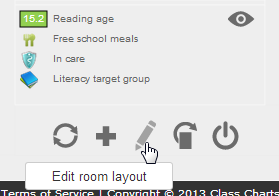
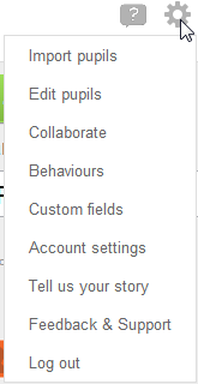

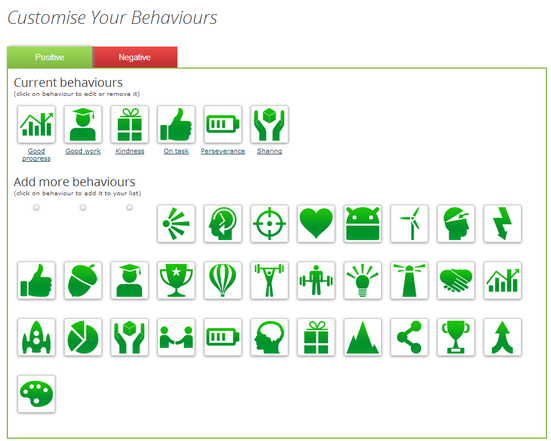
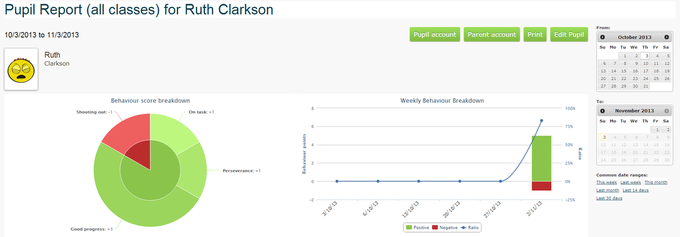

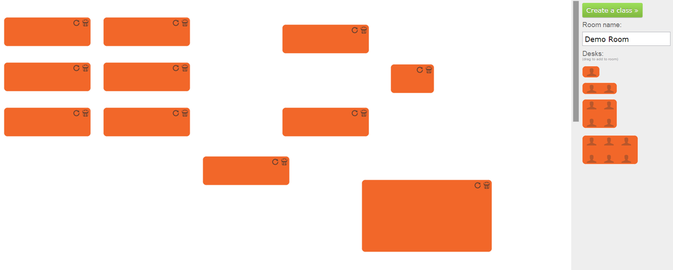
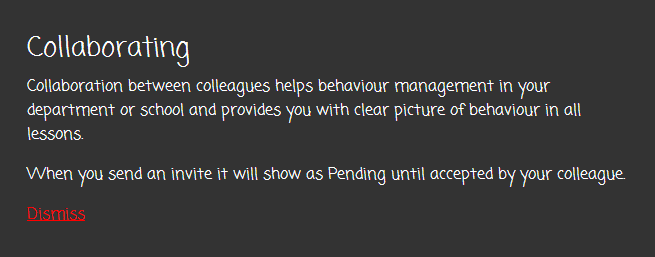
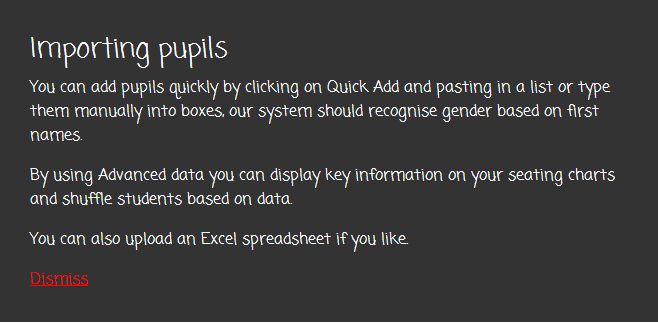














 RSS Feed
RSS Feed
