
Then you'll be taken to the drawing board. From here you can draw and design molecules, reactions, diagrams, and any sort of chemical structure you need to create. You'll find all the creation tools you need on the right and the settings and document tools at the top.
To start creating your molecules, it's as easy as tapping on the shape you want from the right and then tapping on the screen. You can quickly add side groups, bonds, branches, and any other molecular addition by tapping on what you need and then tapping on your molecule. The app supports stereochemistry as well if you're looking to get a little more advanced with your structures.
Here are all the tools that are available on the app and most are pretty self explanatory:
One of the really awesome aspects of ChemDraw is the "Errors and Warnings" feature. If you're building a molecule that violates a basic rule of chemistry (too many valence electrons, atoms too close, etc.) a warning will pop up to let you know something is wrong. This is a great feature for students who are learning the basics of chemical structures and just becoming familiar with the rules of building molecules.
But if you're not big on warnings and you find them to be getting in the way of some serious molecule-building, you can always turn them off in the settings menu:
You can also spice up your molecules by adding some color! Just use the paint palette tool at the top right to change the color of any bond, atom, or molecule you have selected. This is a nice way to help students stay visually organized with complex molecules.
And when you're all finished making your molecule, click the "Share" button at the top left to send your molecule via email or flick-to-share (it will send in the .cdxml format).
Another nice feature is that ChemDraw comes loaded with tons of molecules and reactions to look through and use. Under the document tool at the top, you can select "Samples" to browse around 50 pre-built molecules and reactions.
Suggestions for Improvement...
First, it would be great to see more options for saving your finished drawings. The .cdxml file type isn't the most friendly and being able to export your drawing as a PDF or JPEG would be great. And yes, you can always take a screenshot of you iPad to get around that, but it would still be a nice addition.
Also, I would like to see the option to add text boxes to the drawings. That way, you could add notes or summaries or anything else text-based that you might want to include.
Finally, while $9.99 isn't bad (especially compared to the $70-$200 price of their PC software) for a chemistry teacher trying to get this app installed on a classroom set of iPads, that can start running pretty high.
You can find ChemDraw in the iTunes App store.

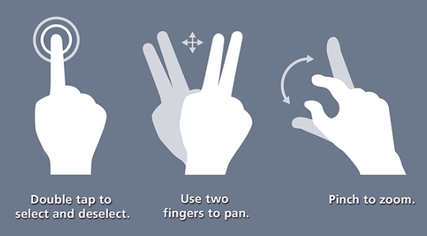

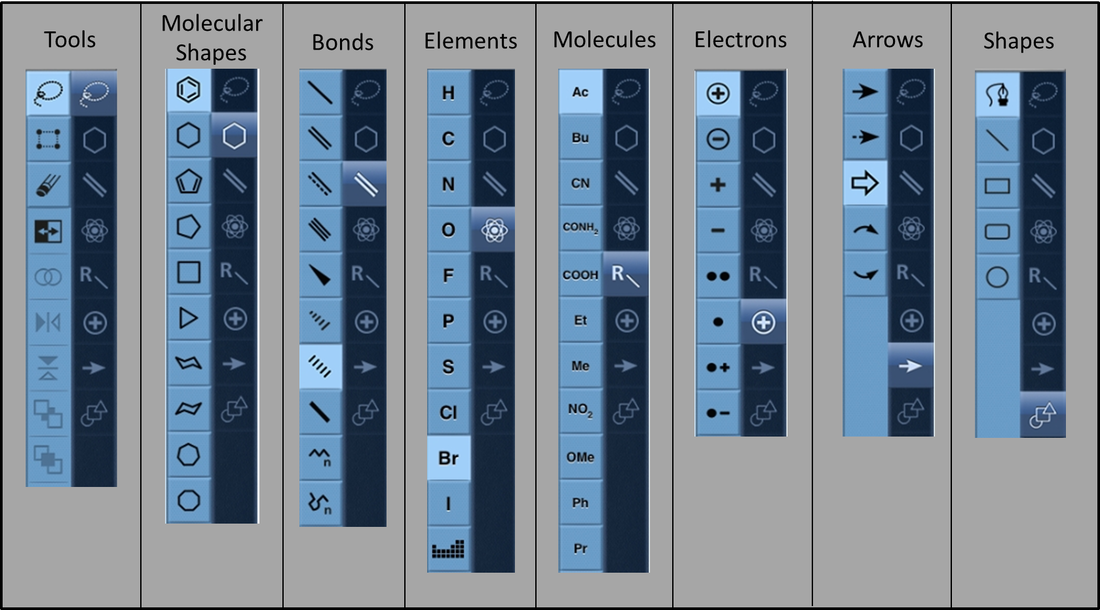
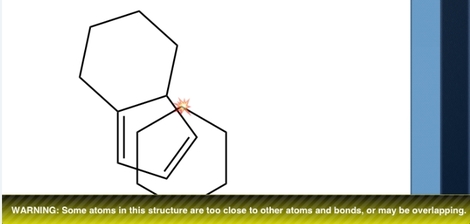
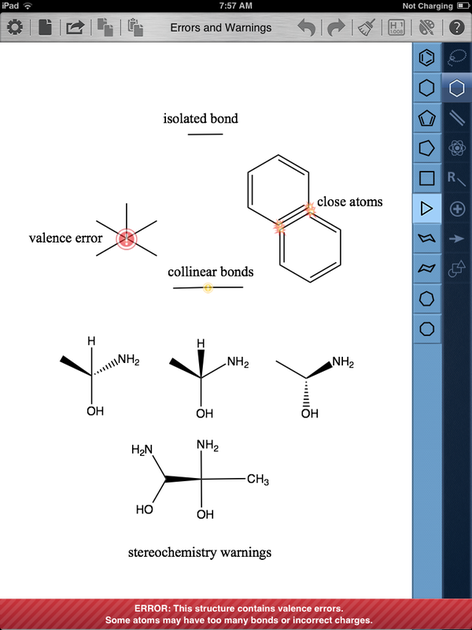
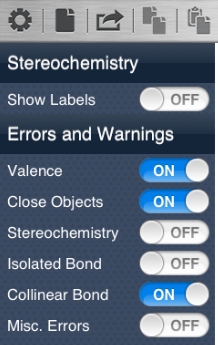


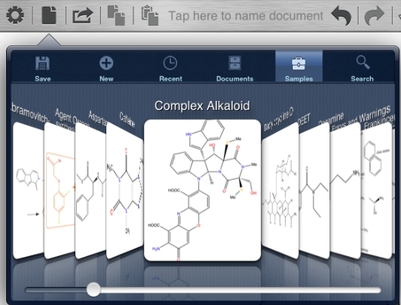
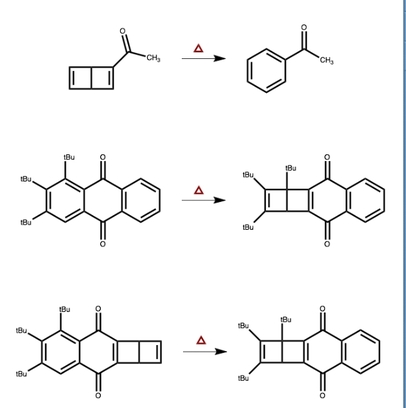














 RSS Feed
RSS Feed
