
As you can see, it's pretty straightforward! And in case you want to see an example of a finished product, here's one from their team as well:
So, in short, Bunkr is a presentation tool that allows you to embed pretty much any type of digital content you can imagine. If you've ever tried to add a video to PowerPoint, or embed a social media post inside Prezi, you know that getting digital content to play nicely inside of presentation tools can be an incredible hassle, if it's even possible at all.
It's great that there is finally a presentation option that allows you to insert any type of content you can dream of, and not only that, it will be interactive and updated. In other words, if you embed a social media post, and more comments get added to it, then it will be updated in your presentation as well.
To begin your presentation making, all you need to do is select a look for your slide, and then choose the type of element you'd like to insert. You can also upload PowerPoint slides to get started as well, although you won't be able to edit them, or use their transitions, within Bunkr.
That being said, if you want tons of customization, that's not going to be possible with Bunkr. Their focus is on integration, and the ability to add any type of digital content to your presentation that you want.
With all that in mind, I absolutely love the simplicity of the tool, and the ability to embed so many resources. I think it's a great tool for education, because students can focus entirely on the content of the presentation and don't need to spend time worrying about transitions, animations, or things like that. Instead, they can focus on what they're actually sharing and creating.
Bunkr presentations look great, the interface is easy to use, you can integrate with basically anything on the web, and to top it all off, it's completely free. I absolutely recommend checking it out.
The opinions expressed in this review are my own.
I was not compensated for writing this review.

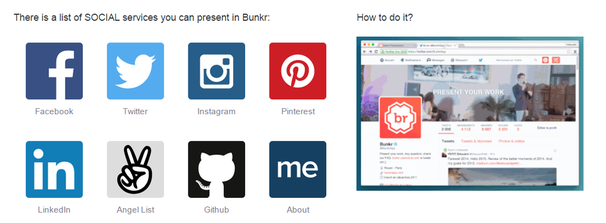
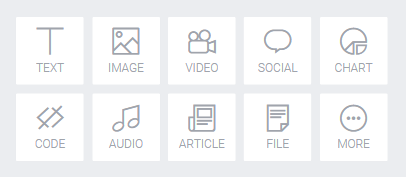














 RSS Feed
RSS Feed
