
Now, before we get any further in this review, let's take a look at a sample Brickflow, just to get an idea of what's going on. I created this one in about 0.2 seconds by searching for #dog, since apparently people really like posting things about their pets these days. Just press play and you can see it in action!
When I entered in #dog, Brickflow instantly made a presentation of the most recent Tweets, Tumblrs, and Instagrams with that hashtag.
Now, here is where Brickflow starts to get customizable, and you can begin to see the educational possibilities. While I could just search for a hashtag and publish the Brickflow and be done with it, you also have the option to completely "remix your flow" by adding your own content, text, images, and basically create your presentation as you see fit.
The edit screen (above) let's the user easily reorganize, delete, and add new bricks to the flow. You can grab content from any account you have linked, or search Youtube, Twitter, Tumblr, and Instagram for content as well. Plus, if you enter in the direct URL to an image, you can add any picture you'd like, even if it's not stored on one of these sites.
The user can also customize the appearance of the presentation, control the size of the bricks, the looping, and so on, using the setting's menu:
And when you're all finished creating your presentation, you can share your flow using all the typical methods (Facebook, email, Twitter, Tumblr, or embedding).
Essentially, that's the app. It's incredibly easy to use and you can make presentations in a matter of minutes. It's not an incredibly complicated app, but I don't think it needs to be. Plus, it has a lot of classroom potential, especially for teachers who are trying to integrate more social media into their classroom.
Imagine going on a field trip, working on a class project, or watching a presentation where students are required to live-tweet their reactions to the event as it is happening (all with a common hashtag). Then, once the activity is over, the teacher could create, in seconds, a Brickflow of student reactions and questions which could be shared with the whole class.
Or, students could create their own flows by interacting with their global peers through social media. They could have a discussion over a particular class topic (all with a common hashtag) and then create their flow to present to the rest of the class.
So, I'm pretty sure I'm just scratching the surface here, but there are some exciting possibilities for this app within the classroom. Plus, they are adding Instagram video support next week, which will also open up a whole new range of presentation ideas.
Areas of Improvement...
Second, I think it would be a nice addition if students could upload their own images or slides, rather than having to rely on Twitter/Tumblr/Instagram. There are a lot of students, especially at the younger ages, who don't subscribe to these services. I think by allowing users to upload original content directly to Brickflow, that would open up more classroom possibilities as well.
But, as I mentioned earlier, students can get around this by uploading images to a site like Imgur and then just using a direct image link. And support for uploading content is coming before long anyway!
So really, there isn't much that I can find to improve upon that the team isn't already working on. It is an awesome new app that I am excited to try out with my students this Fall. It's incredibly simple to use, but offers a ton of possibilities, and I think that's what makes Brickflow great. Final Review:

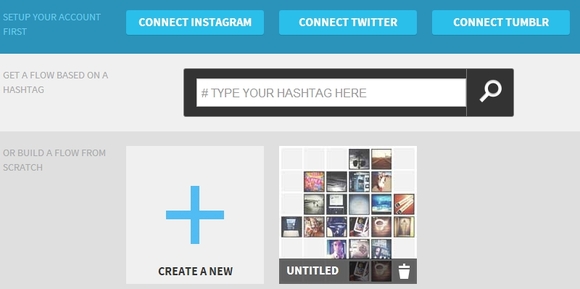
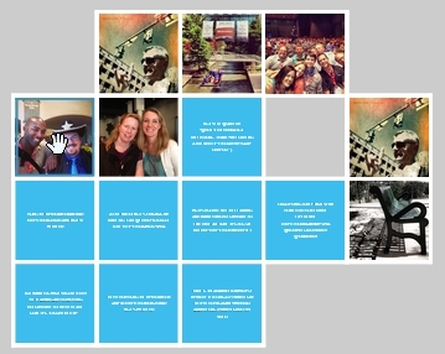
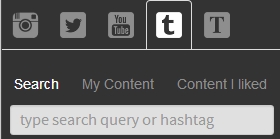
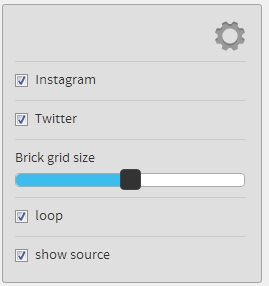















 RSS Feed
RSS Feed
